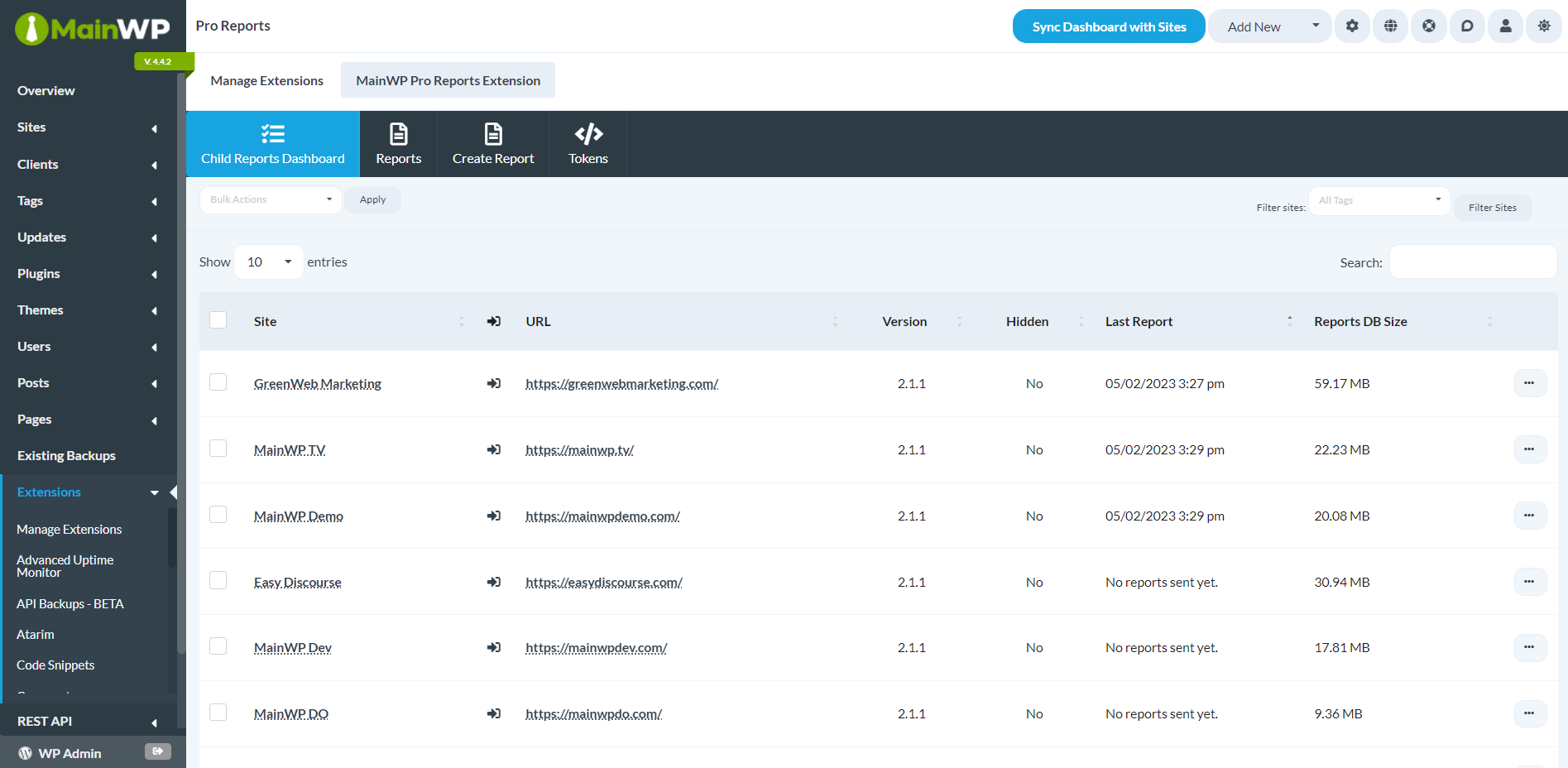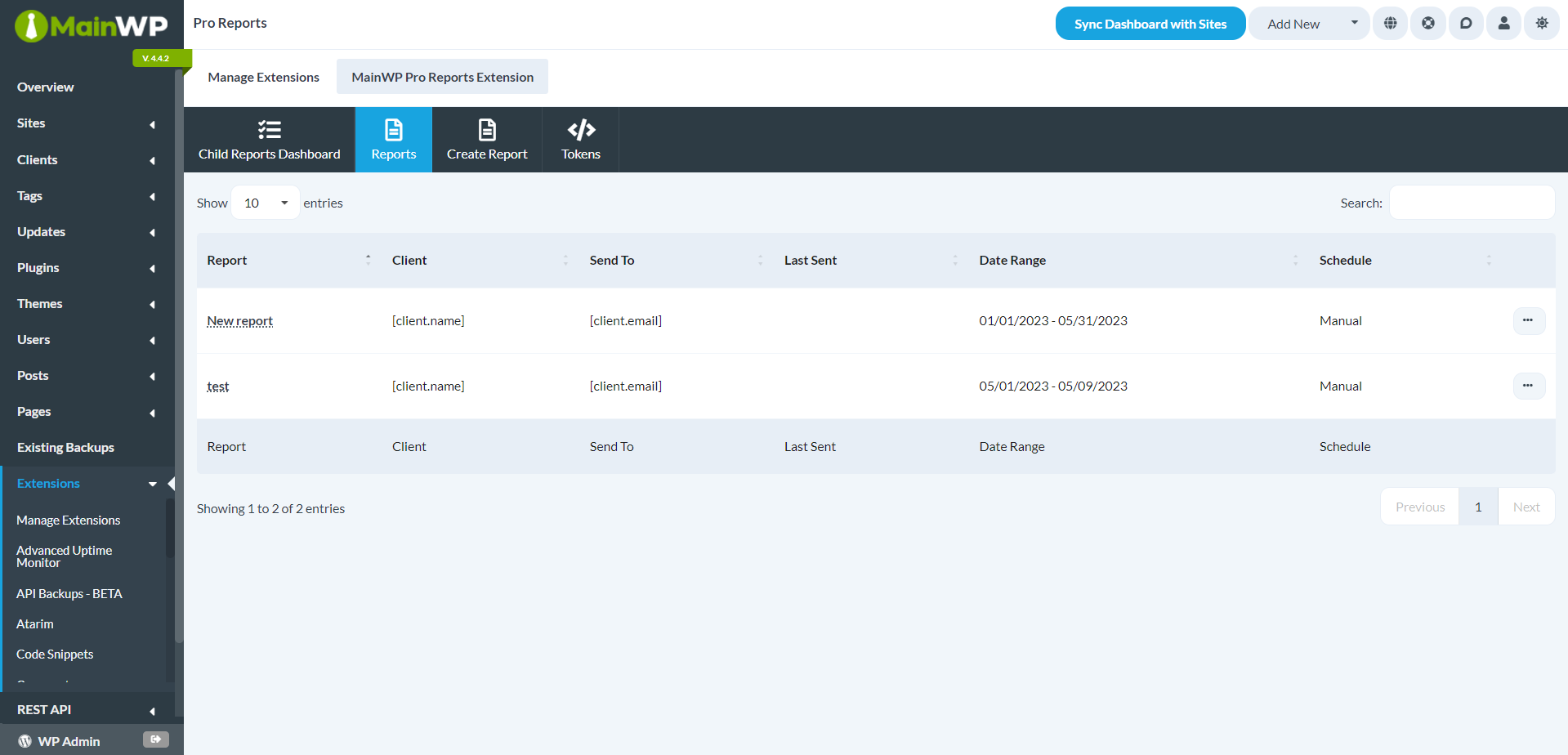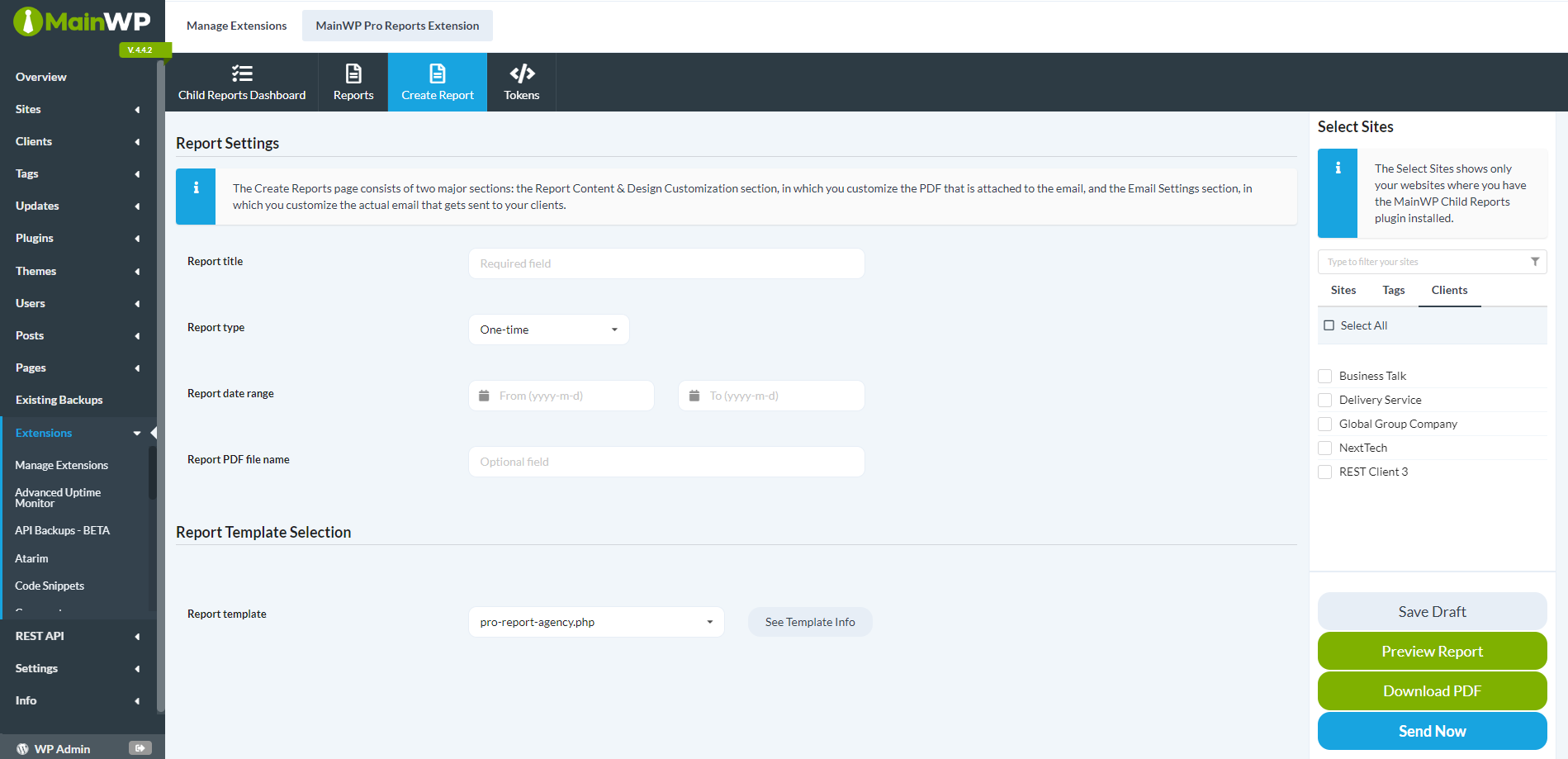© MainWP - WordPress Management without the SaaS! 2014 - 2024 - Terms of Service - Privacy Policy - Cookie Policy - Support Policy - Refund Policy - MainWP Domain Use - DPA
Pro Reports
The MainWP Pro Reports extension is a fully customizable reporting engine that allows you to create the type of report you are proud to send to your clients.
The MainWP Pro Reports Extension allows you to tailor your client reports to meet their specific needs, showcasing your expertise and hard work with ease.
This Extension combines the power of the free MainWP Child Reports plugin with a highly customizable reporting engine, empowering you to create reports you’ll be proud to send to your clients.
The MainWP Child Reports plugin will track and monitor every change made on your Child Site(s), and then the Pro Reports Extension will gather that information and convert it to a PDF Report you send to your clients directly from inside the MainWP Dashboard.
The MainWP Pro Reports Extension also allows you to hide the MainWP Child plugin screens while still allowing it to gather the data.
– Why MainWP Pro Reports Extension?
Impress your clients with fully-customized reports using the Pro Reports Extension! Our client reporting system helps build trust and confidence, fostering long-lasting business relationships.
Take your reporting to the next level and easily showcase your hard work.
- Generate professional reports in seconds
- Pre-designed and fully customizable templates to get you started
- Send PDF reports automatically attached to the email
- Quickly include/exclude certain content from reports
- Highly customizable templates system
- Set custom branding for reports
- Send One-Time, recurring, or schedule reports
- Add report heading, introductory, and closing messages
- Huge list of Tokens to add to your reports and email body
- Automatically hides a section if stats are not available
- Add BCC email addresses
- Add additional attachments for more information
- Save as draft, preview, or download reports in PDF
- Customize titles, subtitles, headings, etc.
- Multilingual support
And a lot more…
–Professional Reports for Your Clients
The Pro Reports Extension has ready-to-use professional templates that help you start creating reports. These templates are based on PHP, HTML, and CSS, so you can easily modify them.
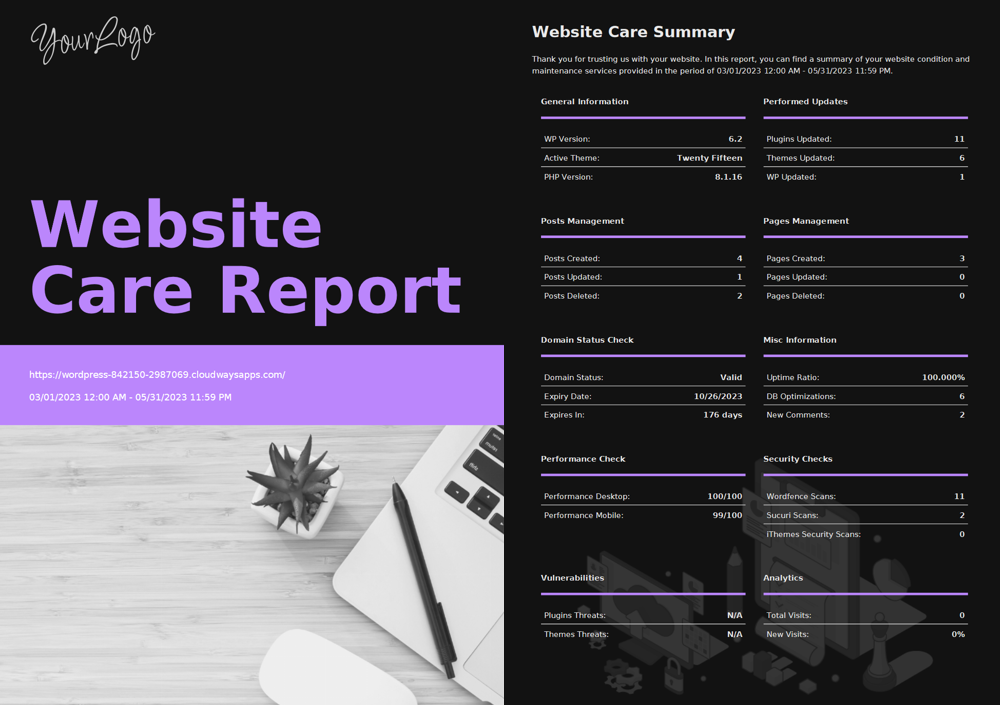
– Creating a Client Report
Configure report settings, and choose a template that best fits your needs.
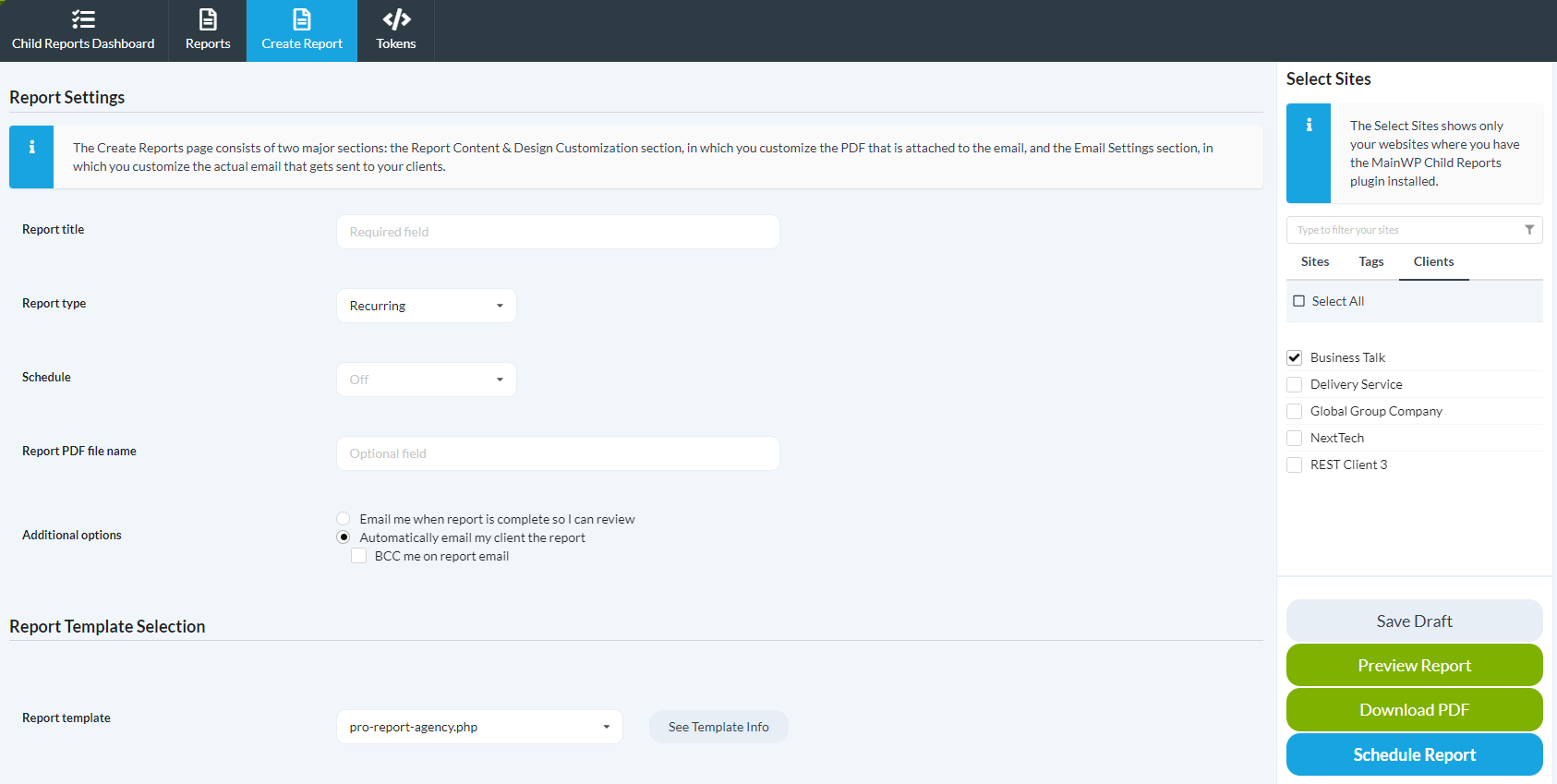
– Customized Messaging
With the Pro Reports Extension, add a personalized touch to your reports by incorporating introductory and concluding content. You can also use existing Tokens or create your own.
This level of customization allows you to make your client reports stand out and better communicate your message.

– Client Reports Data
With the Pro Reports Extension, you’re in complete control of the information you want to showcase in your reports.
Whether you prefer to go into details or stick to the essentials, it’s entirely up to you.
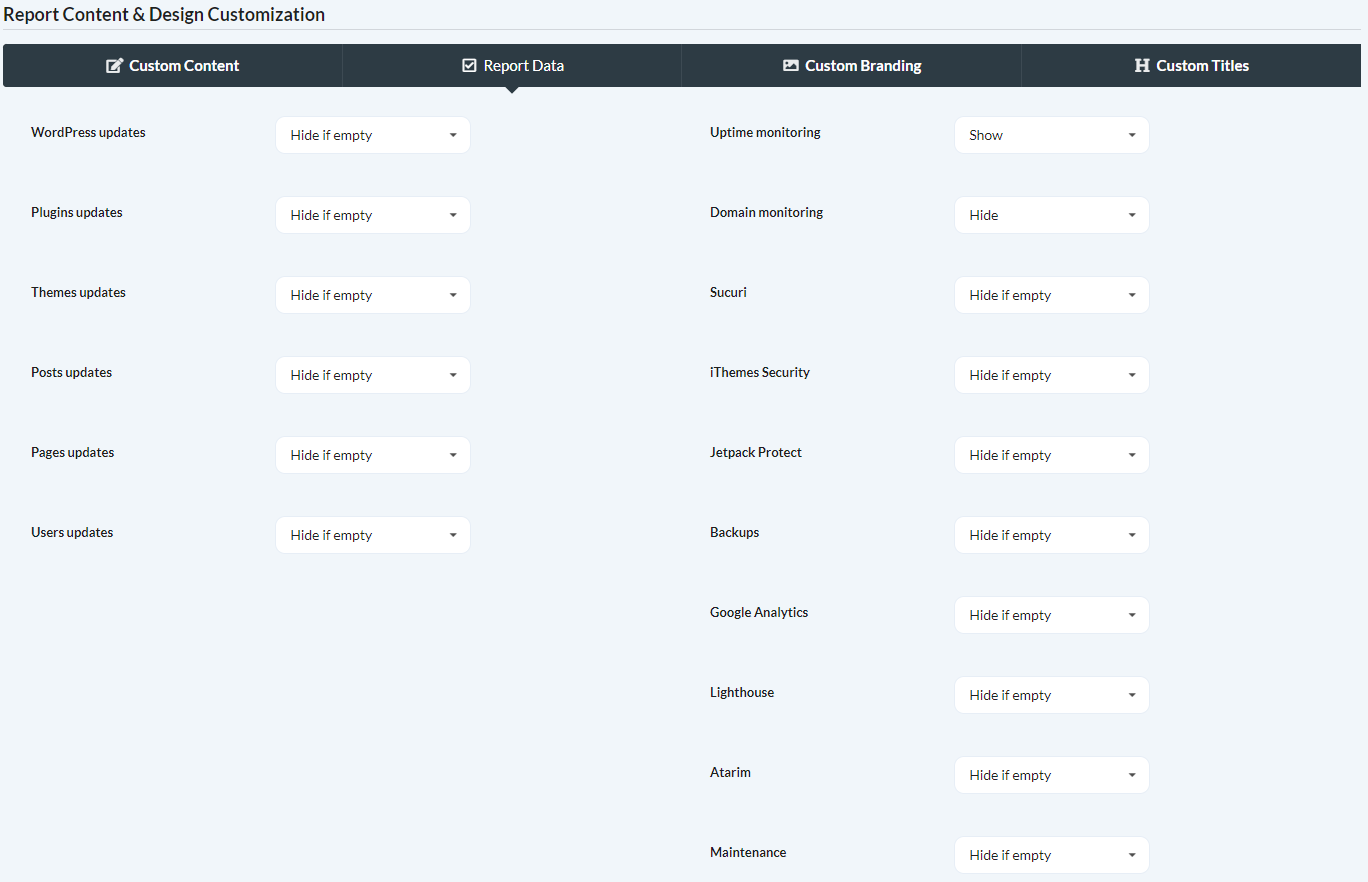
– Custom Branding
Personalize each report with your logo and colors, making it unique and tailored to each of your clients.
Change the report layout using different colors, and save it for future use.
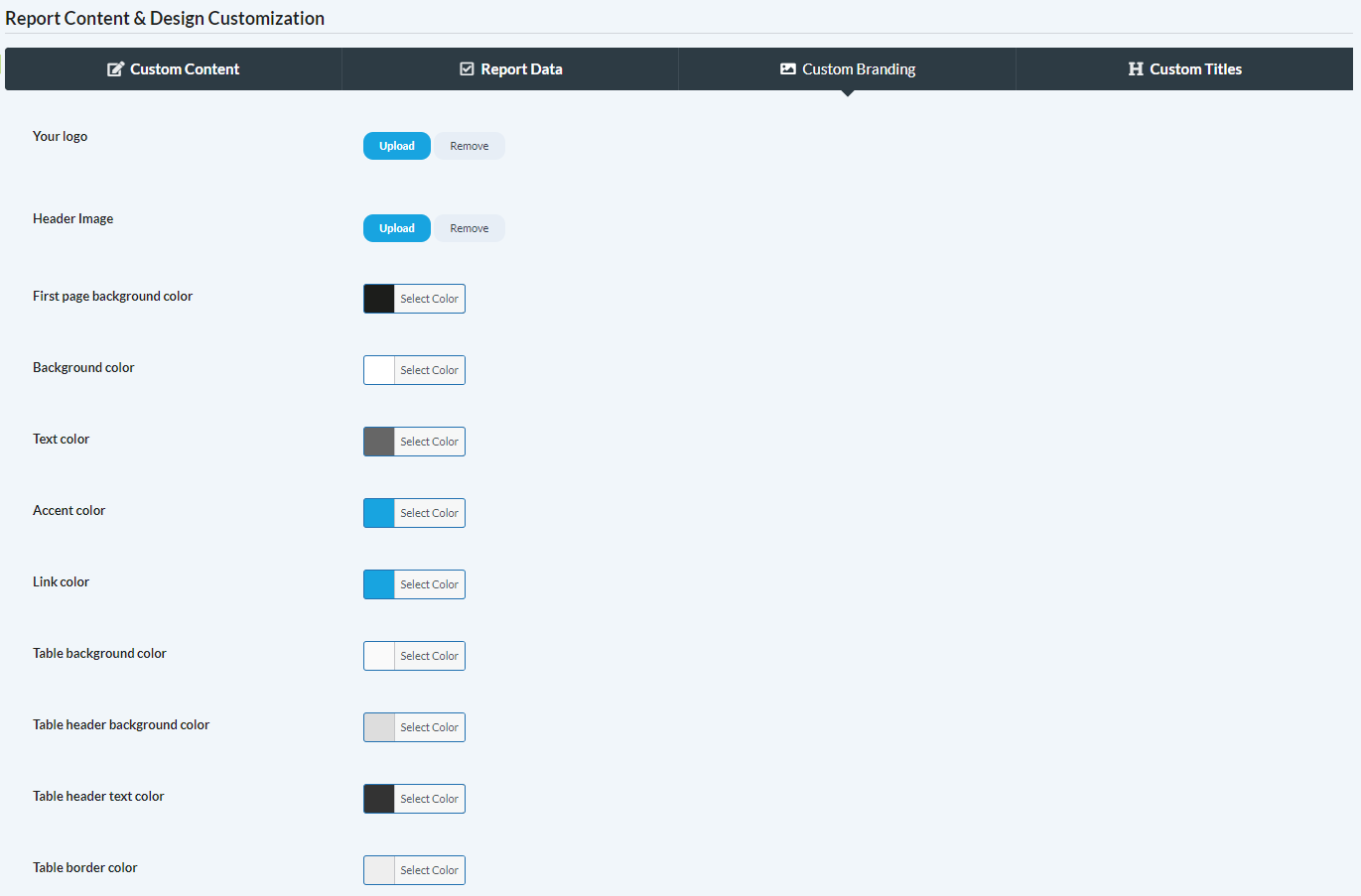
– Custom Titles
Not only can you customize titles and headings, but you also have the flexibility of multilingual support.
This means you can tailor every aspect of your reports to create a fully personalized and professional report that you’ll be proud to share with your clients.
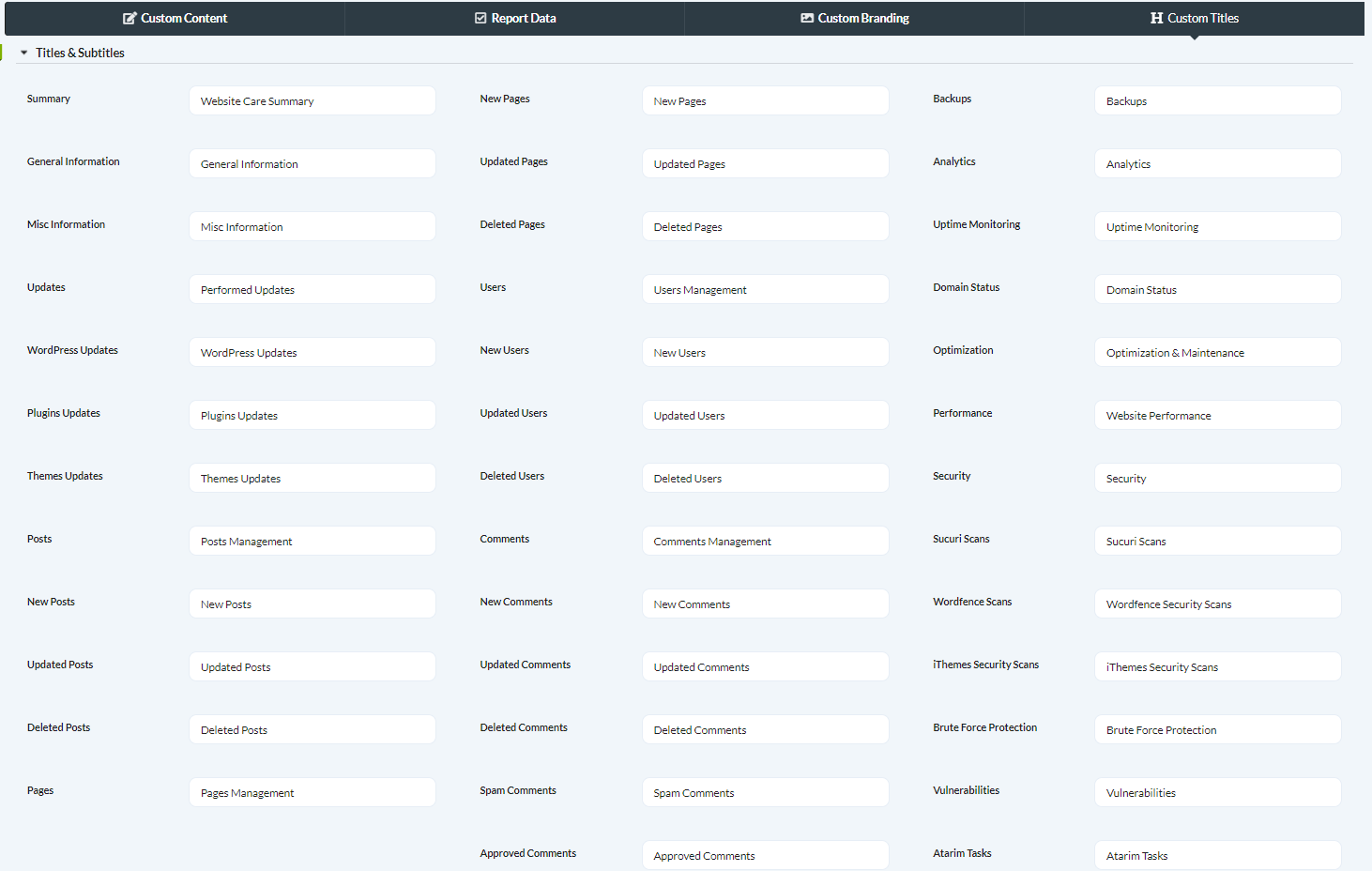
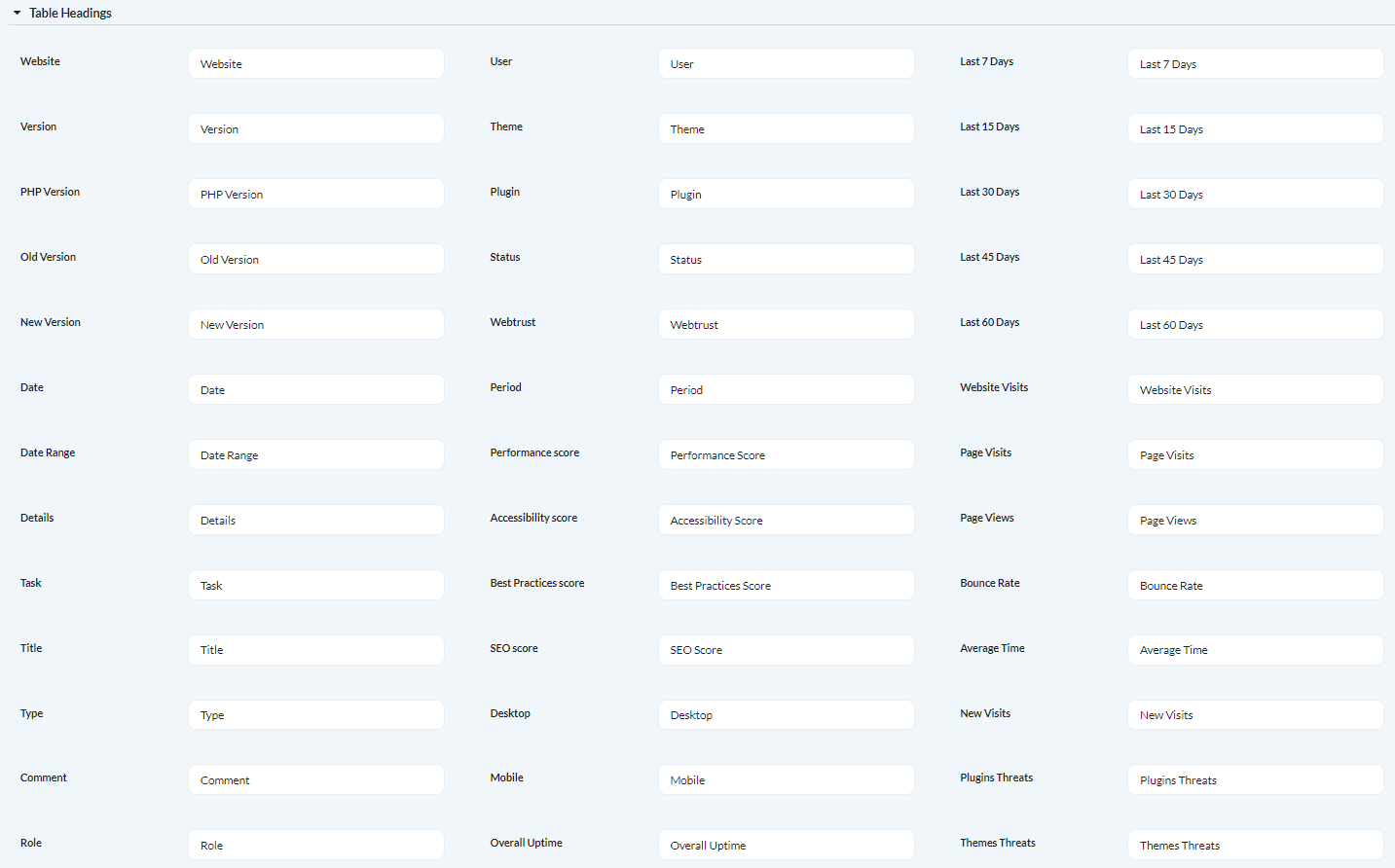
– Email Settings
Optimize your email delivery by configuring your Email Settings to determine how your reports are sent.
Maximize the impact of your reports by utilizing Tokens within the email body. For more detailed information, prompt your clients to download the automatically attached PDF.
Enhance the value of your reports by attaching any necessary files to the email. Provide further context and information to make your reports stand out.

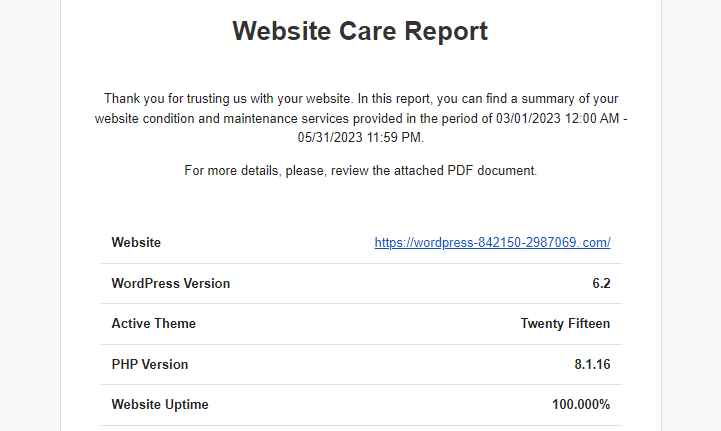
– Preview, Download, or Send
Once your report is ready, save it as a draft, preview it, download as PDF, or email it directly to your client(s) from your MainWP Dashboard.
All your Client Reports will be displayed in the “Reports” tab with quick actions such as duplicate, preview, or even download as PDF, etc.
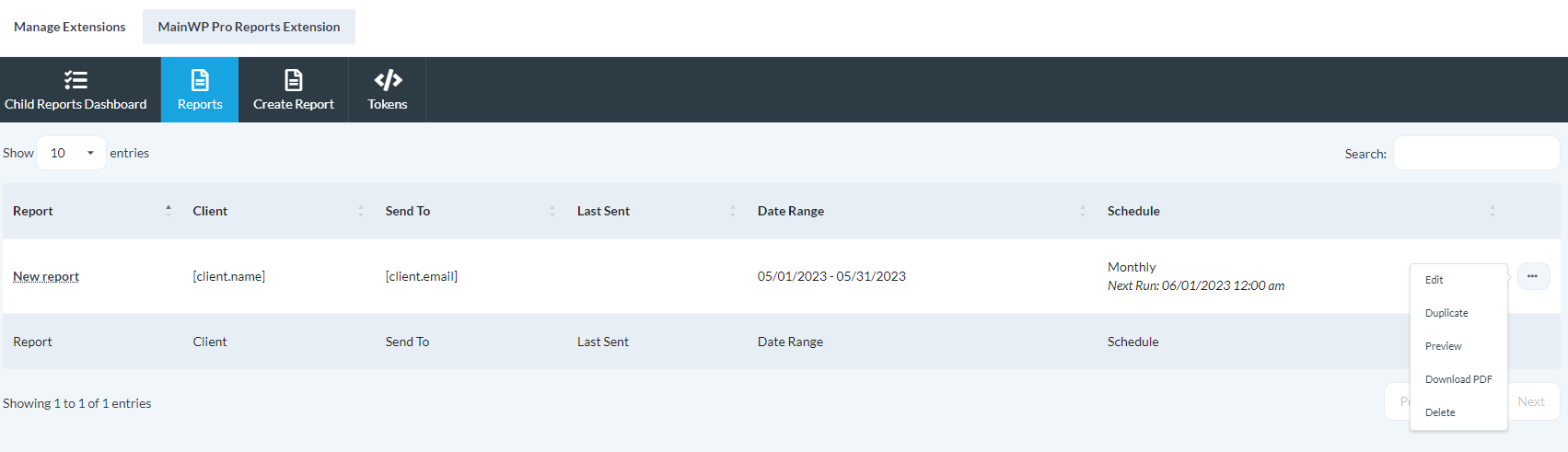
– REST API Supported
Unlock the full potential of your client reports with the MainWP Pro Reports, a powerful Extension that seamlessly enables you to access all your data through REST API.
With this Extension, you can easily extract the data you need and utilize it in a way you see fit to enhance your business.
Moreover, we offer an extensive list of available endpoints to fetch data, giving you the flexibility to access the specific data you require to make informed business decisions.
Useful Links
- A detailed guide for Pro Reports Extension
- Pre-build Token to use in your client reports (Or create your own tokens)
- REST API Endpoints

Purchase Options
What is the Free Bundle?
Free Bundle includes all MainWP Free Extensions.
Extension Info
-
Developer
MainWP
-
Version (Changelog)
5.0.1
-
Additional Information
This extension requires that the MainWP Child Reports plugin be installed on your Child sites. MainWP Child Reports plugin also requires PHP 7.0 or higher to be activated. MainWP Child Reports plugin can be installed on sites directly from WordPress.org plugin repository.

Extension Data Privacy Info
-
Integrates with
MainWP Dashboard
-
Owned by
MainWP
-
Collection Data
Falls under MainWP Plugin Privacy Policy
Support
You can use this Extension on unlimited MainWP Dashboards that you own.
Important note
Support for the extension is provided by the extension developer.