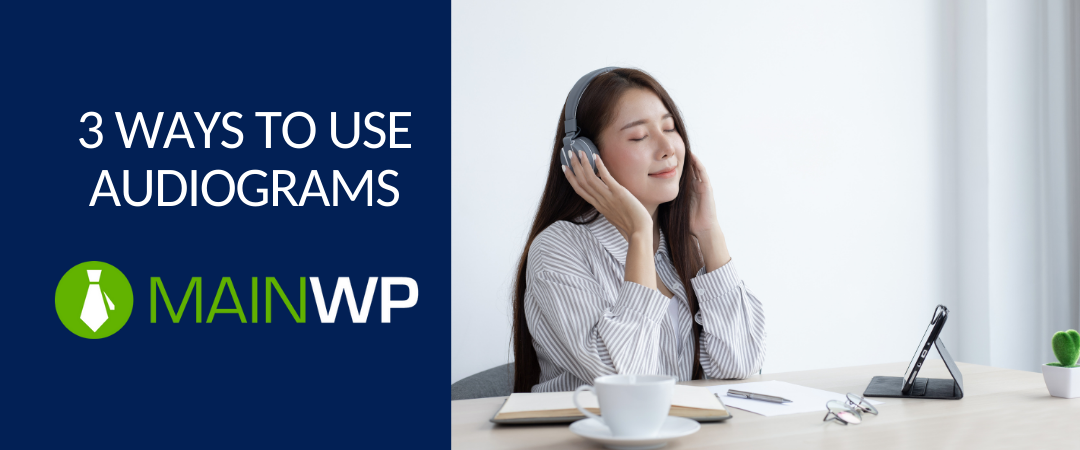One of the biggest mistakes we make when it comes to creating content is not distributing that content.
Marketer Ross Simmonds says:
“Many marketers will spend 20 hours to create a masterpiece and spend 20 minutes to promote it. Then they’re left wondering:
“Hmm… Why didn’t that take off?
“Distribution folks. Embrace it…”
So, promotion is key and one way to promote is by using audiograms.
Over the past few years, I’ve seen my share of audiograms online. Cool.
I never really had a use for them, or so I thought.
Then I started regularly creating podcasts, the Storyteller Cafe.
As I learned and researched, ways to promote the podcast, I came across the audiograms.
Recently, Bob Dunn created a series of audiograms to promote a recent podcast.
He did one for each guest who he interviewed for his podcast “Black Friday and Cyber Monday Tips for WooCommerce Builders.”
Last, but certainly not least, we wrap up our Black Friday/Cyber Monday tips for WooCommerce builders with @jason_coleman from @pmproplugin
Catch all 13 tips here > https://t.co/P3cqRsvrcO#WooCommerce #DotheWoo #BlackFriday #CyberMonday pic.twitter.com/riC2hvKHtO
— BobWP aka Bob Dunn (@BobWP) October 8, 2021
It was pretty strategic.
I thought, “Hey, let me take a look at this again.” Then I created one (mentioned a couple of weeks ago).
Then, Dennis (of MainWP) and I chatted about applications to use for making an audiogram (more on that in a bit).
So, I started thinking, “What are the different ways to use audiograms?” And, here we are.
How do we define audiograms?
When I was looking for a definition of audiograms, something happened.
It was a term used in audiology. We certainly aren’t talking about audiology in this instance.
Merriam-Webster defines it: ” a graphic representation of the relation of vibration frequency and the minimum sound intensity for hearing”
However, I think there is some crossover. After all, we are talking about a graphic representation, only you can hear the audio.
I would define an audiogram in our industry as “audio being played over a graphic.”
Maybe that’s too simplistic, but it works. With an audiogram, you hear audio while looking at a graphic (gram) and usually there is some kind of animation or graphical movement.
1. Podcast Promotions
Podcast Promotion seems to be the most logical use of audiograms.
Podcast host Castos calls them Podcast Audiograms.
It takes some skill to do this because you have to find good snippets to highlight.
And that, my friend, takes time to go through and listen to your podcast. You have to listen again because you can’t remember everything that was said in the podcast episode.
For me, I do transcriptions for my podcast, and in doing that, it provides an opportune time to find “golden nuggets” in the conversation. When you find those nuggets, it is best to bookmark and document them.
Once you have the different sections you want to use, then you can create the audiogram.
It is important to note that audiograms are probably best between 30 and 90 seconds (my opinion).
Here is a Podcast Audiogram by Colleen Grazter that does not use transcription (below)
💁🏻♀️Want to know how to choose the best images for your design projects?
I’ve got some great tips for finding good images. 🏞
Find out what you should consider when looking for images and how to choose the best images for your design projects.👇🏻https://t.co/7DiDxqRvdq pic.twitter.com/O8Sfq7Anpe
— Colleen Gratzer, Creative Boost (@creativeboostco) September 29, 2021
2. Testimonials
When Dennis and I were discussing audiogram apps he showed me one he did for a testimonial.
I thought it was a great idea. I had never seen it used this way, but it is absolutely a great idea.
Here is a testimonial by and read by Leanne Mitton.

What a great idea!
We will often get video testimonials and I would still recommend that, but often testimonials are shorter and the audiogram would work great for the shorter ones.
Even if you get your testimonial as a video, making an audiogram would still be doable. All you would need to do is extract the audio and use the app to create your audiogram.
If the testimonial is longer and or part of a case study, you can pull out an interesting or provocative thought and create the audiogram. With that, you would have another way to promote the case study or a longer testimonial.
3. Article Promotion
You can use an audiogram to promote one of your articles.
Often when we promote an article, will pull out a short and profound section of the article and use that to promote on Facebook or Twitter.
Using an audiogram, we would do the same thing, only we would make the audio and use it to make an audiogram.
In doing this, someone will need to record the reading of that section of the article.
Now, you can do this yourself, have someone else do it, or use something like Listnr or another text-to-voice platform.
I think it depends on if you are comfortable recording yourself reading a short snippet of the article or someone on your team.
I like this idea.
Some people will create a video of their article and some people will use the article to make a podcast.
Both of these work and you can easily extract the audio to create the audiogram.
These make for great attention getters on something like Twitter or LinkedIn.
I think it might be worth trying.
Audiogram Applications
Here are five apps to explore making audiograms. Now, I have only worked with a couple of these, and Dennis of MainWP has worked with Recast which he liked.
More options:
Best Audiogram Apps To Turn Your Podcasts Into Videos
Wrapping it up
Audiograms can be very helpful for promoting podcasts, testimonials, and articles. There are several tools available that make this possible.
What audiogram apps have you used? Do you use audiograms to promote your podcasts, testimonials, or articles?
Let us know in the MainwP Users Facebook Group.