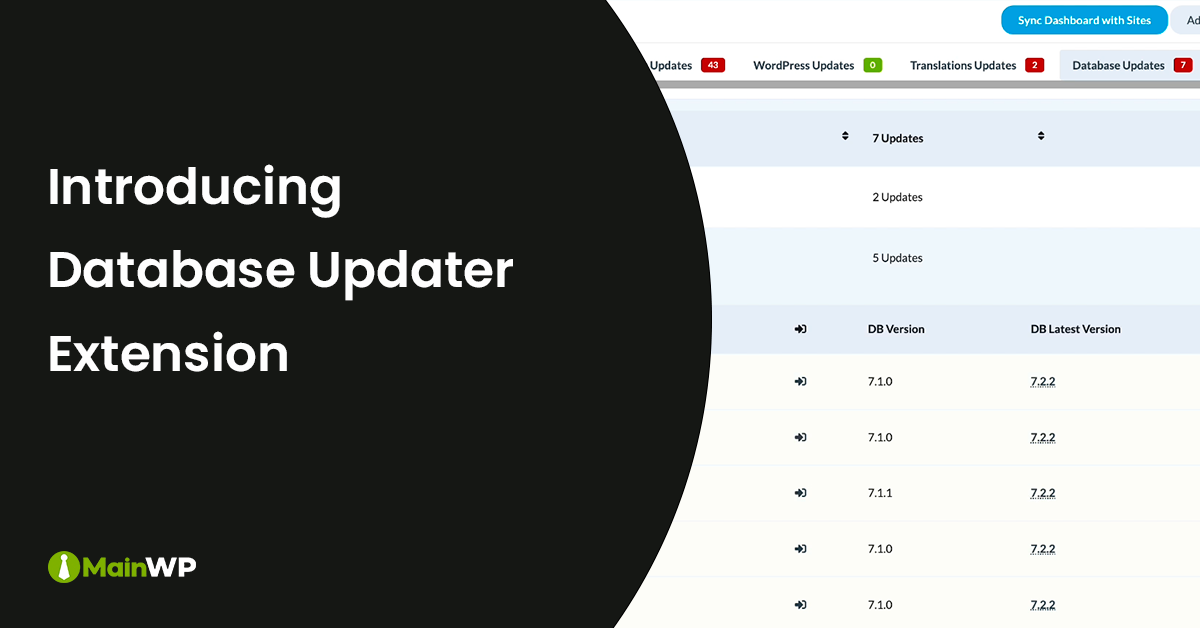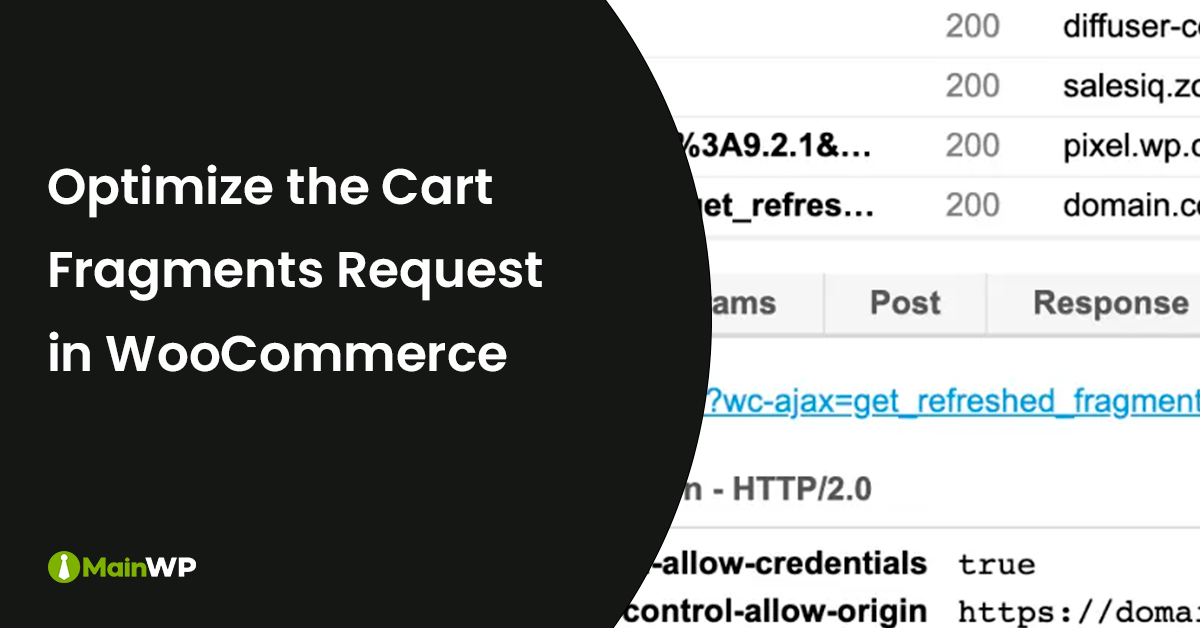Intelligent E-commerce: Harnessing AI and Chatbots in Your WooCommerce Store
WooCommerce, a dominant force in the e-commerce landscape, allows businesses to set up online stores quickly. However, in today’s digital age, more than merely having an online presence is required. Customer expectations are evolving, and the integration of Artificial Intelligence (AI) and chatbots is rapidly changing how businesses interact with their clientele. So, how can WooCommerce store owners leverage these technologies? Enhancing Customer Service with Chatbots One of the primary ways WooCommerce stores benefit from AI is through chatbot integration. Chatbots, AI-powered virtual assistants, are designed to simulate human interaction and provide instant responses. Here’s why they’re a game-changer: 24/7