In my career, I have had several customer service type jobs. From my first ever job as a teenager working for the local grocery store until the job where I serviced loans for mortgage companies.
The truth is, most jobs have a component of customer service to them. Customer service is the backbone of all customer-facing jobs.
Even as someone who services WordPress websites, customer service is a huge part of keeping your customers happy.
When I worked servicing the loans for mortgage companies, we were not tasked with open tickets. Occasionally we could do those, but our job was to help the customer while on the call.
We used a software program to look up the customer’s account, view anything the customer needs info about, and make notes to the account.
When I worked for a website agency, we used a program that was a three-in-one type of software. We could use the software as a Customer Relationship Manager, Project Management, and a Help Desk to create and service tickets.
Today, we will take a look at Help Desk Software options for those in the WordPress space.
What to consider
When you are thinking about your Help Desk solution, there are a few things to think about.
The first thing to think about is the need for good customer service. Having good customer service means replying promptly, communicating clearly, and ensuring a solution is found for your customer.
Another thing you need to consider is that a good help desk solution is vital for retention. Retention helps to grow your customer’s lifetime value and is less expensive than your acquisition efforts.
“It’s no secret that loyal customers who consistently purchase from your brand are almost always more valuable to your company than one-time buyers. A strong customer retention strategy enables you to maximize the LTV of your customers by encouraging them to bring their business back to you, again and again.”
Source: Profitwell
A final thing to consider regarding your help desk solution is if you are a team of one or have several members of your team. This will play a part in how you set up your help desk solution.

Three types of Help Desk Software
Basically, there are three types of help desk software solutions for WordPress agencies. The first type is WordPress plugins. There are several WordPress plugins that will serve as a help desk.
The second type of help desk software is a self-hosted solution. Often, this is the kind that you deploy on your own server. Some of these are also open-source, meaning you can modify and customize the code for your own benefit.
The third type of help desk software is Software as a Service (SaaS). SaaS runs on a third party server and handles the back end with a front-facing interface.
There is another type of solution for help desks. I might call this a custom solution. The user makes a connection between two or three types of software to create a help desk system.
Six examples from MainWP clients
I asked a question in the MainWP Users Facebook Group, and several MainWP users responded with how they handle their help desk.
Here we are going to take a look at some of those various uses.
1. One Dog Solutions uses a custom help desk
Ryan Waterbury of One Dog Solutions had an interesting idea that falls in the custom solution category.
He uses a connection between Gravity Forms and ClickUp to register a help desk ticket.
He told me, “I just have a form that links to ClickUp. The tasks get assigned a due date 24 hours out. Super simple.” Ryan uses his Grafity From, and it connects to his ClickUp board.
He is looking to link the from of his client’s dashboards and has the link in an onboarding email they receive.
“I give clients that use my ticket system guest access to ClickUp, so they get notified by email when their request is complete.”
The connection is made using webhooks allowing the request to go right into his ClickUp. Ryan doesn’t need a bigger solution because he is a team of one.
Here is his support request page.
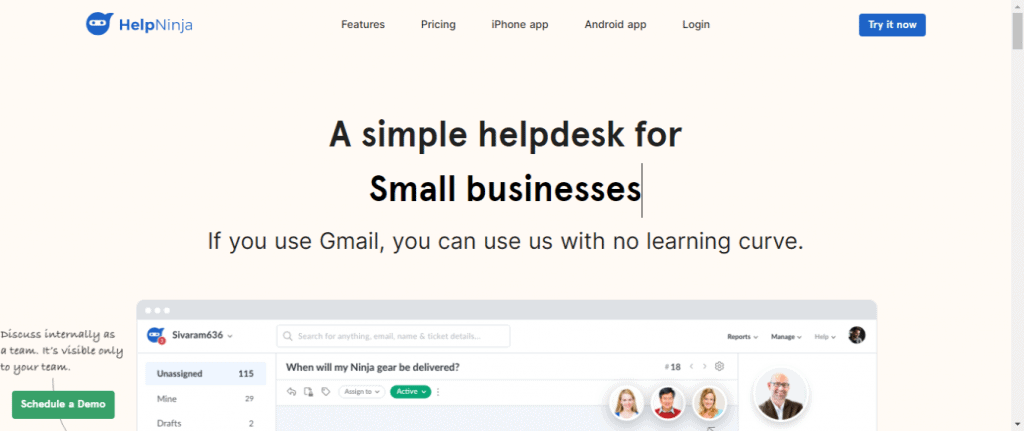
2. Paul Aswad – HelpNinja
Paul Aswad explains that he uses a SaaS called Help Ninja.
“Love it. No portal for the end-user. They just send an email. We, on the other hand, have a portal. Very simple, email system. Clients love it compared to a portal.”
3. Ivica Delic – Helpwise
Ivica Delic explained that his company uses Helpwise, a Saas, for handling support requests.
“We use https://helpwise.io/, via e-mail, we have Portal for it (support stuff) and now we started to incorporate BetterUptime service page for each domain.
Information in one place
“In this way, it is very easy for clients to remember that initial link, and all service info is there, for them, with the appropriate support links: hosting’s server uptime, incident reporting, sending ordinary (design) request, our SEO keywords ranking Portal, etc.”
Faster support, 24 hours a day
“The great benefit of this system is that clients have ALL in one place, and they remember it very easily/simple, so they can see/report all they want in a blink of an eye, on their mobiles, tablets and PCs, all the time / 24 hrs a day.”

4. Scott Carter – Help Scout
From Barrel Roll, Scott Carter told me that he uses Help Scout, which is a very popular SaaS for help desk software.
Scott likes the clean interface, great support, affordability, basic functionalities I need, and the customer-facing stuff is clean. He is also pleased with the email deliverability, which he was concerned about initially.
Carter explained that Help Scout is something that will grow with his team. He also said he liked that he did not have to invest any of his customer programming hours into maintaining a ticket system.
His biggest piece of advice was to test thoroughly for your use case scenarios.
5. Rob Marlbrough also uses Helpscout.
“I’ve used Live Agent, Helpy, Helpwise, and Helpscout. We used Helpscout for a while, moved to Helpwise for 2 months, moved back to Helpscout. Helpwise is close but a bit too buggy in some areas, esp iPhone app, we need Saved Replies.”
He does have his eye on another help desk solution.
“I want to try Freescout soon; heard good things.”
6. Freshdesk – Paul Ogier
Ogier has about 15 staff members who have the Freshdesk installed on their phones and their laptops.
Support requests come in via emails, and his team handles the tickets in the software. He started using Freshdesk at the free level and has since expanded when needed.
One of the things he likes about the software is keeping all of the support records when a staff member leaves.
Wrapping it up
One member said he used the WordPress plugin SupportCandy. It is quite interesting that few people in the group said they used a WordPress plugin.
Perhaps building a help desk tool on top of WordPress isn’t an efficient use of the platform.
There are many options for a help desk, but one thing is certain. Having no process can lead to wasted time, missed opportunities, and hurt your retention as customers grow frustrated.
Whether you are using something built to manage a help desk or custom make something like Ryan Waterbury, it is best to have something in place for your business.
It is hard to maintain support for multiple requests based on memory alone.
What do you use for your help desk? Let us know in the MainWP Users Facebook Group.







