As soon as you have added the MainWP Child plugin to your website, you should add that website to your MainWP Dashboard. Adding your website to MainWP Dashboard is easy if you follow these steps to do this:
- Log in to your Dashboard site
- Go to the MainWP > Sites > Add New page
- In the Add a Single Site section:
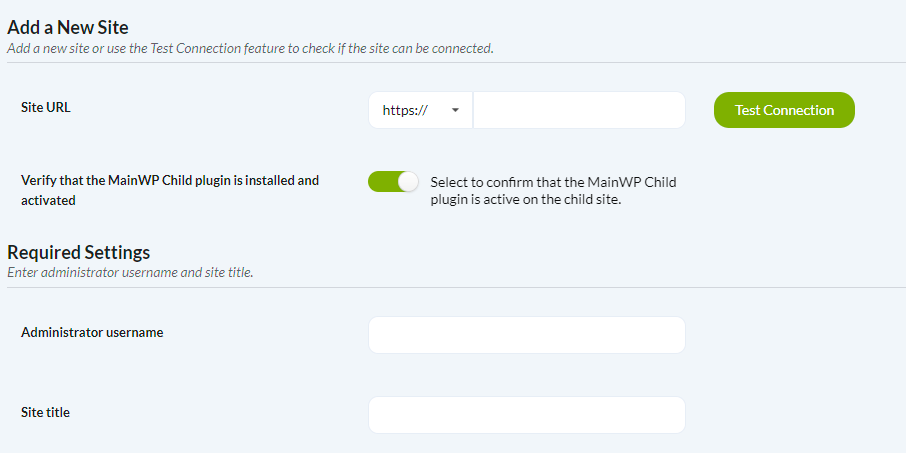
- Enter your website URL
- Enter an Administrator Username of the child site
- Enter your website’s Friendly Name in the Site title field
- In the Optional Settings section:
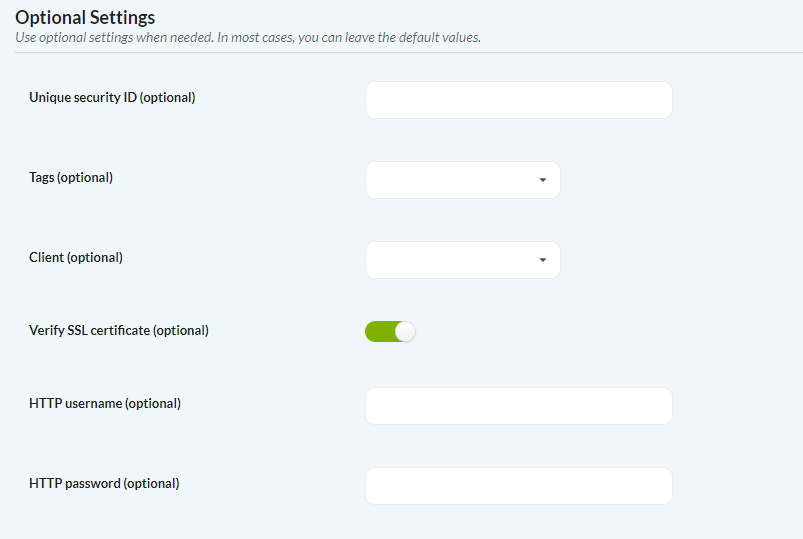
- If you have set the Unique Security ID on your website that you are adding to your MainWP Dashboard, enter it in the Unique Security ID field. If you have not set the Unique Security ID on your website, skip this field and leave it blank.
- Add an existing Tag to your website. In case you are managing a large number of WordPress sites, it would be very useful for you to split sites into different groups by applying Tags to them.
- Attach a Child Site to an existing Client for easier management of your Child Sites
- If your website uses an SSL Certificate, select if you wish your MainWP Dashboard to verify the certificate before connecting the website.
- If you are using an out of date or self-assigned SSL Certificate and you are having trouble with connecting a Child Site, try to disable the SSL Certificate verification and see if that helps.
If your website doesn’t use an SSL Certificate, skip this field and leave the default value. - In case your website is protected with the HTTP Basic Authentication, enter your username and password in the HTTP username and HTTP password fields. If you don’t use HTTP Basic Authentication on your website, skip these fields and leave them blank.
- Press the Add New Site button
Extensions Settings Synchronization
If you are using MainWP Extensions that require a third-party plugin to be installed on your website that you are adding to your MainWP Dashboard, additional options will appear in the Add New Site form.
Extensions that require a 3rd party plugin to be installed will allow you to install the plugin and synchronize default extension settings automatically.
Extensions that don’t integrate with any plugin will only allow you to synchronize extension default settings.
Set your preferences and process of adding your site.
Important Notes
If you are experiencing issues with adding a website to your MainWP Dashboard, please use the Test Connection feature to make sure that your MainWP Dashboard can communicate with your website.
Also, you can check the Potential Issues document and see how to resolve them.
If any of these don’t help, do not hesitate to submit a helpdesk ticket!
