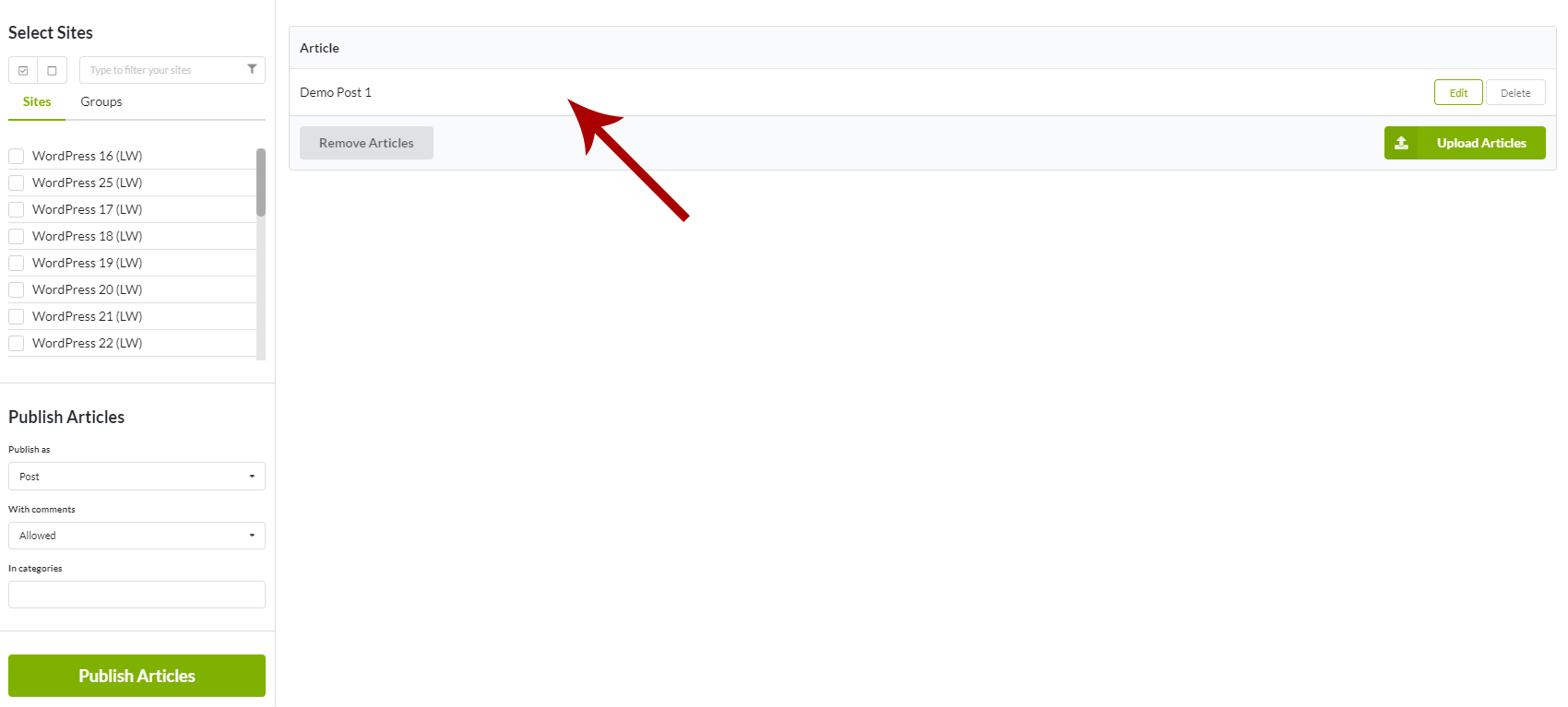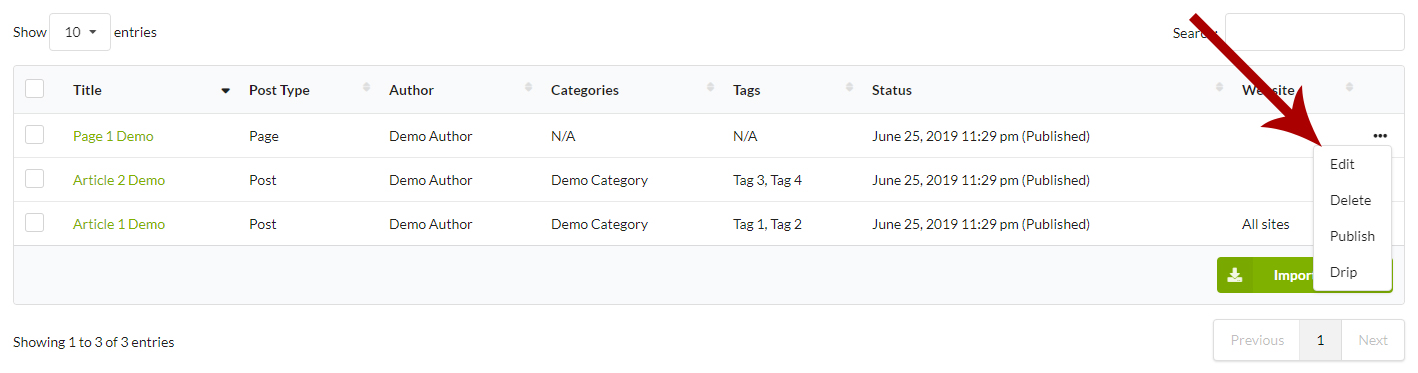The MainWP Article Uploader Extension allows you to upload multiple articles to your child sites. You are given the option to upload separate TXT files or to import them using a custom formatted CSV file.
Upload Method
The Upload Articles section allows you to upload multiple text files (.txt) containing only a title and content for an article. After uploading the articles, the Extension gives you the option to publish articles immediately as a post or a page, set the category, and allow/disallow comments.
Import Method
A more powerful method allows you to import multiple articles in one or more TXT or CSV files. This method also enables you to set not only article Title and Body but also article Slug, Categories, Tags, Excerpt, Author…
After uploading articles, the Extension also allows you to edit the uploaded content before publishing. This way, you will be able to set any other post settings such as Yoast SEO.
Upload Articles
- Login in to your MainWP Dashboard
- Go to the MainWP > Extensions > Article Uploader > Upload Articles page
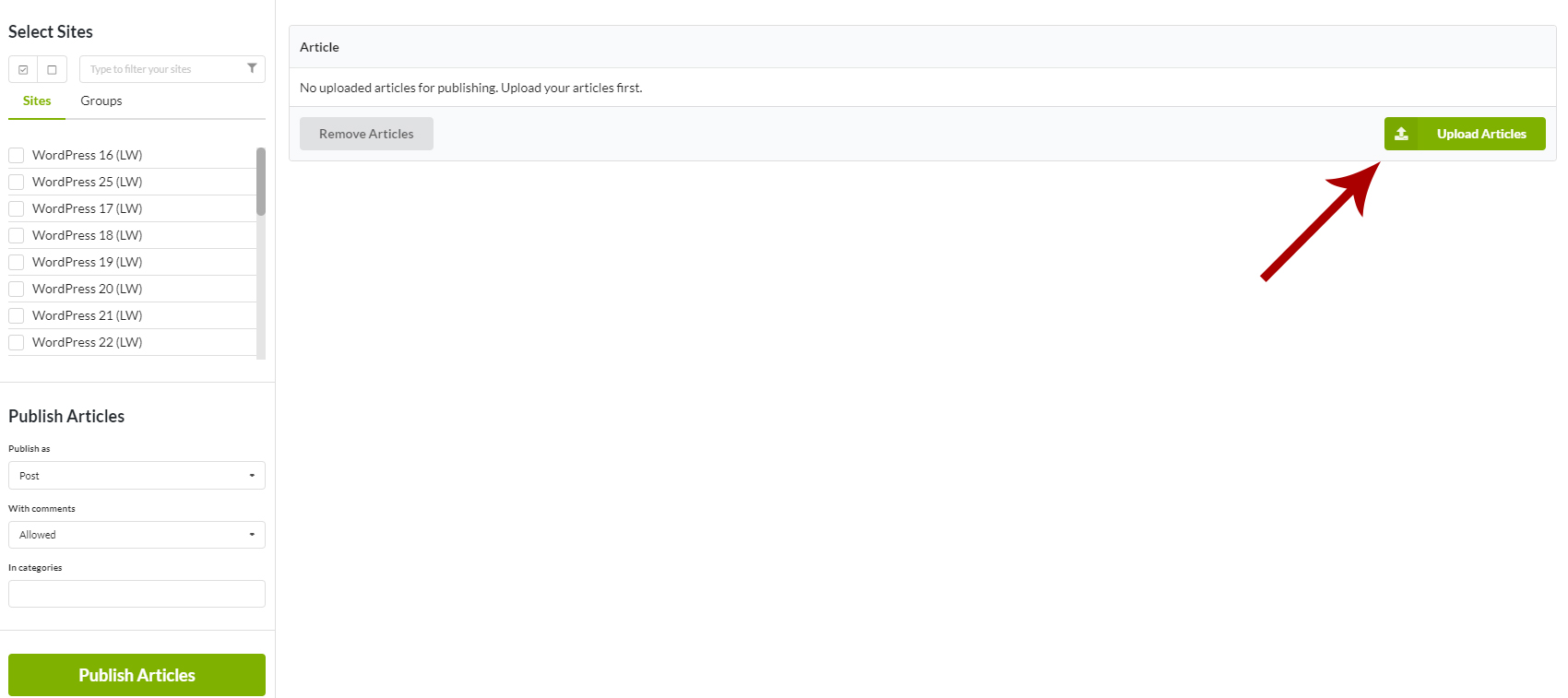
- Click the Upload Articles button
- Upload the articles in the .txt format
After clicking the Upload Articles button, the new options will enable you to Publish, Edit, or Delete uploaded articles.
Manage Articles After Uploading
After a successful upload,
Publish Articles
- Review the uploaded articles
- Select if you want to publish uploaded articles as Posts or Pages
- Select if you want to allow or disallow comments for uploaded articles
- Enter one or multiple categories
- Select Child Sites where you want to publish this
- Click the Publish Articles button
Edit Articles
- Locate the article that you want to edit before publishing
- Click the Edit link
Import Articles
- Login in to your MainWP Dashboard
- Go to the MainWP > Extensions > Article Uploader > Import Articles page
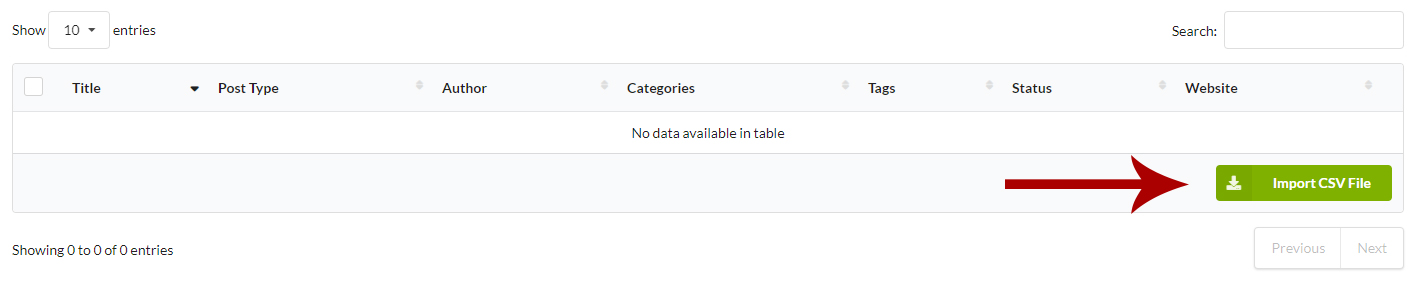
- Click the Import Articles button
- Upload the articles in the .txt format
After clicking the Upload Articles button, the whole new section will appear under the Import Articles box and provide you options to Publish, Edit, or Delete imported articles.
Manage Articles After Importing
After successful import, the extension will show you the imported articles so you can continue the process.
Publish Articles
- Review the uploaded articles and make sure everything is set correctly
- Use the Publish action under an Article Title or select multiple articles and use the Publish action from the bulk actions menu.
Edit Articles
- Locate the article that you want to edit before publishing
- Click the Edit link
Formatting the CSV File for Importing Articles
The CSV file used for importing articles has custom formatting. It may be different than what you’re used to, so please check the sample.
We highly recommend editing this file in a Notepad-like application or a Code Editor.
For each article, you can set
- TITLE
- POST TYPE
- AUTHOR
- CATEGORIE(S)
- TAG(S)
- SLUG
- BODY
- EXCERPT
- ALLOW COMMENTS
- ALLOW PINGBACKS
- SITE(S)
The special token for creating an import file is [NEW]. After you set one article, under it, add the [NEW] tag, and you can start another article inside of the same CSV file.
CSV Example
Here is an example of the MainWP Article Uploader CSV file contents with three articles:
TITLE: Article Demo Title 1 POST TYPE: post AUTHOR: Demo Author CATEGORIES: Category 1, Category 2, Category 3 TAGS: Tag 1, Tag 2 SLUG: demo-article-slug EXCERPT: Donec dignissim et erat et feugiat. Pellentesque vestibulum ultricies nunc vel sollicitudin. Pellentesque consectetur at neque ut suscipit. Morbi eleifend arcu at erat rhoncus placerat. BODY: Donec dignissim et erat et feugiat. Pellentesque vestibulum ultricies nunc vel sollicitudin. Pellentesque consectetur at neque ut suscipit. Morbi eleifend arcu at erat rhoncus placerat. Vestibulum quam eros, rutrum ac lorem in, pulvinar ornare metus. Aliquam bibendum malesuada augue, vitae consectetur lorem dictum vitae. Aenean tempor viverra euismod. Phasellus eget eros id ante condimentum iaculis. Nam in est luctus, congue risus in, consequat dolor. Vestibulum lectus sem, dictum semper augue eu, laoreet bibendum massa. In vitae elit diam. Nulla sit amet odio risus. Suspendisse sem est, placerat sed leo vel, vestibulum sagittis ante. Phasellus bibendum lacus tortor, non lacinia augue rutrum a. In ipsum mi, faucibus eget rutrum id, facilisis non velit. Proin congue pharetra orci, at suscipit turpis eleifend ut. ALLOW COMMENTS: 0 ALLOW PINGBACKS: 0 SITES: all [NEW] TITLE: Article Demo Title 2 POST TYPE: post AUTHOR: Author 2 CATEGORIES: category1, category2, category3 TAGS: tag1, tag2, tag3 SLUG: demo-article-slug EXCERPT: Lorem ipsum dolor sit amet, consectetur adipiscing elit. Suspendisse eget lorem eu purus gravida consequat. Integer cursus arcu ipsum, mollis volutpat dolor adipiscing vel. Quisque ornare orci non vehicula lobortis. BODY: Lorem ipsum dolor sit amet, consectetur adipiscing elit. Suspendisse eget lorem eu purus gravida consequat. Integer cursus arcu ipsum, mollis volutpat dolor adipiscing vel. Quisque ornare orci non vehicula lobortis. Quisque eget turpis vitae nisi condimentum fringilla non vel ligula. Nam eget ornare velit. Integer tortor neque, tincidunt et convallis eu, cursus in risus. Vivamus ornare sagittis leo non fermentum. Fusce molestie, erat vel interdum iaculis, enim libero viverra ipsum, porttitor luctus velit mi ut diam. Sed sit amet magna arcu. Cum sociis natoque penatibus et magnis dis parturient montes, nascetur ridiculus mus. Proin faucibus tincidunt sapien, eu aliquam augue. ALLOW COMMENTS: 1 ALLOW PINGBACKS: 0 SITES: http://childsite1.com, http://childsite2.com, http://childsite3.com [NEW] TITLE: Article Demo Title 3 POST TYPE: page AUTHOR: admin TAGS: SLUG: about-us EXCERPT: BODY: Nullam mollis justo tempus est fringilla suscipit. Ut suscipit arcu nec turpis pharetra, vel eleifend enim varius. Fusce a ligula laoreet, viverra nunc quis, lobortis nulla. Praesent rhoncus nec risus ornare laoreet. Vivamus viverra adipiscing tortor et posuere. Nam vitae elit dolor. Duis blandit bibendum risus a tempor. Nam in purus nulla. Morbi hendrerit ac enim sit amet bibendum. Cras nec molestie lacus. Quisque a consequat nulla. Suspendisse vitae odio ut eros tincidunt tincidunt. In vehicula dapibus dui eget gravida. Sed ligula dui, facilisis faucibus rutrum vel, placerat euismod ante. Etiam ultricies auctor sem et iaculis. Maecenas gravida lorem ac dui fringilla pharetra. ALLOW COMMENTS: 1 ALLOW PINGBACKS: 1 SITES: http://childsite1.com, http://childsite2.com, http://childsite3.com, http://childsite4.com, http://childsite5.com, http://childsite6.com, http://childsite7.com, http://childsite8.com, http://childsite9.com, http://childsite10.com, http://childsite11.com, http://childsite12.com
Important Notes
The extension detects the first sentence in text files and uses it as an Article Title.
The Article Uploader Extension allows you to use the HTML markup in a CSV file to format the body of your articles to include images, videos, or any other HTML tags to enhance your blog readers’ experience.