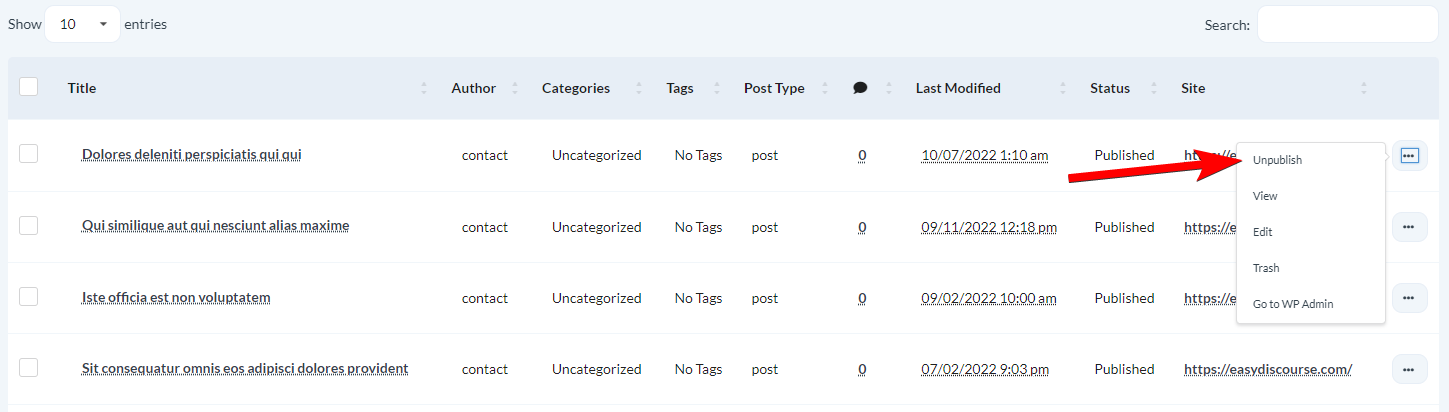- Login in to your MainWP Dashboard
- Go to the MainWP > Posts > Manage Posts page
- Search for the wanted post(s)
- Once the list of found posts appears
Change Status in Bulk
- Login in to your MainWP Dashboard
- Go to the MainWP > Posts > Manage Posts page
- Search for the wanted post(s)
- Once the list of found posts appears
- Locate Posts you want to update
- Select users by checking the checkbox in the corresponding row
- In the Bulk Actions menu, select the wanted action
- Click the Apply button
Important Notes
Available actions in the action row and the Bulk Actions menu depend on the current status of a Post. For example, if a Post is currently Published, you will be able to Unpublish it. In case a Post is Scheduled, you will be able to publish it.