To create a custom role,
- Login in to your MainWP Dashboard
- Go to the MainWP > Extensions > Team Control page
- Go to the Roles and Permissions tab
- Click the Create Custom Role button

- Enter a Role Name
- Enter a Role Description
- Click the Create Role button
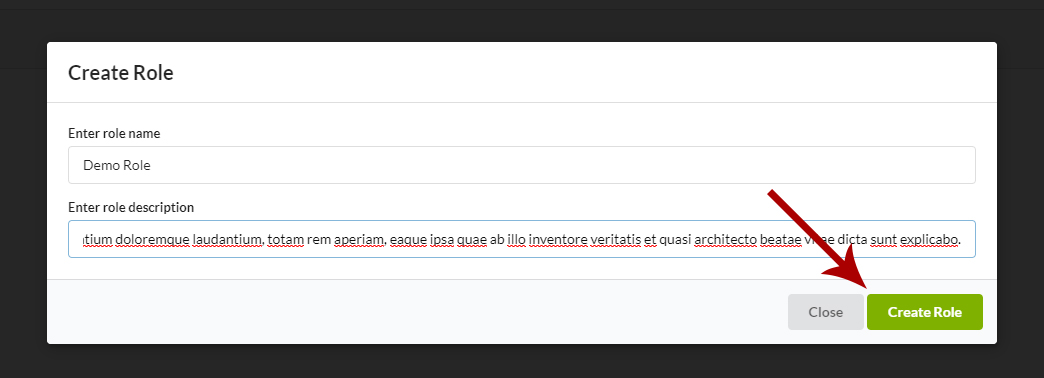
Once this is done, proceed with assigning wanted permissions for the role.
