The MainWP Plugin allows you to create a new WordPress user on one or multiple Child Sites.
- Login in to your MainWP Dashboard
- Go to the MainWP > Users > Add New page
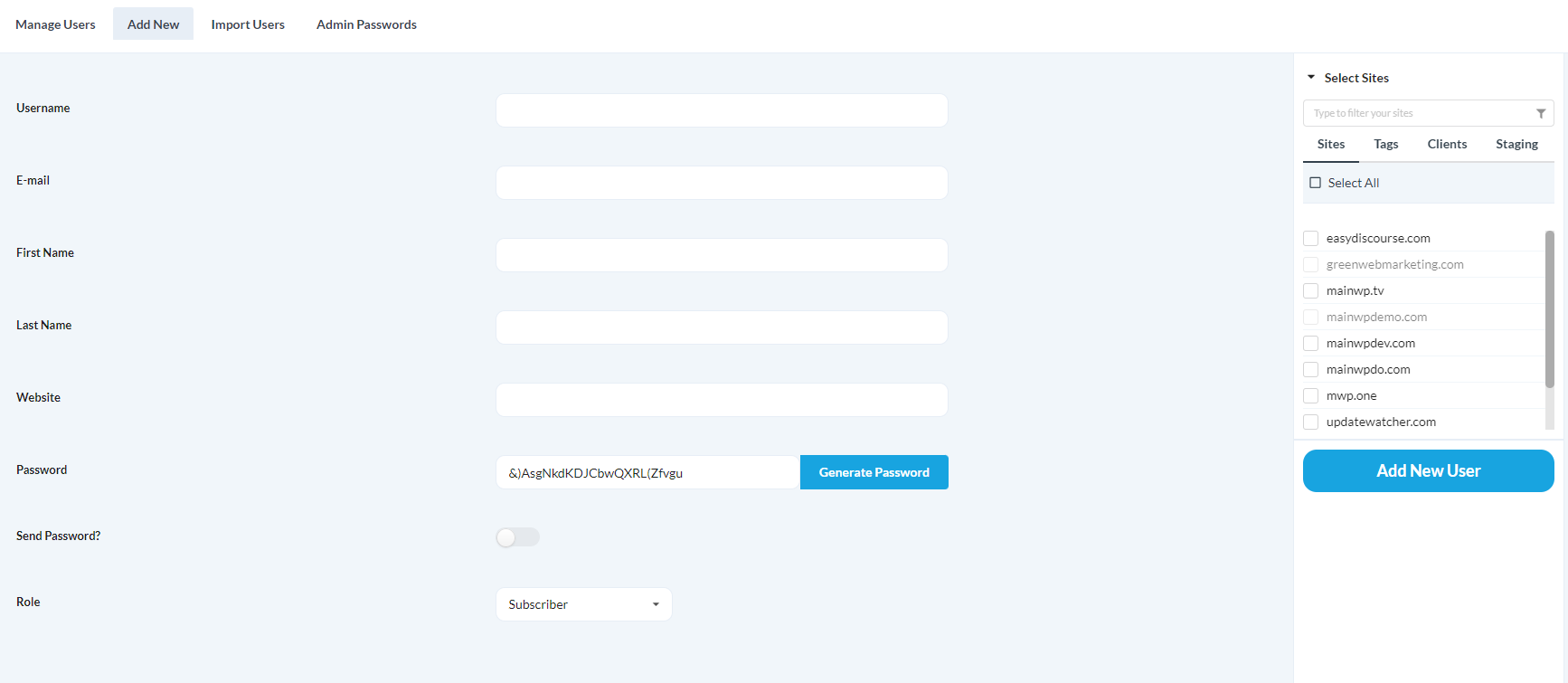
- Enter the wanted Username
- Enter the user’s Email Address
- Enter the user’s First Name
- Enter the user’s Last Name
- Enter the user’s Website URL
- Enter the wanted Password or leave the automatically generated one
- If you want to email the password to the newly created user, select the Send Password checkbox
- Assign the wanted Role
- Select your Child Sites where you want to create this user
- Click the Add New User button
