Create a Backup Schedule on Multiple Sites
- Login in to your MainWP Dashboard
- Go to the MainWP > Extensions > Buddy page
- Click the Schedules button
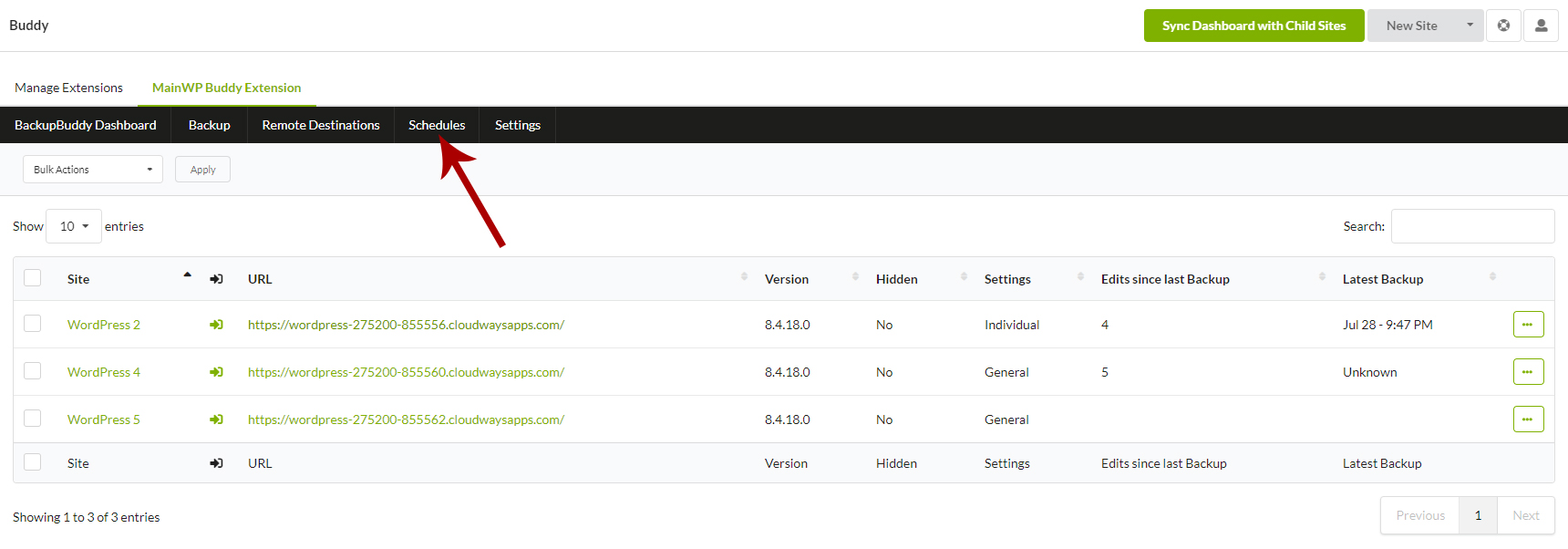
- Locate the Add New Schedule section
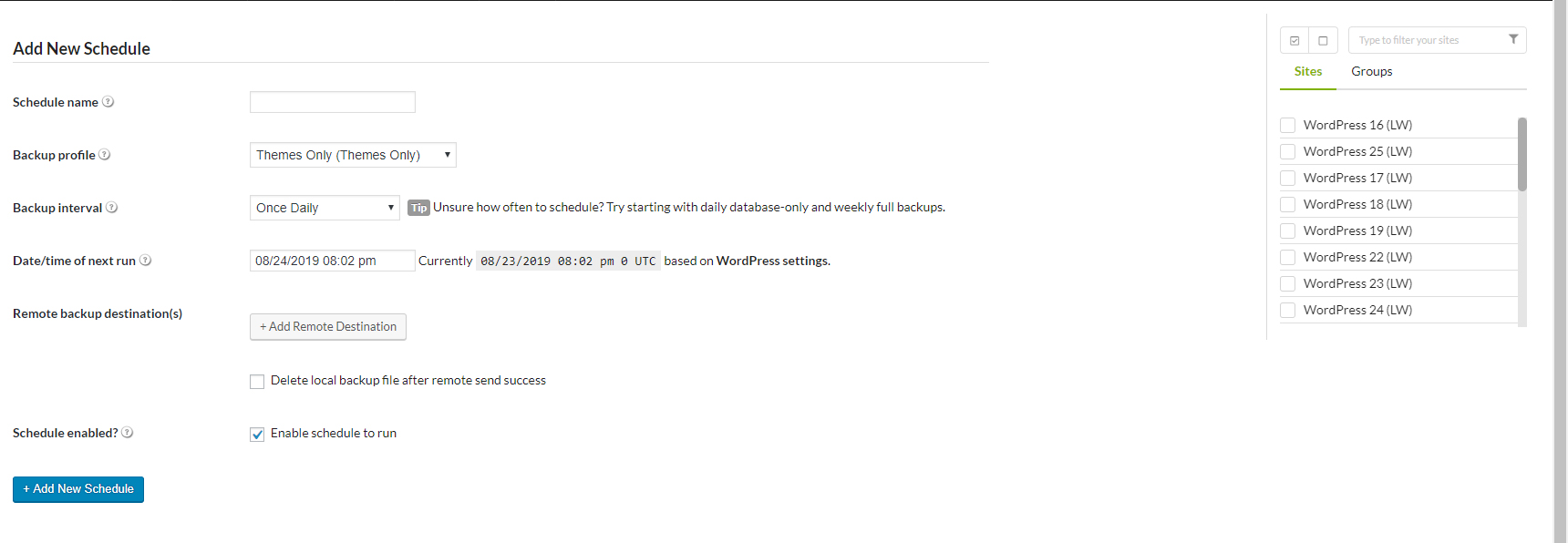
- Add a Schedule name (for your use only)
- Select Backup profile (database, complete backup or any custom made profile)
- Select Backup interval (time period between backups)
- Set Date and Time of the next (first) run
- Optionally, set a Remote destination
Note: Due to security reasons imposed by the providers of remote storage options, some of them may need to be authenticated or configured initially on the child site itself. - Select if you want to delete a local backup after successful upload to a remote destination
- Enable the Schedule
- Select the Child Sites that you want to backup
- Click the Add New Schedule button
Create a Backup Schedule on a single Site
- Login in to your MainWP Dashboard
- Go to the MainWP > Sites > Manage page
- Locate the site that you want to backup
- In the actions menu, click the Edit action
- Go to the MainWP Buddy Page
- Click the Schedules button
- Set the Overwrite General Settings option to YES and click the Save Changes button
- Locate the Add New Schedule options box
- Add a Schedule name (for your use only)
- Select Backup profile (database, complete backup, or any custom made profile)
- Select Backup interval (time period between backups)
- Set Date and Time of the next (first) run
- Optionally, set a Remote destination
Note: Due to security reasons imposed by the providers of remote storage options, some of them may need to be authenticated or configured initially on the child site itself. - Select if you want to delete a local backup after successful upload to a remote destination
- Enable the Schedule
- Click the Add New Schedule button
Note: Due to security reasons imposed by the providers of remote storage options, some of them may need to be authenticated on the child site itself. After that initial authentication, the rest of the setup can be performed via MainWP Dashboard.
