After installing the MainWP Boilerplate Extension, on the MainWP > Extensions > Boilerplate > Custom Tokens page, you will be able to see the section with available tokens.
Along with a token, on the right-hand side, you can see the token description so you can get an idea of what to use it for.
Set Values for Default Tokens
- Login in to your MainWP Dashboard
- Go to the MainWP > Sites > Manage page
- Locate one site and click the Edit action
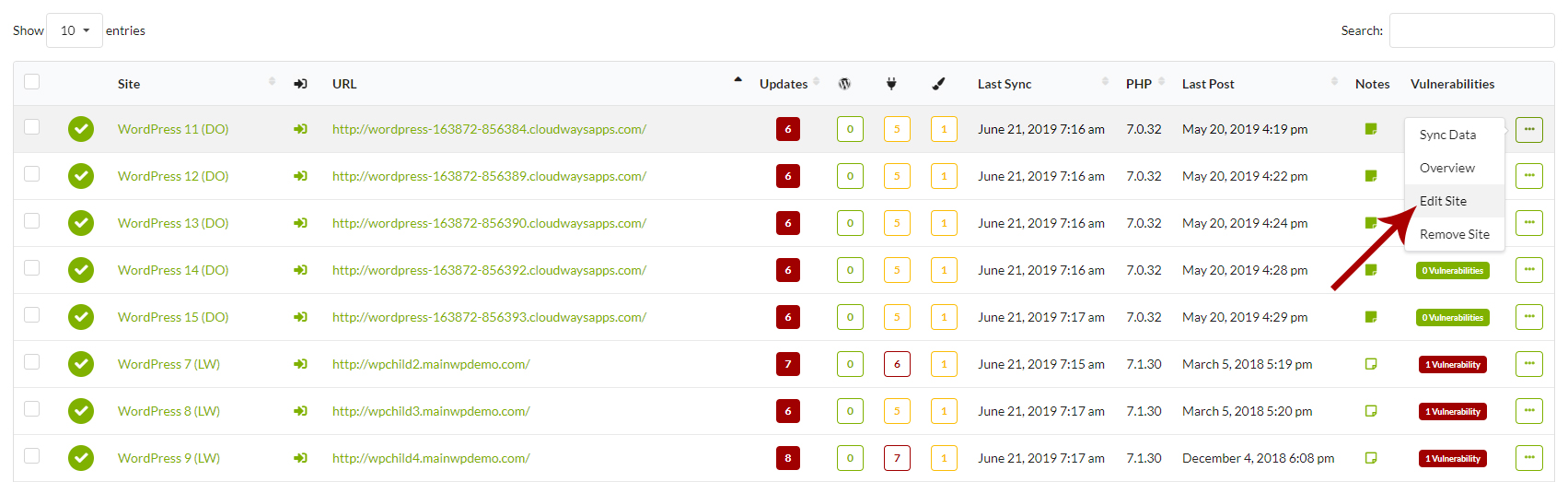
- Locate the Boilerplate Settings section
- Enter values for tokens that you intend to use
- Click the Update Site button
- Repeat steps 3 – 6 for the rest of your child sites

