MainWP Plugin allows you to “ignore” a theme update. This means that a theme update won’t show in the available updates list (Updates page and the Update Overview widget) nor the Status column of the Manage Sites table.
Themes can be ignored in two ways:
- Globally – Ignoring a theme globally, means that the ignored theme will be ignored on all connected Child Sites
- Per Child Site – a theme can be ignored on just one or a couple of child sites
Ignore a Theme on All Child Sites
- Login in to your MainWP Dashboard
- Go to the MainWP > Updates > Themes Updates page
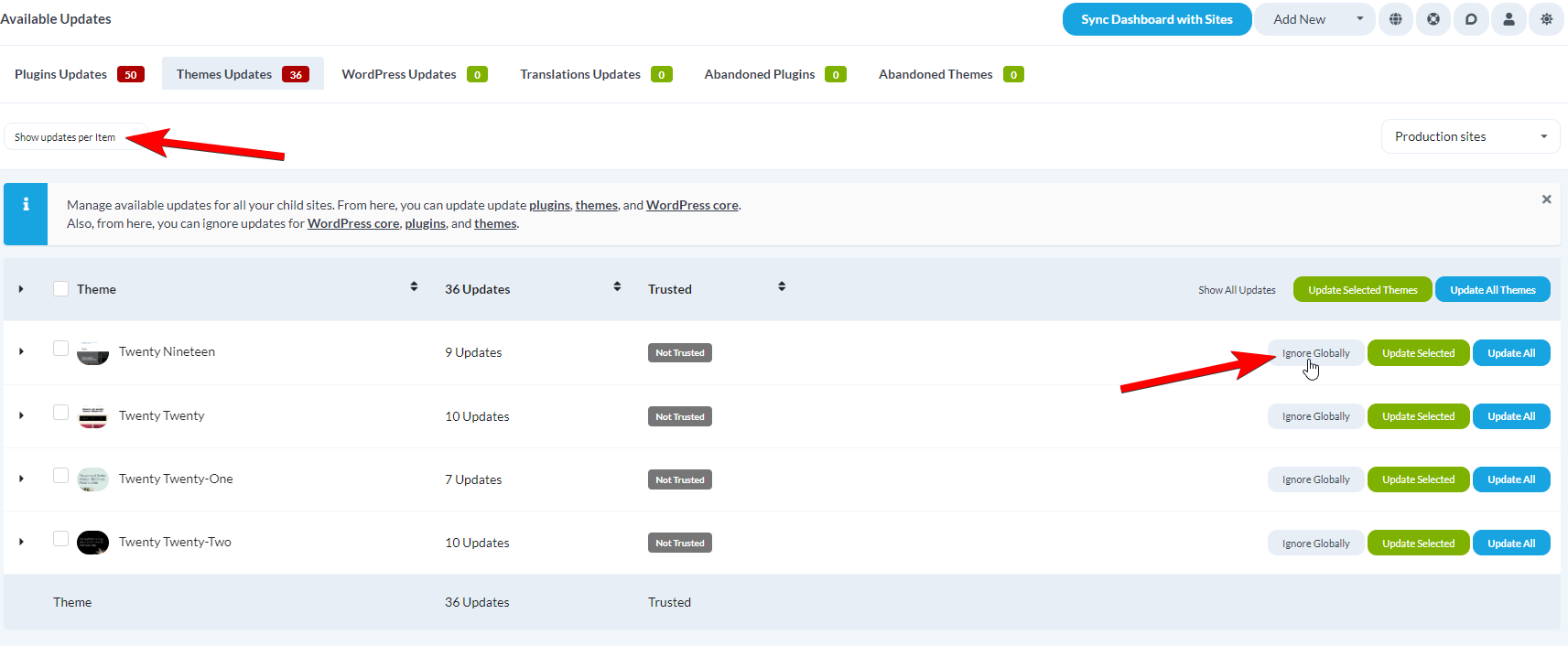
- Locate the View updates per option and select “Plugin/Theme”
- Locate the theme that you want to ignore
- Click the Ignore Globally button in the corresponding row
Un-ignore a Globally Ignored Theme
- Login in to your MainWP Dashboard
- Go to the MainWP > Themes > Ignored Updates page
- In the Globally Ignored Themes table
- Locate the theme that you want to un-ignore
- Click the Allow button in the corresponding row
Ignore a Single Theme on a Single Child Site
- Login in to your MainWP Dashboard
- Go to the MainWP > Updates > Themes Updates page
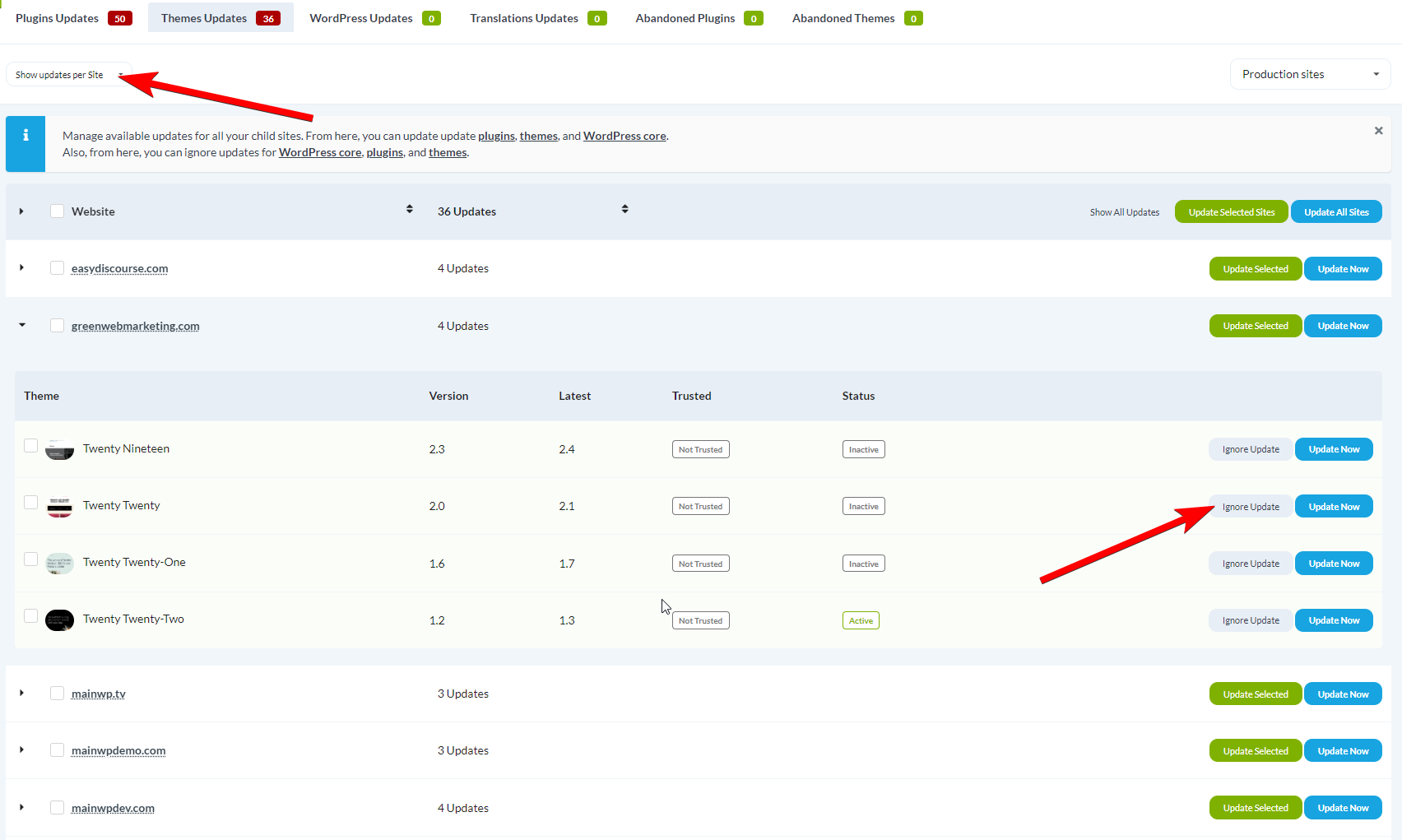
- Locate the View updates per option and select “Site”
- Locate the Child Site where you need to ignore a Theme update
- Locate the Theme that you want to ignore
- Click the Ignore button that is placed in the corresponding row
Un-ignore an Ignored Theme
- Login in to your MainWP Dashboard
- Go to the MainWP > Themes > Ignored Updates page
- In the Per Site Ignored Themes table
- Locate the theme that you want to un-ignore
- Click the Allow button in the corresponding row
