A majority of the features provided by the MainWP Plugin can be controlled on a global level (for all Child Sites) and for Individual Child sites.
Single Site Overview
Individual Child Site Mode enables you to control settings per child site and also to monitor data related to a specific child site.
- To access the Individual Child site mode,
- Go to the MainWP > Sites > Manage Sites page
- Locate the wanted Child Site
- Under the column Site, click the site name in the
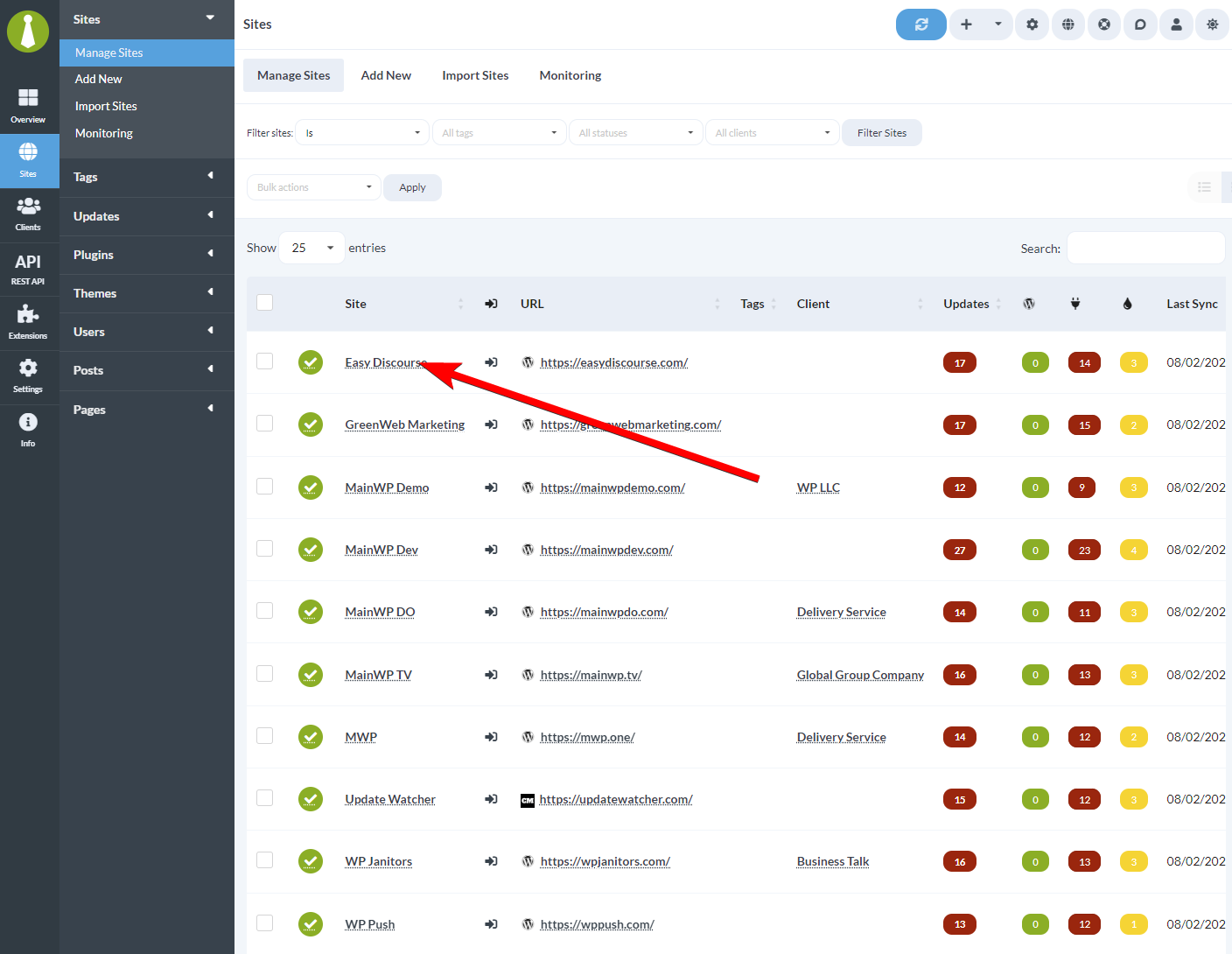
Once the Overview page is opened, new tabs will be available:
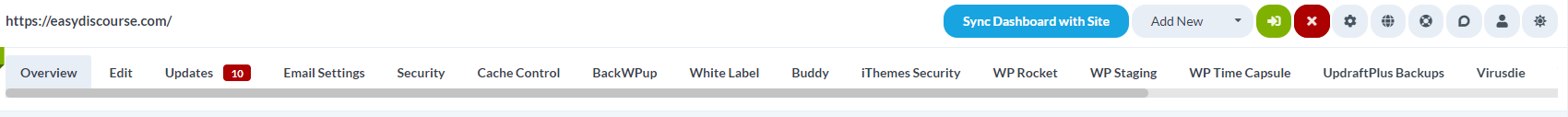
- Overview – Individual Child Site Overview displays information for the individual site and provides actions that can affect only that certain site.
- Edit – This allows you to edit the Child Site settings.
- Updates – This allows you to manage available updates for the Child Site
- Email Settings – This allows you manage email notification settings for the Child Site
- Security Scan – Provides an overview of the Child Site security issues and reports
- If you have MainWP Extensions installed, their respective tabs will be shown here as well
