Note: Since version 4.3 of the MainWP Dashboard, extensions that were previously only available through the WordPress.org repository can now be installed through our Extensions system.

Automatic Extension(s) Installation
- Login into your MainWP Dashboard site
- Go to the MainWP > Extensions page
- On the top of the page, you will find the Install and Activate Extensions box
- Enter your Main API Key and check Remember MainWP Main API Key
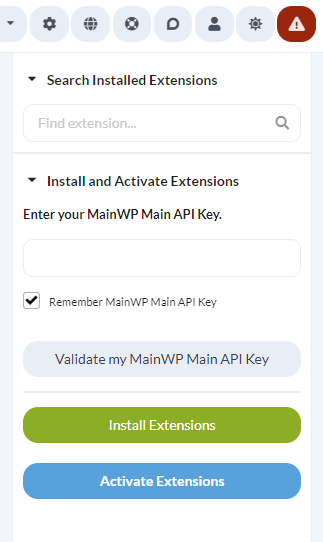
- Click the Validate my MainWP Main API Key button
- Click the Install Extensions button
- Select the Extensions you want to install and click the Install Selected Extensions button

Once the Extension are installed, Activate it with an API key in order to receive automatic updates.
Automatic Extension(s) Installation by Using WordPress built-in plugin installer
- Go to the WP > Plugins > Add New page on your Dashboard site
- Click the Upload Plugin button
- Click the Browse Files button
- Find the previously downloaded Extension(s) and click the Install Now button.
- The resulting installation screen will list the installation as successful or note any problems during the installation.
- If successful, click Activate Plugin to activate it or Return to Plugin Installer for further actions such as installing more Extensions.
Once the Extension is installed, Activate it with an API key to receive automatic updates.
Manual Extension(s) Installation
- Download your MainWP Extension(s) to your desktop.
- If downloaded as a zip archive, extract the Extension folder to your desktop.
- With your FTP program, upload the Extension folder to the wp-content/plugins folder in your WordPress (Dashboard site) directory online.
- Go to WP > Plugins screen and find the newly uploaded Extension on the list.
- Click Activate to activate it.
Once the Extension is installed, Activate it with an API key in order to receive automatic updates.
Important Note
MainWP Extensions should be installed only on your Dashboard site.
