Install a Favorite Theme Individually
- Login to your MainWP Dashboard
- Go to the MainWP > Themes > Favorite Themes page
- Select your Child Sites
- Select the Theme(s) that you want to install
- Click the Complete Installation button
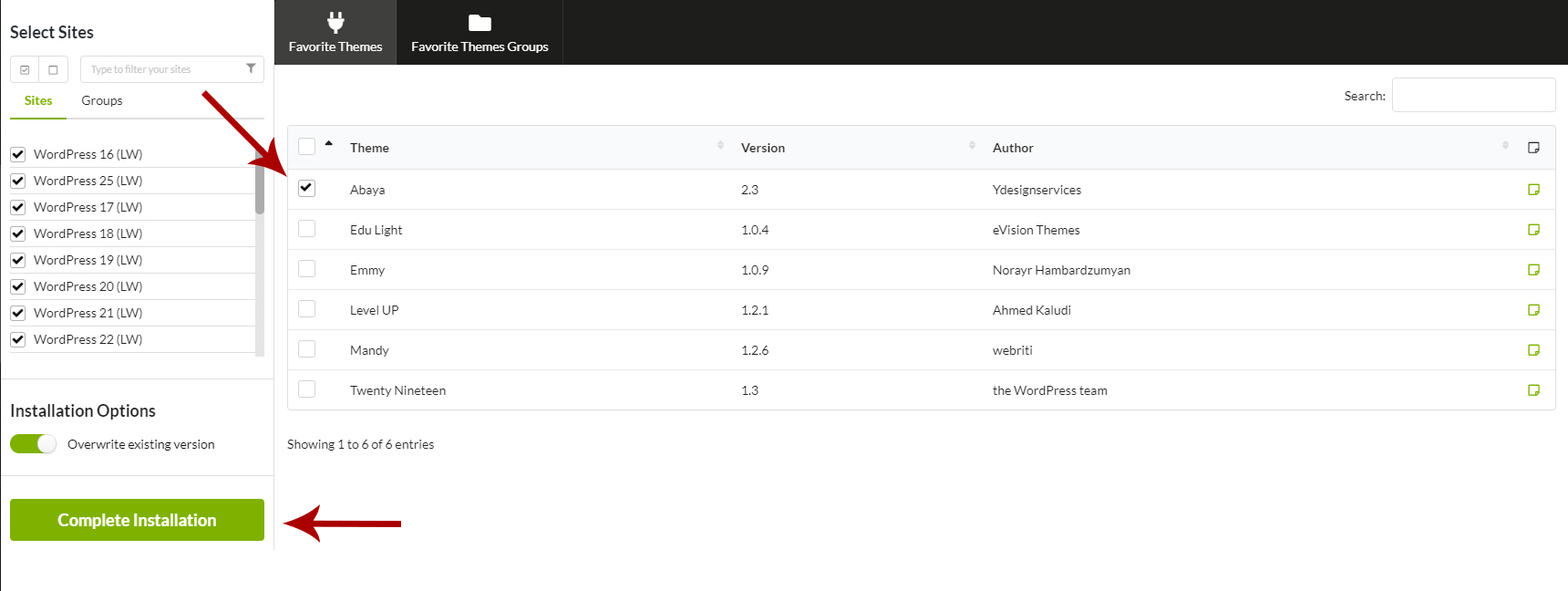
Install Group of Favorite Themes
- Login to your MainWP Dashboard
- Go to the MainWP > Themes > Favorite Themes > Favorite Themes Groups page
- Select your Child Sites
- Select the Themes Group(s) that you want to install
- Click the Complete Installation button

