The MainWP iThemes Security Extension allows you to manage iThemes Security plugin settings. It provides you the ability to manage the following settings:
- Global Settings
- File Changes
- SSL
- Notification Center
- Admin User
- Change Database Table Prefix
- Ban Users
- Database Backups
- Local Brute Force
- Network Brute Force
- Two-Factor
- System Tweaks
- WordPress Tweaks
- Hide Backend
- Security Check PRo
The Extension works with the iThemes Security Pro; however, only free version features are supported.
Update iThemes Security Settings on All Your Sites
- Login into your MainWP Dashboard
- Go to the MainWP > Extensions > iThemes Security page
- Open the desired settings tab at the top of the page
- Set your preferences
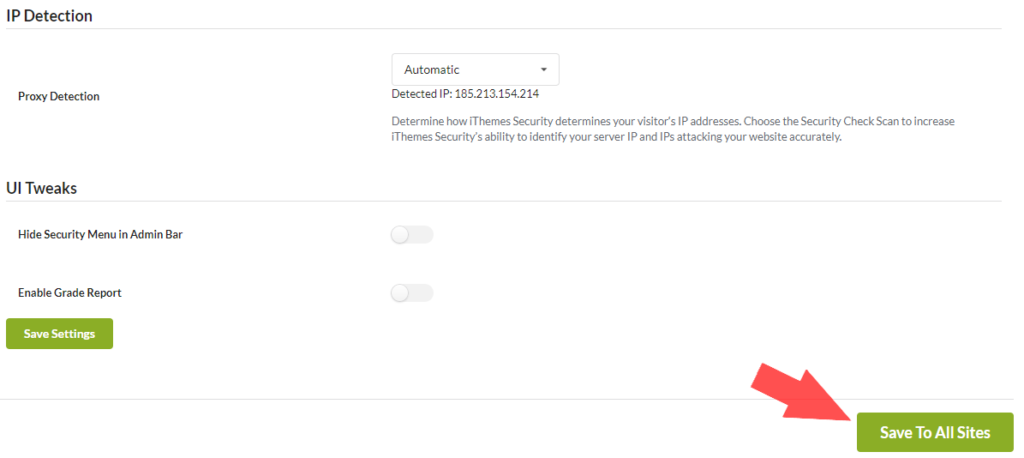
- At the bottom of the page, click the Save To All Sites button
Update iThemes Security Settings on a Single Site
- Login into your MainWP Dashboard
- Go to the MainWP > Sites > Manage Sites page
- Locate the site where you want to update settings and open the Individual Child site overview
- Go to the iThemes Security Page
- Open the desired settings tab at the top of the page
- Set the Overwrite General Settings option to YES and click the Save Settings button at the bottom of the page
- Set your preferences

- Click the Save Settings button at the bottom of the page

