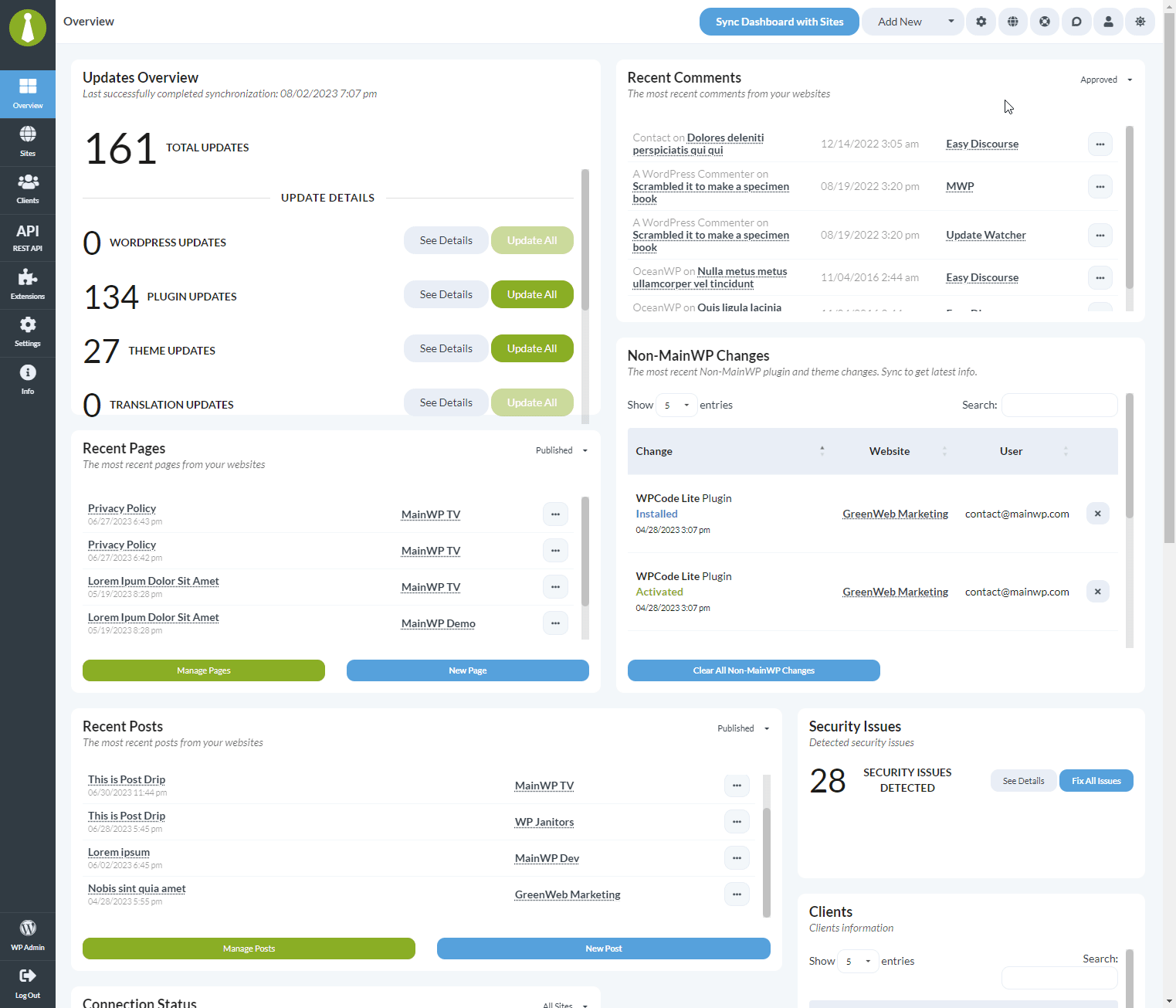New flexible widgets were introduced in version 4.5. Considering some JavaScript is likely cached in your browser, to avoid visual issues, please try performing a hard-refresh (Ctrl + Shift +R / Command + Shift + R), or clearing your browser cache (Chrome, Safari, Firefox).
To get the most out of the Overview page, you can adjust it per your preferences.
- Reorder Widgets: To customize the order of widgets, simply Drag&Drop widgets, and the MainWP Dashboard will remember the order for the next time you visit the page.
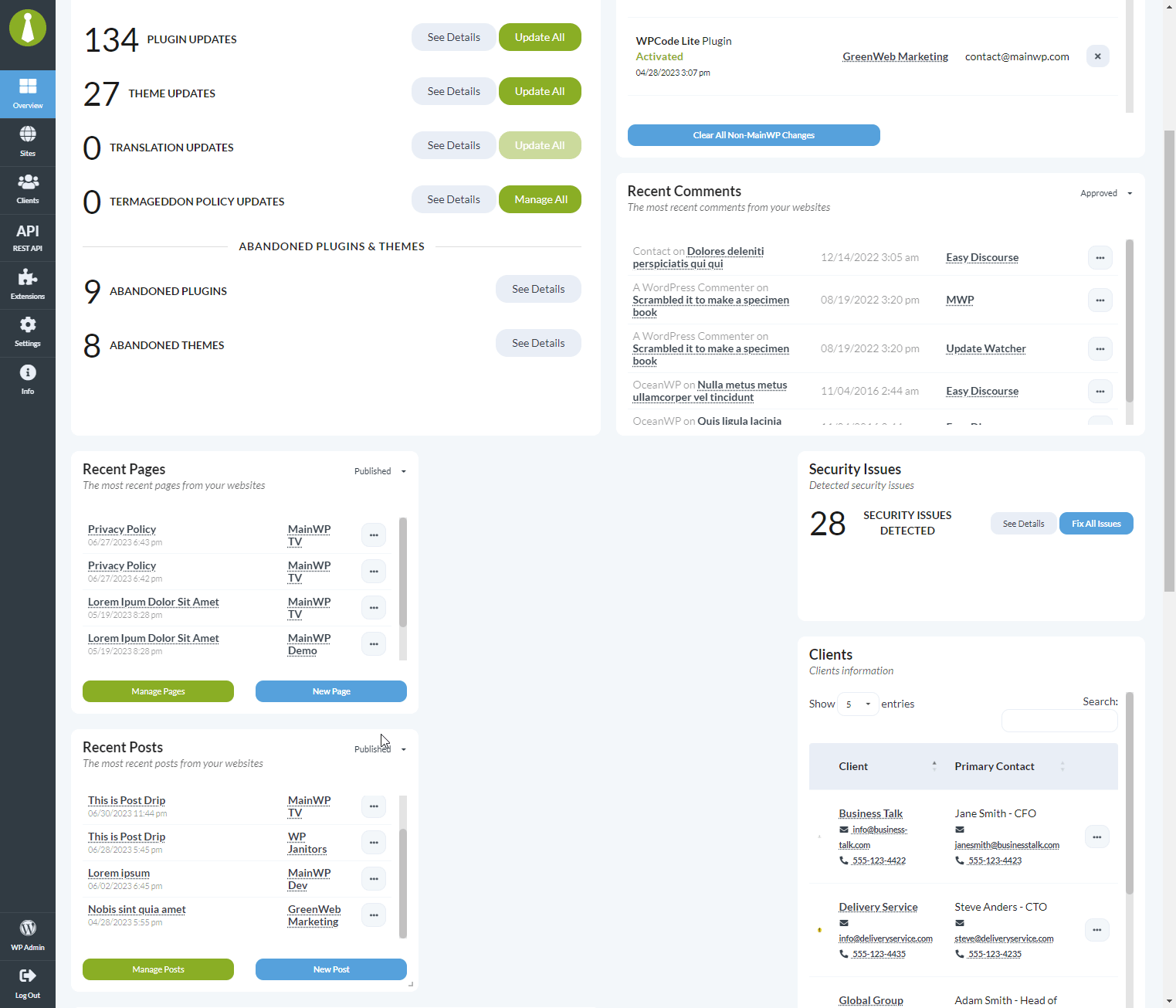
- Resize Widgets: Every widgets can be resized. Simply grab the lower-right corner and drag to the desired size.
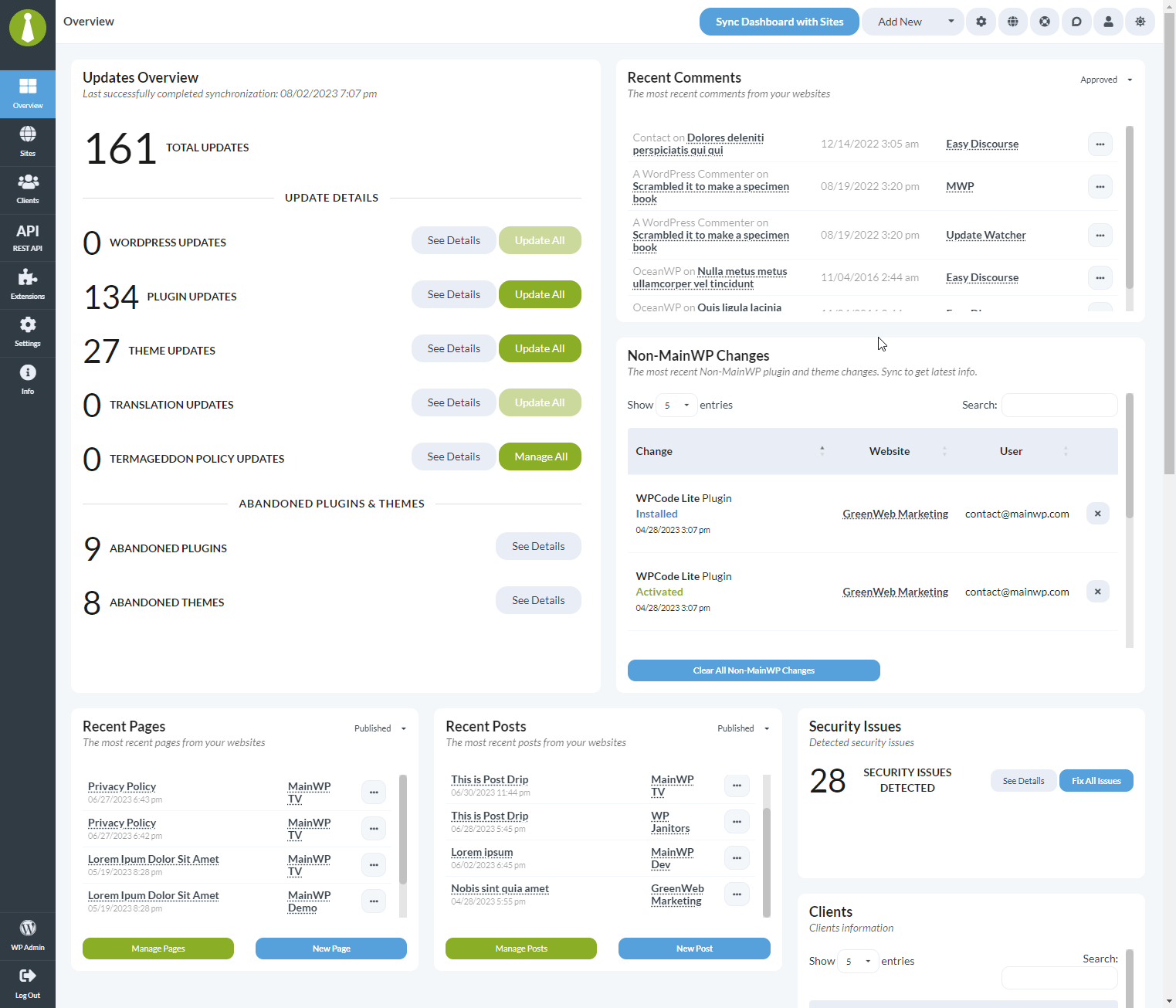
- Enable/Disable Widgets: To add widgets or remove unwanted widgets, open the Page Settings menu and checkl or uncheck the widgets in the list, and click Save Settings.