Extension Settings
- Login in to your MainWP Dashboard
- Go to the MainWP > Extensions > Page Speed > Page Speed Settings page
- Locate the MainWP Page Speed Extension Setting section
- If you want the extension to alert you if page speed goes lower than you want it to
- Set the speed threshold
- Set how often you want to get notifications
- Click the Save Settings button
Page Speed Plugin Settings
The extension allows you to control a few important settings.
- Login in to your MainWP Dashboard
- Go to the MainWP > Extensions > Page Speed > Page Speed Settings page
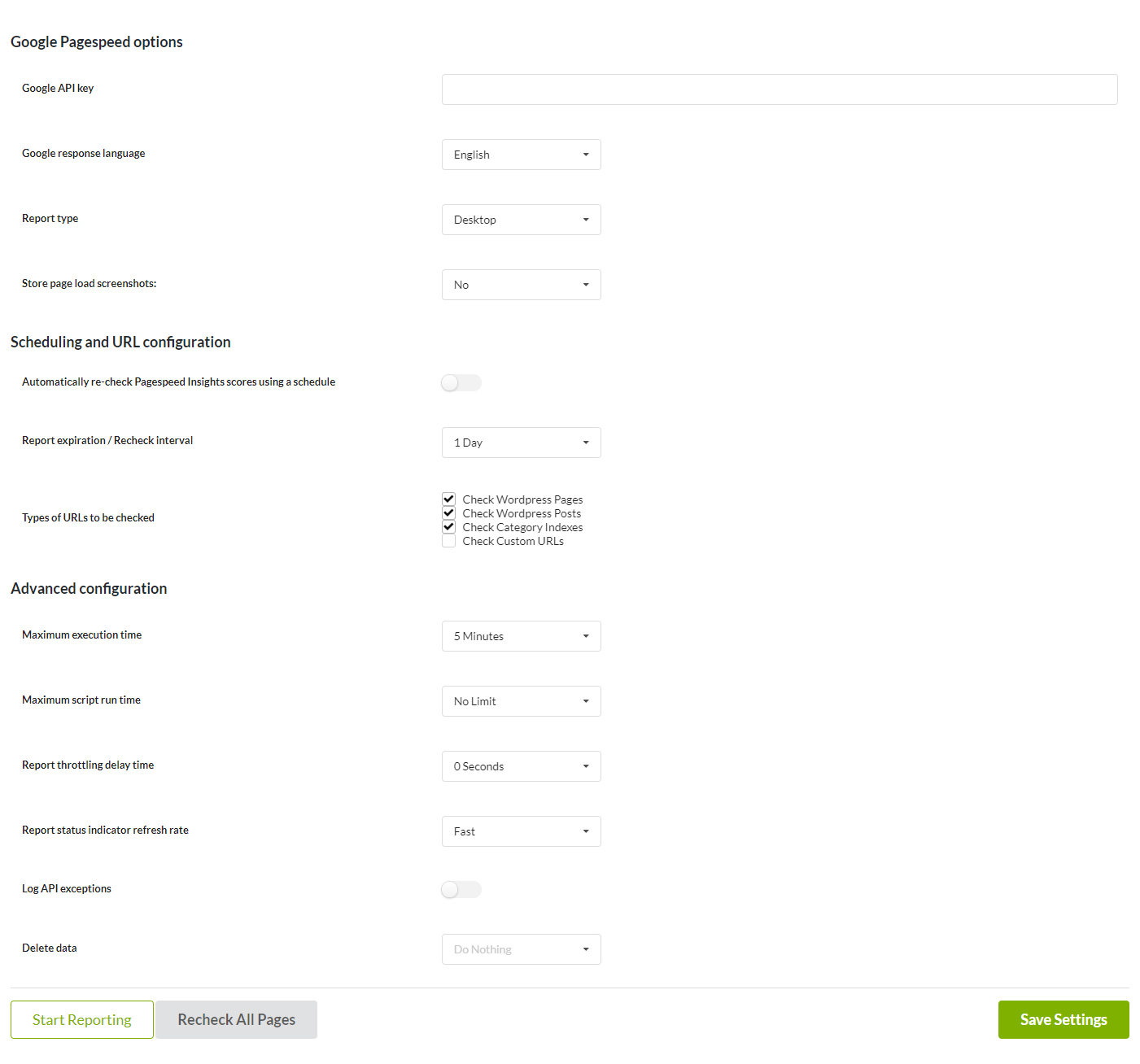
- Enter your Google API Key
- Set the rest of the settings as per your preferences
- Click the Save Settings button
