Once the Yoast SEO plugin is installed on your MainWP Dashboard, the Yoast SEO meta box will be inserted in the Add New Post and Add New Page screens. From there, you can publish your Custom SEO Settings along with the post content.
Publish Posts with Custom SEO Settings
- Login in to your MainWP Dashboard
- Go to the MainWP > Posts > Add New page
- Set your post content
- Select your child sites
- Set SEO Settings
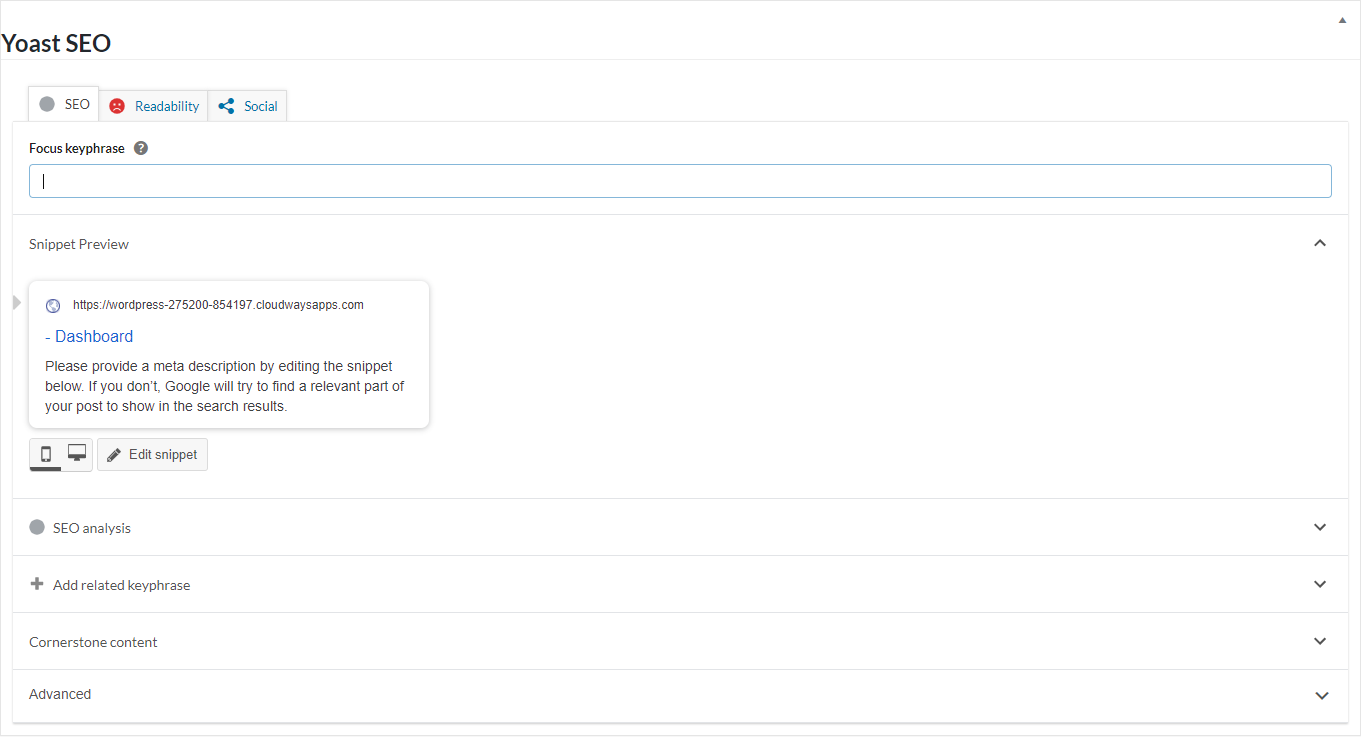
- Click the Set SEO Values button
- Click the Publish button
Publish Pages with Custom SEO Settings
- Login in to your MainWP Dashboard
- Go to the MainWP > Pages > Add New page
- Set your page content
- Select your child sites
- Set SEO Settings
- Click the Set SEO Values button
- Click the Publish button
