Since MainWP Dashboard version 4.3, MainWP Extensions can be removed directly from the MainWP Dashboard.
- Navigate to MainWP Dashboard > Extensions page
- Find the Extension you wish to remove
- Click the Disable button
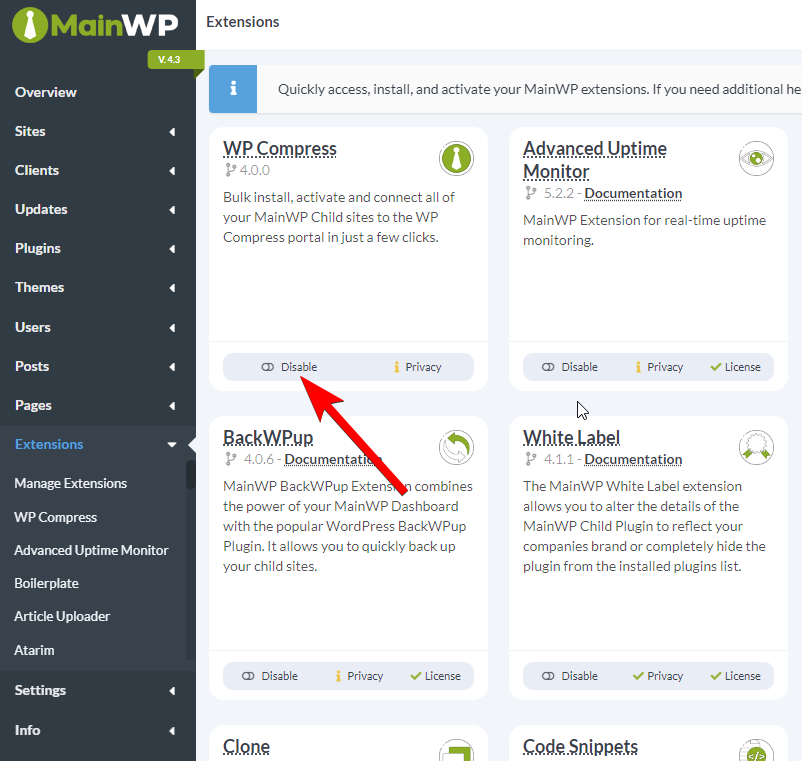
- After the page refreshes, click the Delete button
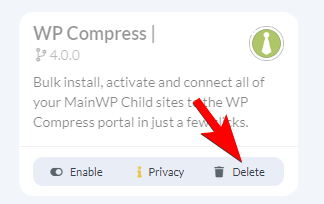
Extensions can also be removed like any other WordPress plugin. To remove Extensions in that manner:
- Login to your MainWP Dashboard site
- Go to the WP Admin > Plugins page
- Find the Extension(s) you wish to remove
- Deactivate it
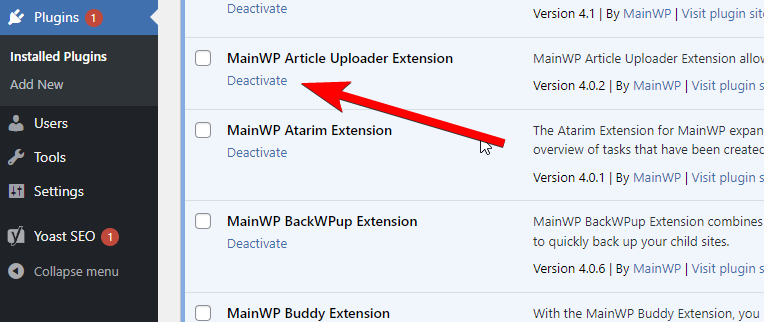
- Delete it
All MainWP Extensions will completely uninstall themselves, so there is no need to access your server via FTP to manually delete extension files.
