Remove & Disable Functions
- Login in to your MainWP Dashboard
- Go to the MainWP > Extensions > White Label page
- Locate the Remove & Disable Options tab

- Disable Theme Switching – if set to YES, the current child site theme will be locked, and nobody will be able to switch the theme
- Disable Theme/Plugin Changes – if set to YES, the Plugins, and Appearance menus will be removed from the WordPress Admin Menu
- Remove MainWP Settings – if set to YES, the MainWP Child Settings page will be removed
- Remove MainWP Server Information – if set to YES, the MainWP Child Server Information page will be removed
- Remove MainWP Restore / Clone – if set to YES, the MainWP Child Restore page will be removed
- Remove WP Tools – if set to YES, the Tools menu will be removed from the WordPress Admin Menu
- Remove WP Settings – if set to YES, the Settings menu will be removed from the WordPress Admin Menu
- Remove WP Permalinks Menu – if set to YES, the Permalinks menu will be removed from the WordPress Admin Menu
Remove & Disable Functions on a Single Child Site
- Login in to your MainWP Dashboard
- Go to the MainWP > Site > Manage page
- Locate a Child Site where you want to rebrand the MainWP Child plugin
- Click the Edit action
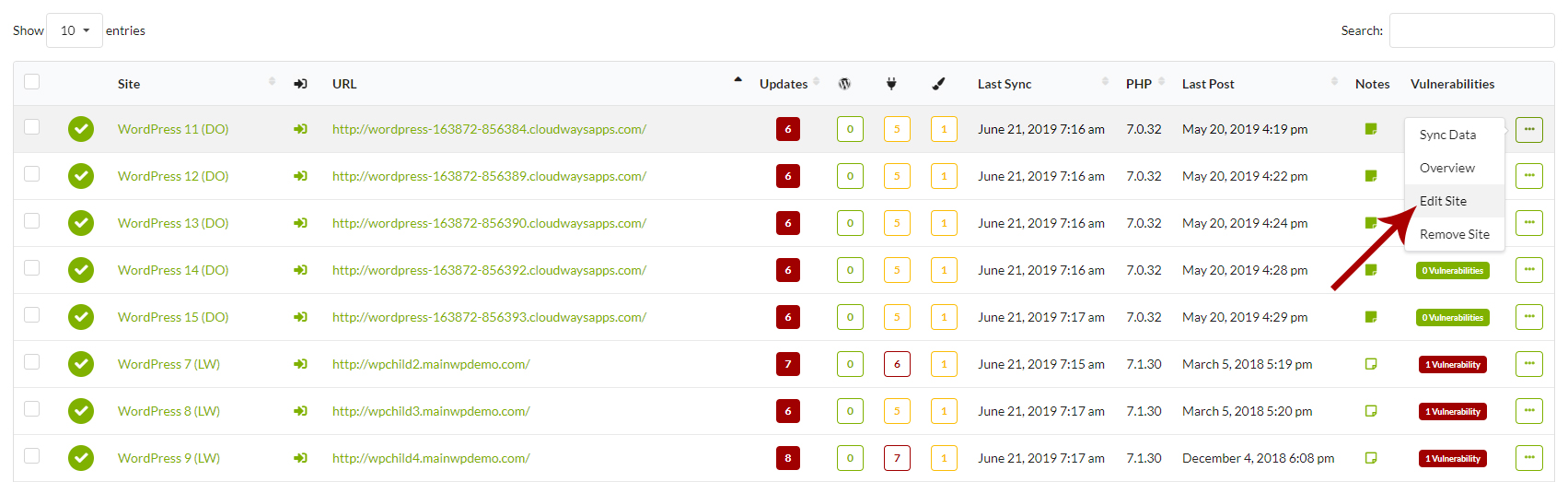
- Go to the White Label tab
- Locate the General Settings option box
- Locate the Override General Settings option
- Set it to YES
- Locate the Remove & Disable Options option box
- Disable Theme Switching – if set to YES, the current child site theme will be locked, and nobody will be able to switch the theme
- Disable Theme/Plugin Changes – if set to YES, the Plugins, and Appearance menus will be removed from the WordPress Admin Menu
- Remove MainWP Settings – if set to YES, the MainWP Child Settings page will be removed
- Remove MainWP Server Information – if set to YES, the MainWP Child Server Information page will be removed
- Remove MainWP Restore / Clone – if set to YES, the MainWP Child Restore page will be removed
- Remove WP Tools – if set to YES, the Tools menu will be removed from the WordPress Admin Menu
- Remove WP Settings – if set to YES, the Settings menu will be removed from the WordPress Admin Menu
- Remove WP Permalinks Menu – if set to YES, the Permalinks menu will be removed from the WordPress Admin Menu
Important Notes
In case your child site gets disconnected from your MainWP Dashboard, and you are no longer able to remove applied branding options, please check the White Label Master Reset document to resolve the issue.
