- Login in to your MainWP Dashboard
- Go to the MainWP > Extensions > Maintenance page
- Go to the Schedules tab and click the Create New Schedule button
- Locate the Schedule Options section
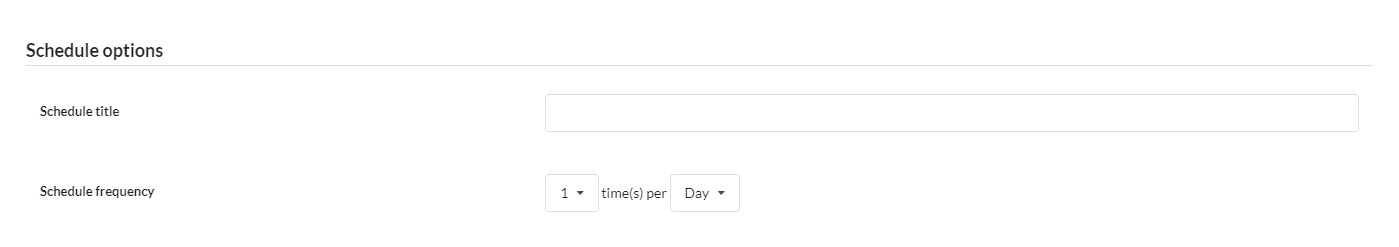
- Set the Schedule Title
- Set the Schedule frequency
- Locate the Maintenance Options section
- Select tasks that you want to perform
- Select wanted child sites
- Click the Schedule Maintenance button
Important Notes
If you want to make sure that WP Cron jobs are regularly triggered on your MainWP Dashboard, you can Authorize the Uptime Robot service and add your dashboard site as a monitor. The Uptime Robot will ping your dashboard site regularly and make sure that all scheduled events are occurring.
