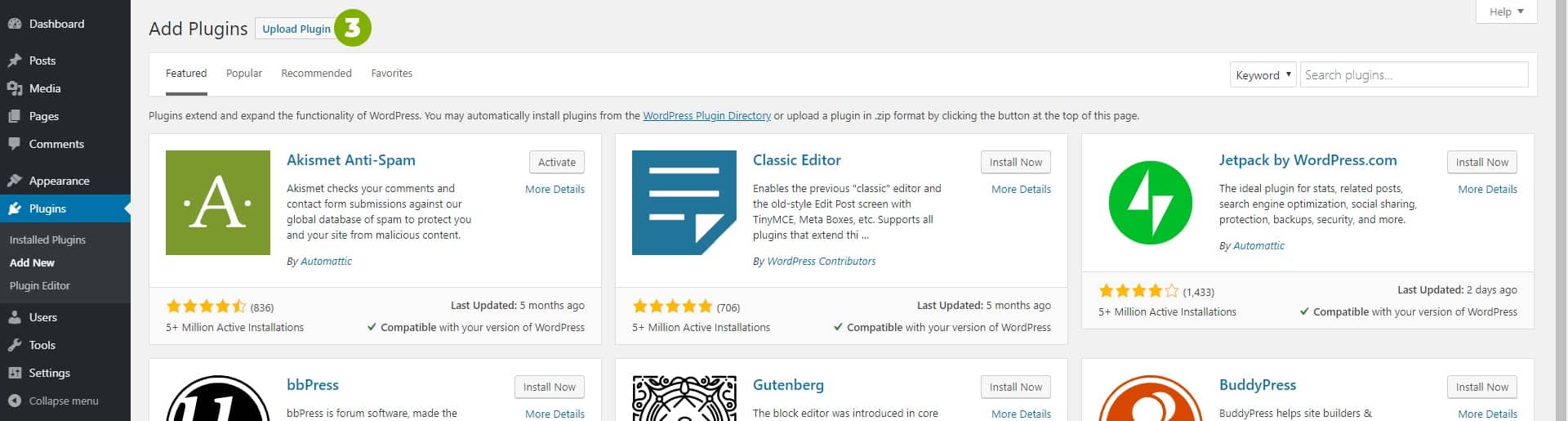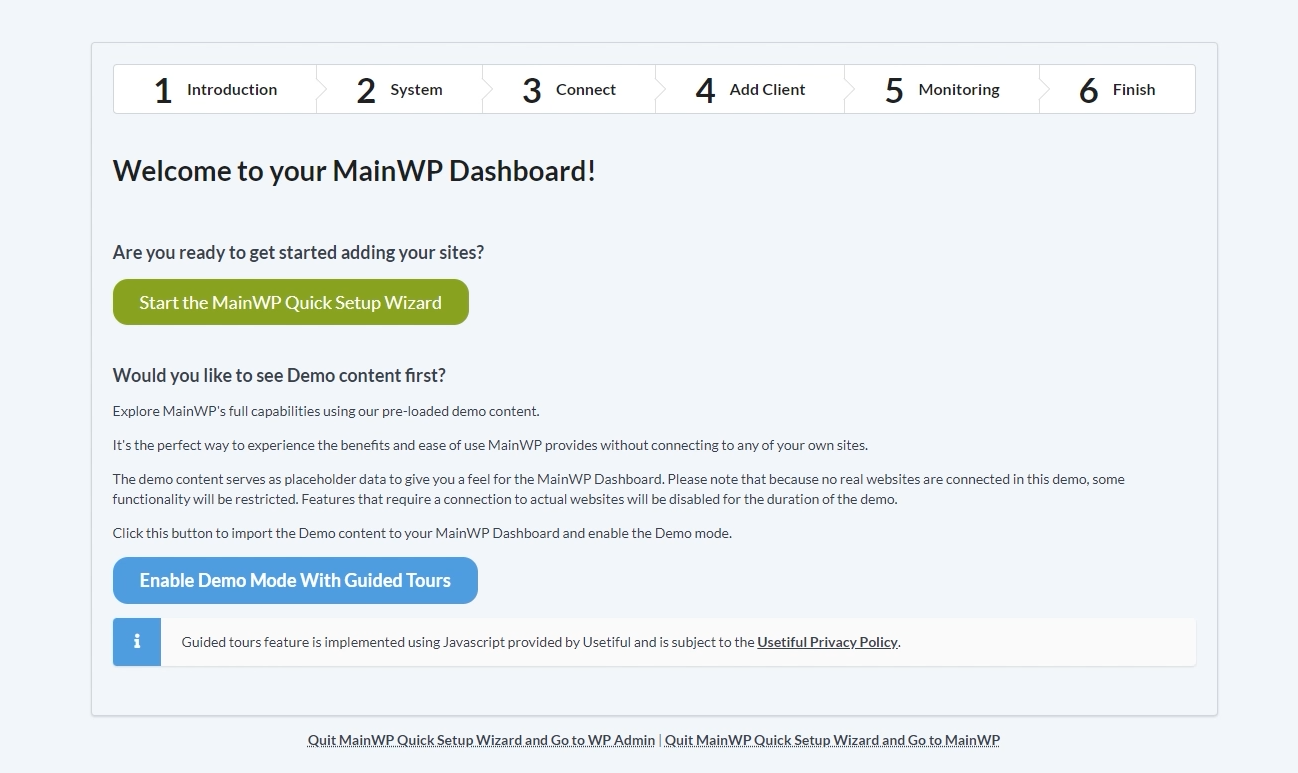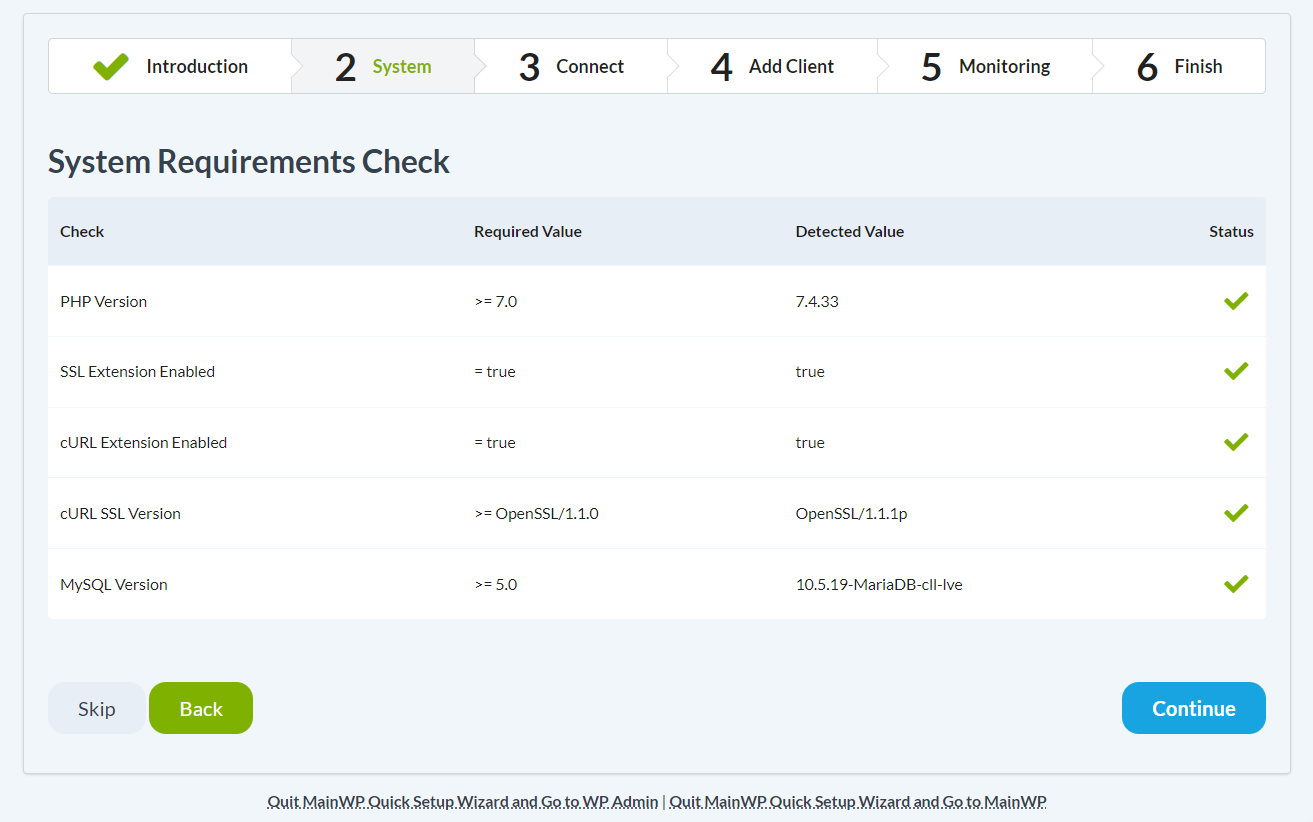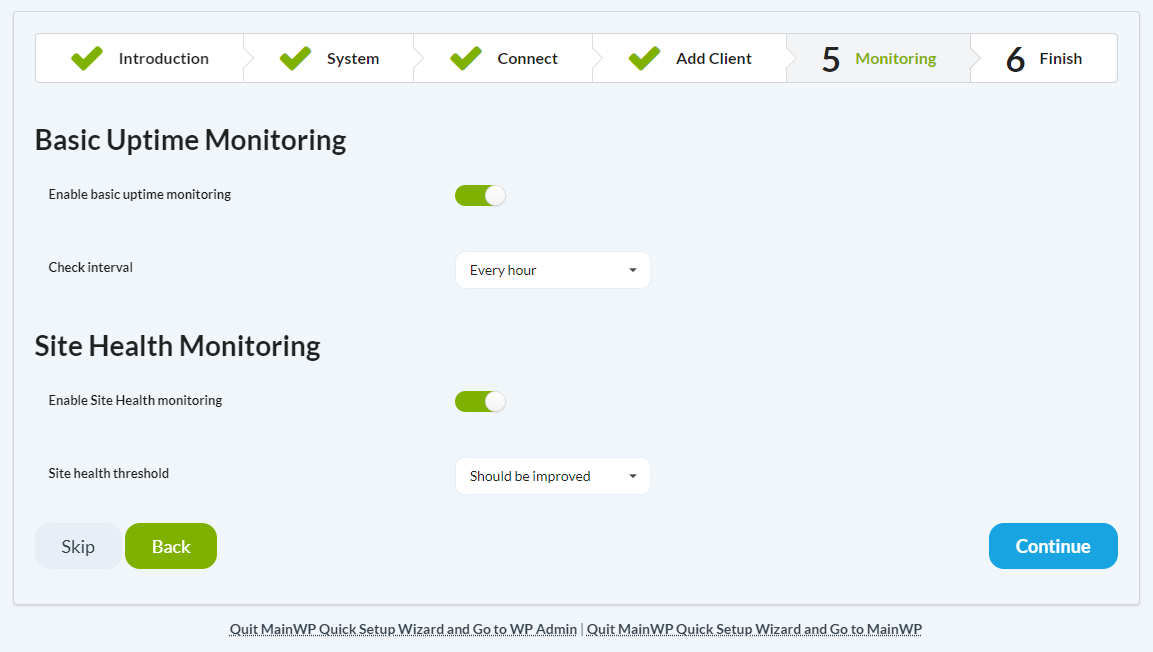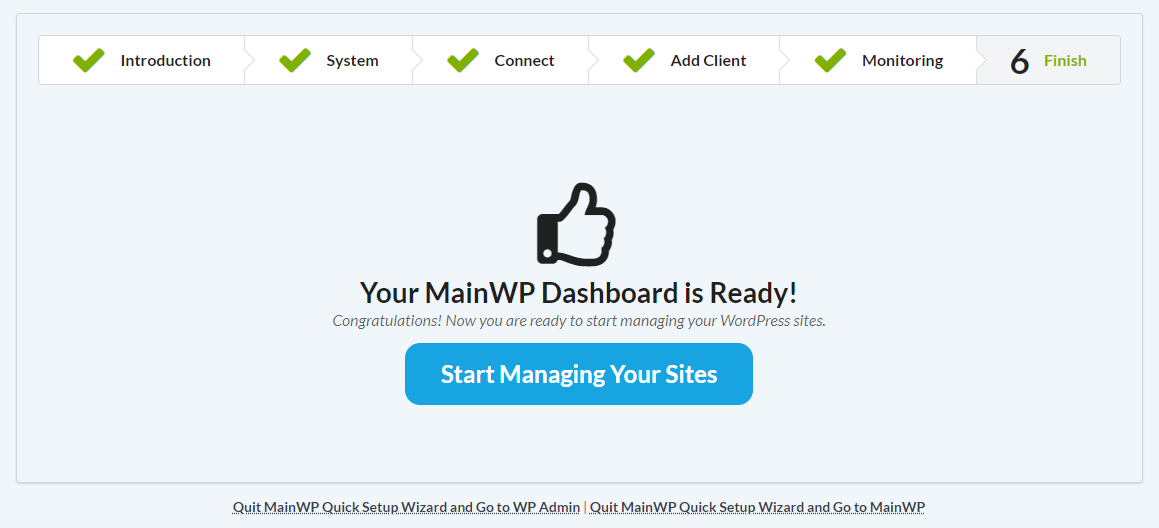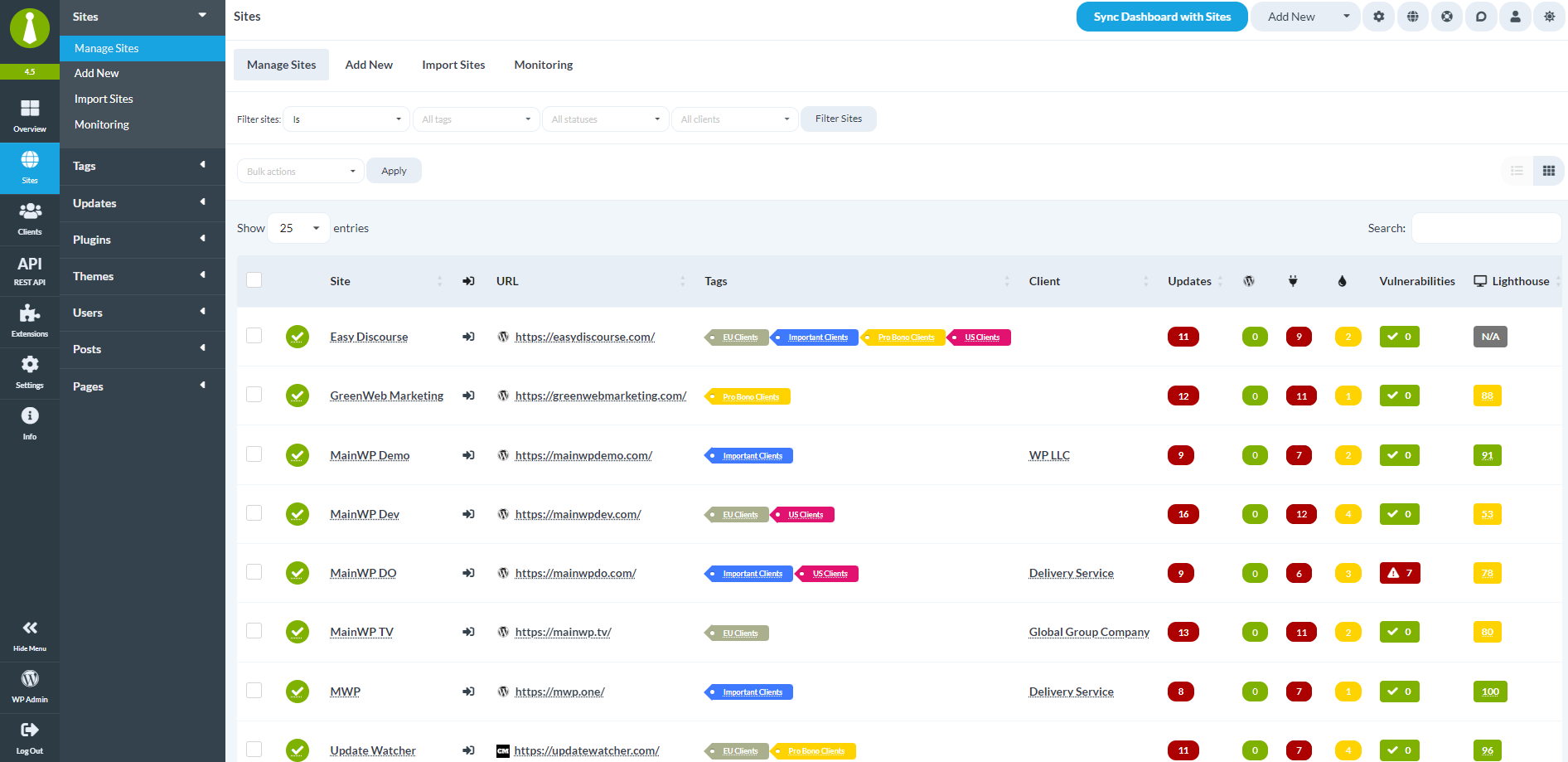© MainWP - WordPress Management without the SaaS! 2014 - 2024 - Terms of Service - Privacy Policy - Cookie Policy - Support Policy - Refund Policy - MainWP Domain Use - DPA
Install MainWP
Easily Install MainWP
Get MainWP Dashboard!
Download the MainWP Dashboard Plugin from WordPress.org and install it on a new WordPress site or sub-domain.
Download MainWP Dashboard
Get the MainWP Child!
Download the MainWP Child Plugin from WordPress.org and install it on your existing WordPress sites.
Download MainWP Child
Connect WordPress Sites!
Connect your new MainWP Dashboard (step 1) to your existing WordPress sites (step 2) and start managing your sites.
Get Started!
Need Help With Getting Started?
For the proper use of the MainWP WordPress management system, it is required to Install & Activate the MainWP Dashboard plugin on a WordPress site (called Dashboard Site) that is going to be used for controlling all other WordPress websites.
After that, you need to Install & Activate the MainWP Child plugin on all your WordPress sites (called Child Sites) that you want to control directly from your Dashboard Site. This acts as a bridge to communicate with the Dashboard site.
Important Notice
It is not required; however, it is HIGHLY recommended to install the MainWP Dashboard to a clean WordPress installation and not on one of your operating sites. This helps to eliminate any unnecessary plugin conflicts.
Install MainWP Dashboard
1. Go to the WP > Plugins page on your WordPress site that is dedicated to running your MainWP Dashboard
2. Click Add New, and search for “MainWP Dashboard”, install and activate the plugin
3. Or, download MainWP Dashboard and click the Upload Plugin button to upload the downloaded file
4. Click Choose File button, select the mainwp.zip file and click the Install Now button
5. Once the plugin is uploaded, click the Activate button to activate it
Quick Setup Wizard
Step 1: Introduction
Step 2: System
Make sure all system requirements are passed. If any of the system requirements fail to pass, please see this help document before you proceed to the next step.
Click the Continue button
Step 3: Connect First Site
Important
If you experience issues with adding a website to your MainWP Dashboard, please use the Test Connection feature to make sure that your MainWP Dashboard can communicate with your website.
Also, you can check the Potential Issues document and see how to resolve them.
If any of these don’t help, do not hesitate to submit a helpdesk ticket!
Step 4: Add Client
Step 5: Monitoring
Step 6: Finish
Visit the Site Overview
Set up MainWP Locally
For better security and privacy, you can even install the "MainWP Dashboard" plugin on a locally hosted WordPress site using WAMP or any other suitable setup that allows you to run WordPress locally.
Free vs. Pro
The Free version is perfect for essential website management, while MainWP Pro, with 33+ Premium Extensions, boosts productivity with advanced features