Last week, we released exciting updates to MainWP, empowering you to organize your Child Sites better with colored Tags, site Connected dates, and more. Today, I am happy to announce updates for Matomo Analytics Extension for MainWP.
The latest update includes more data, and graphs for better visualization, providing more visibility into your Child Sites traffic stats and helping you stay on top of the game.
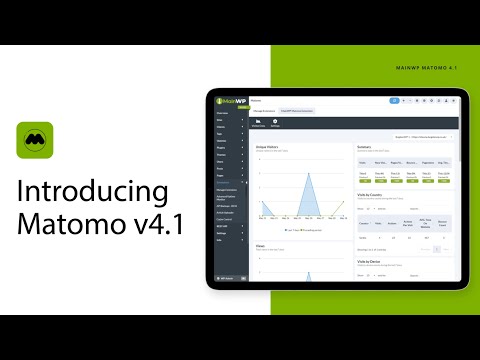
– All-in-One Central Dashboard
Now, you can easily monitor all your important statistics from a single, centralized MainWP Dashboard—no more hassle of logging into Matomo and jumping between different tabs.
With our all-in-one Visitor Data view, you will access comprehensive Matomo Analytics stats for all your Child Sites in one place.
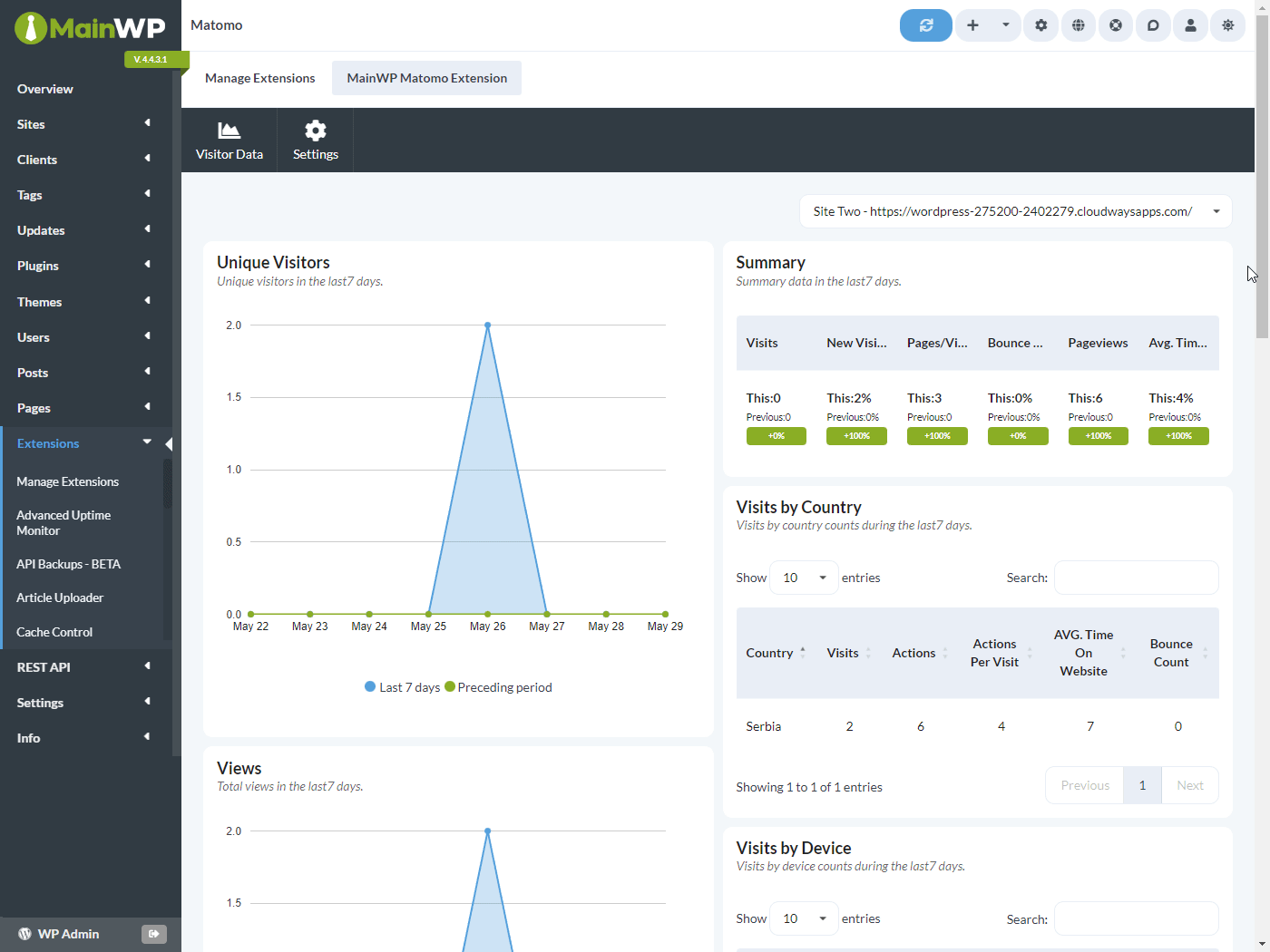
– Added “Unique Visitors” Stats
In the realm of growing businesses, monitoring and identifying Unique Visitors is a vital metric.
With our latest update to the Matomo Extension, we empower you to quickly track and analyze the “Unique Visitors” metric for each of your Child Sites.

– New Visitor Data Layout
Introducing our newly enhanced Visitor Data layout, designed to provide a seamless and user-friendly experience. With a widget-based design, you have the freedom to customize your layout according to your preferences.
Easily rearrange and configure widgets, and choose between two or three-column options.

We’re dedicated to making it easy for you to connect your Matomo Analytics account, access comprehensive data, and leverage dynamic graphs for improved visualization.
Update to Matomo Extension v4.1 today and enjoy the convenience of accessing data from all your Child Sites with ease.







8 thoughts on “📢 Enhance Your Website Analytics Strategy with Matomo Extension v4.1”
Hey
thanks for the update.
will it possible to connect several Matomo On-Premise instances?
Or is it possible to connect the WordPress Plugin?
These are two different kind of installations in WordPress.
Hi Oliver,
Currently, the extension can connect to only one Matomo Dashboard, either On-Premise or Cloud.
The plugin can be used to insert Matomo tracking code, but the MainWP Matomo extension cannot connect directly to the plugin or read data from it.
Only connection to a Matomo Dashboard is supported.
Hi Oliver, I was just about to type in the very same question. I love mainwp and Matomo is very cool as well. I just do not want to spend the $$ on the monthly Matomo cloud. The on-premise seems doable but another thing I will need to maintain, etc. To me, with low/moderate traffic, seems like the plugin installed as a standalone Matomo makes most sense.
So I am also wondering if these mainwp extension will work with each individual site’s Matomo plugin or if we have to go cloud/on-premise.
Peace, Jamie
Hi Jamie,
The extension cannot directly connect to the Matomo plugin or read data from it.
It can connect only to a Matomo Dashboard, On-Premise or Cloud.
Thanks Bojan. I am going to give the On-Premise install a try 🙂
That does beg another question – will mainwp ever support some sort of non-wordpress site monitoring? Perhaps plugins for systems like matomo on-premise or even just code snippets we could add somewhere that would work with PHP based apps/sites? I do a lot of coding and our apps at work are all PHP/mysql but only a few are WP. Some are scriptcase and Laravel.
The reason I ask is when I add something like my own on-premise matomo, it would be nice to have an entry and even just the monitoring inside my mainwp dash. Even the most basic thing would at least provide that it is alive and have a link 🙂
Thanks, Jamie
Hi Jamie,
We currently don’t have plans for something like that.
Analytics, monitoring, and any other kind of 3rd party service and their data must be assigned to a child site, and naturally, a child site must be WordPress so it could be added to the MainWP Dashboard.
But please feel free to make a suggestion about this on our feedback site. That way, others can vote for it, letting us know which features our users want the most. https://feedback.mainwp.com
Would be really cool if it could combine the stats for each site. In our niche we have lots of mini child sites targeting different areas
Hi James,
That seems like it might be a good addition.
Please feel free to make a suggestion about this on our feedback site. That way, others can vote for it, letting us know which features our users want the most. https://feedback.mainwp.com
Comments are closed.