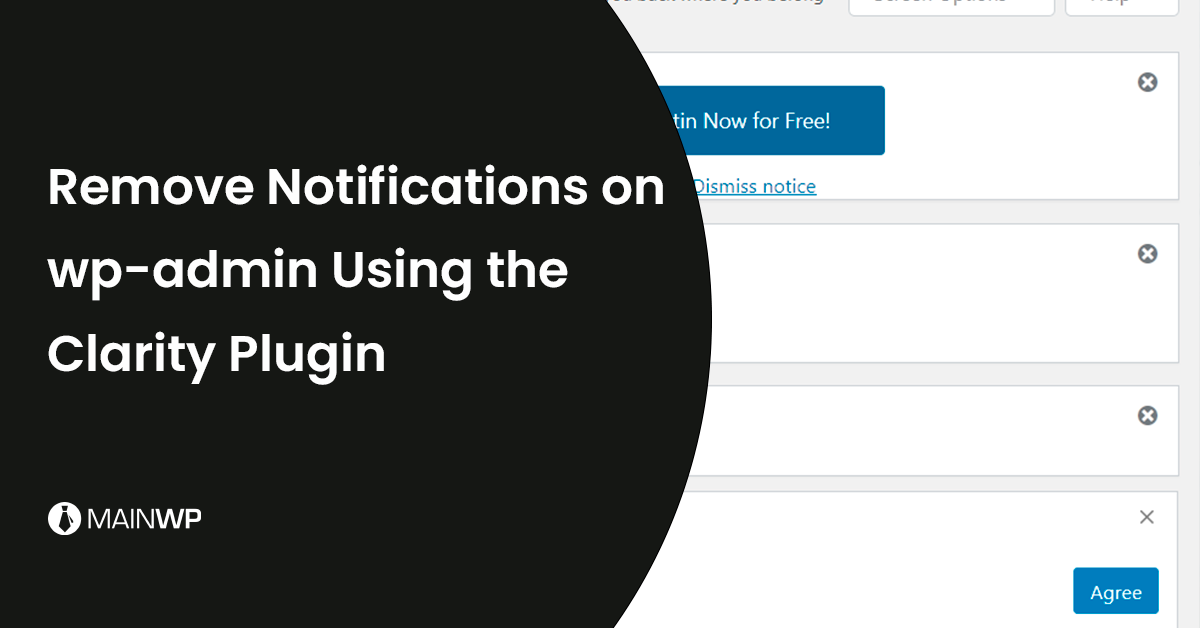Shielding Your Systems: Admins and Password Security
In the digital age, information technology administrators play a pivotal role in safeguarding the integrity and security of their organization’s data and systems. However, even the most seasoned IT professionals can inadvertently expose their networks to risk by using weak passwords or relying on default login credentials. This article explores the dangers of such practices and offers essential guidance on securing passwords and preventing malware infections. Default Passwords: An Open Invitation for Attackers Default passwords are the keys to the kingdom for cyber attackers. Often, these passwords are predictable and simple, such as “admin” or “password” or “123456,” making them