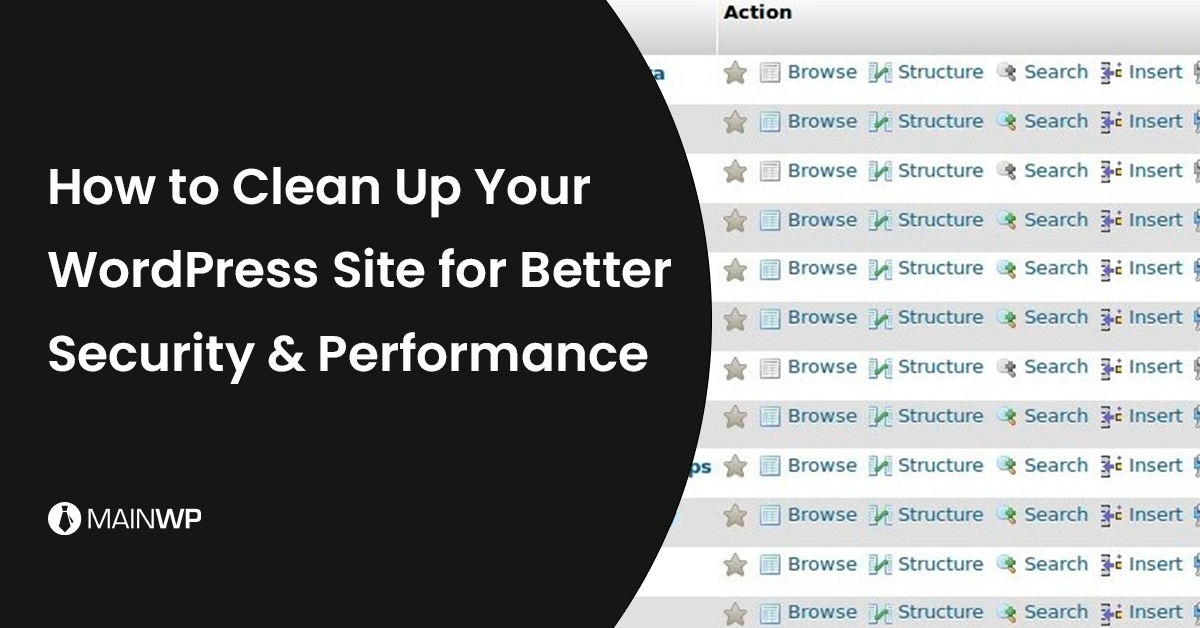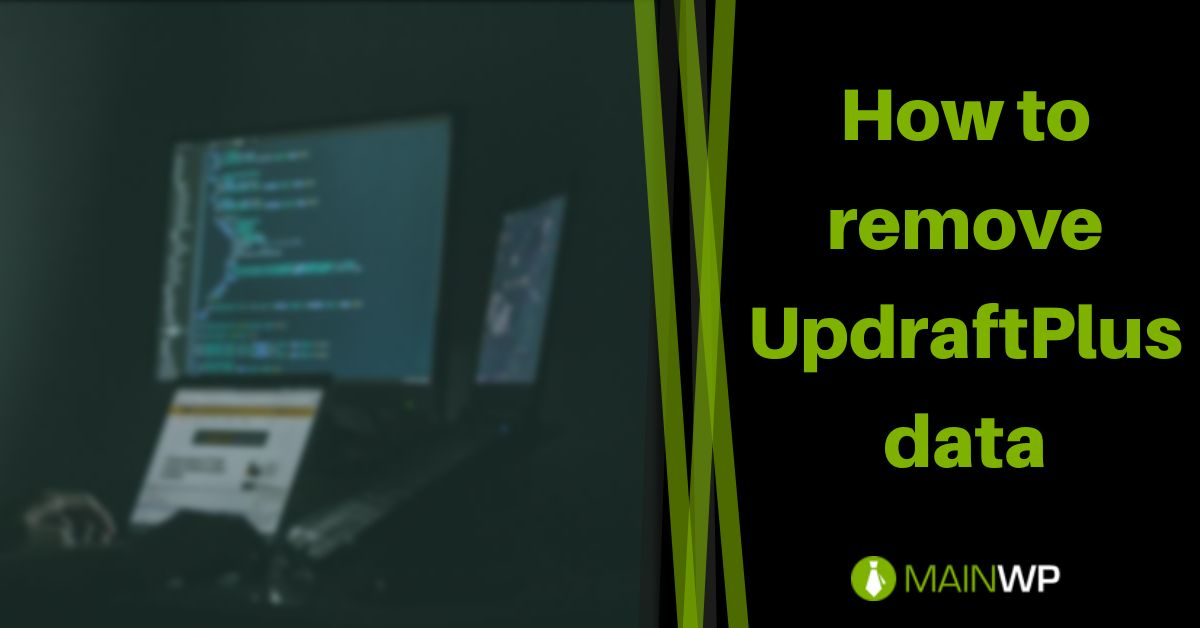🥳 Backup & Restore Your Child Sites from within the MainWP Dashboard
During our 9th Anniversary Week, we have launched several exciting features, including MainWP 4.4, Cache Control, SSL Monitor, Jetpack Protect, Jetpack Scan, and Database Updater Extensions. Today, I am thrilled to introduce one of the most exciting features, “API Backups” (Beta). 😍 The “API Backups” Extension is designed to simplify the backup and restoration process for your Child Sites directly from your MainWP Dashboard. Easily backup, view, and restore individual Child Sites, and perform bulk backups for multiple Child Sites. With this beta Extension, you can create backups for your Child Sites hosted on Cloudways, GridPane, Vultr, Linode, and DigitalOcean.