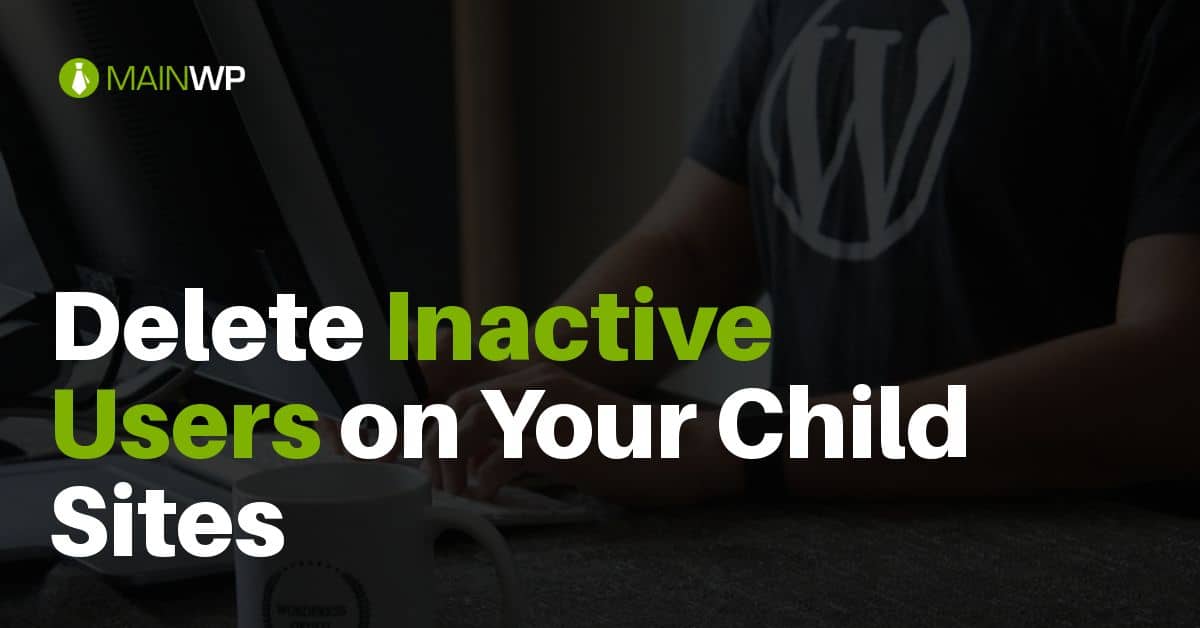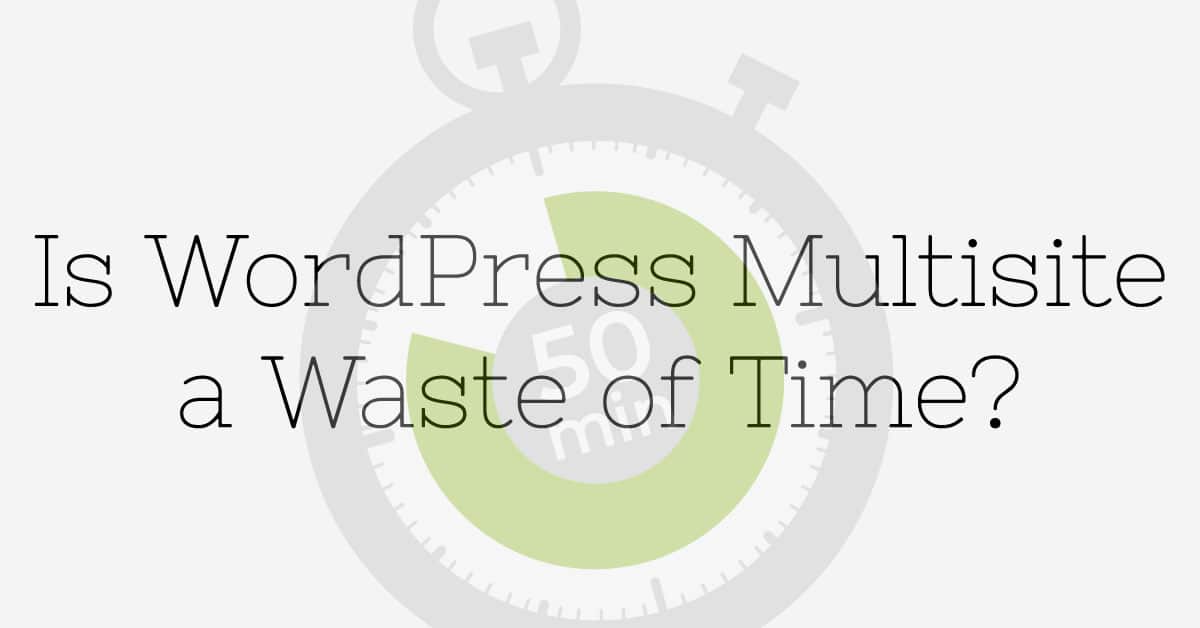📢 MainWP 4.4.0.2 is Now Available!
Today, I am thrilled to announce the release of MainWP 4.4.0.2, which introduces several new features designed to streamline your experience and make managing your website even more efficient. We’ve recently introduced several new features, including: Required Plugin Check Some of our Extensions require the installation of third-party plugins on your Child Sites to allow for direct management from your MainWP Dashboard. No more guesswork – when you click on an Extension from the Extensions page, the Dashboard will check for Child Sites without the required plugin and presents you with a list. Simply select the Child Sites you wish