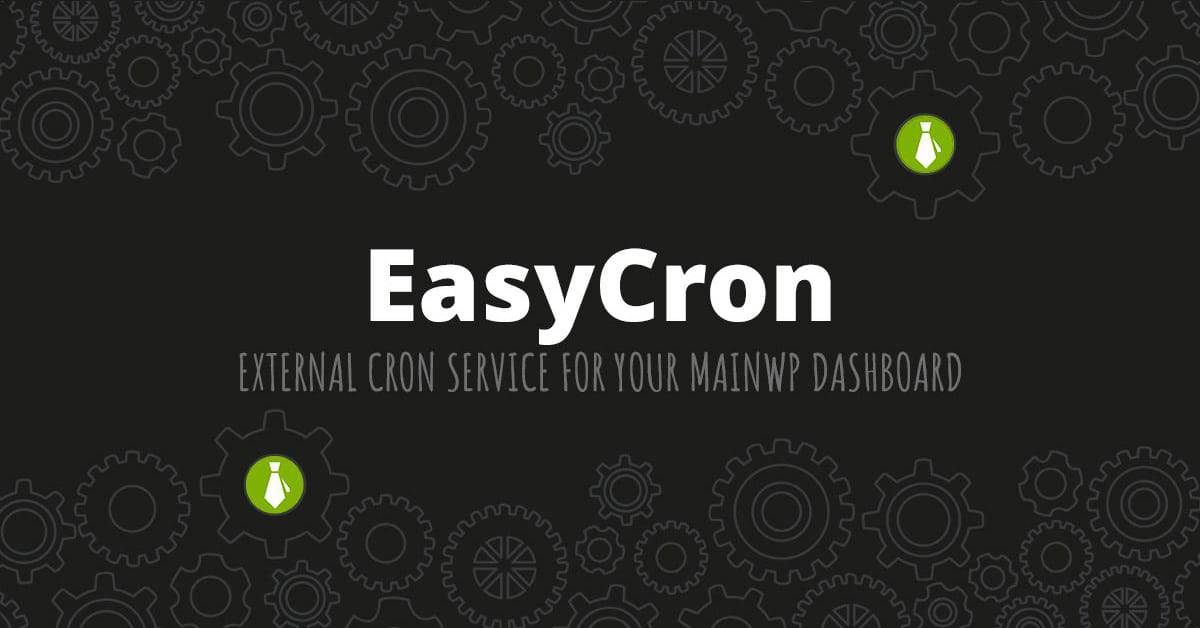
Disable WP Cron and use an external cron service for your MainWP Dashboard
The first step to use an external cron service like EasyCron to run MainWP crons, is this constant needs to be set in the MainWP Dashboard wp-config.php file. MainWP has a post which will help with this setting. define( ‘DISABLE_WP_CRON’, true ); For more information about WP Cron, see here. EasyCron is a task scheduler which provides services of calling specified URLs at a specified time or by a time interval. It eliminates the dependence on traditional Cron service and related knowledge to set up scheduled tasks. EasyCron offers free plans. After you have signed up for a free plan,





