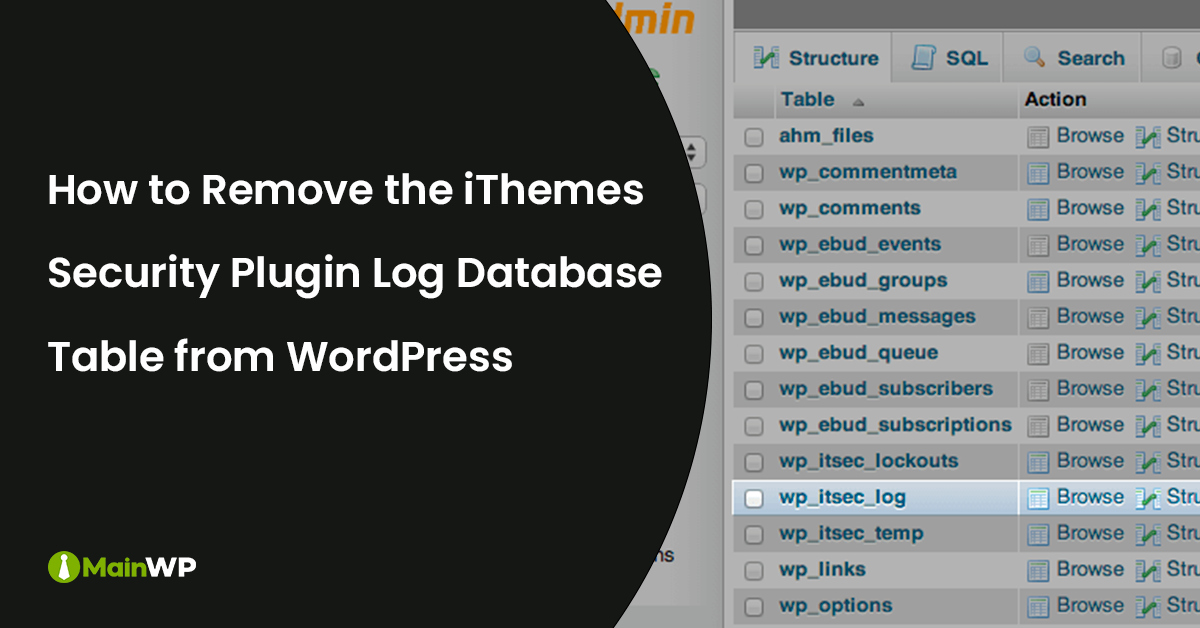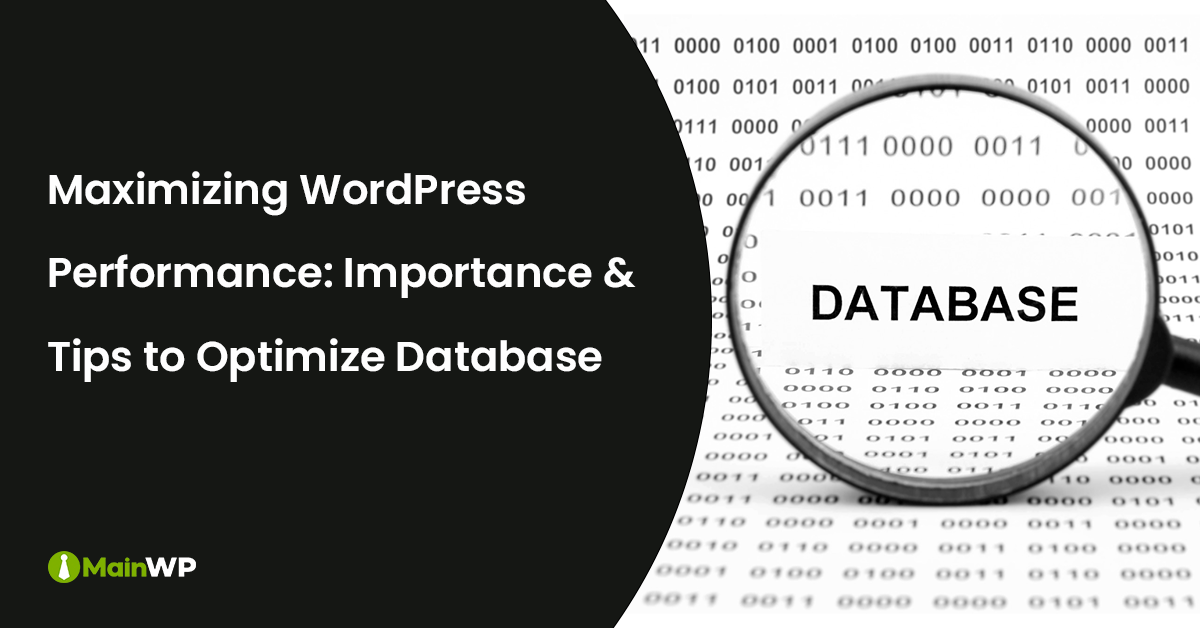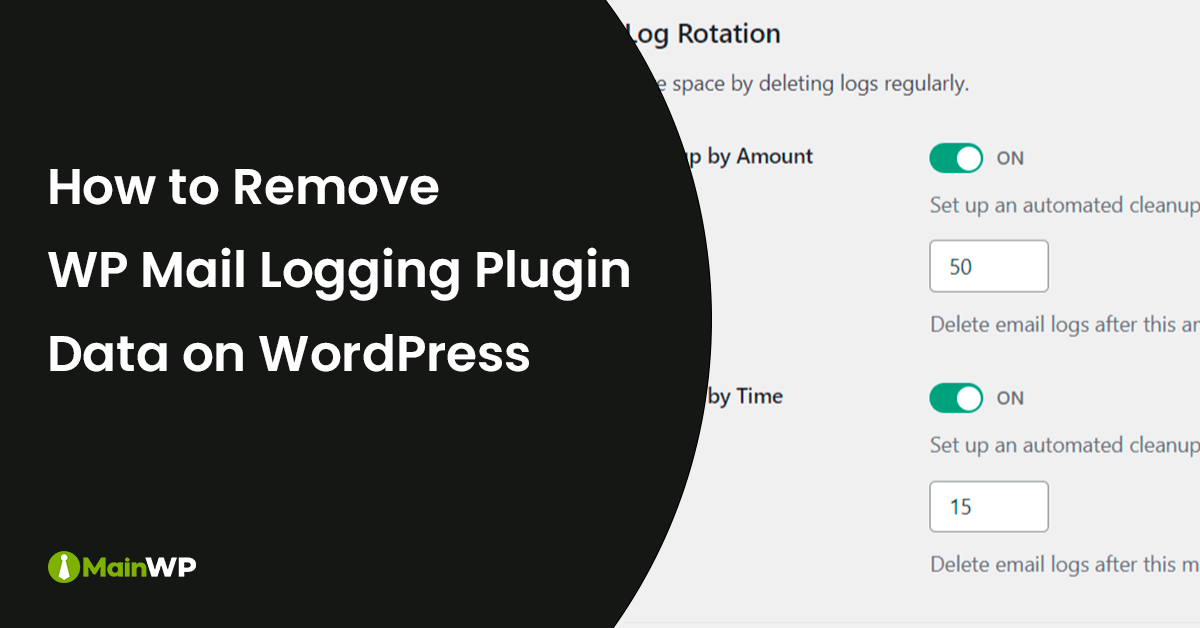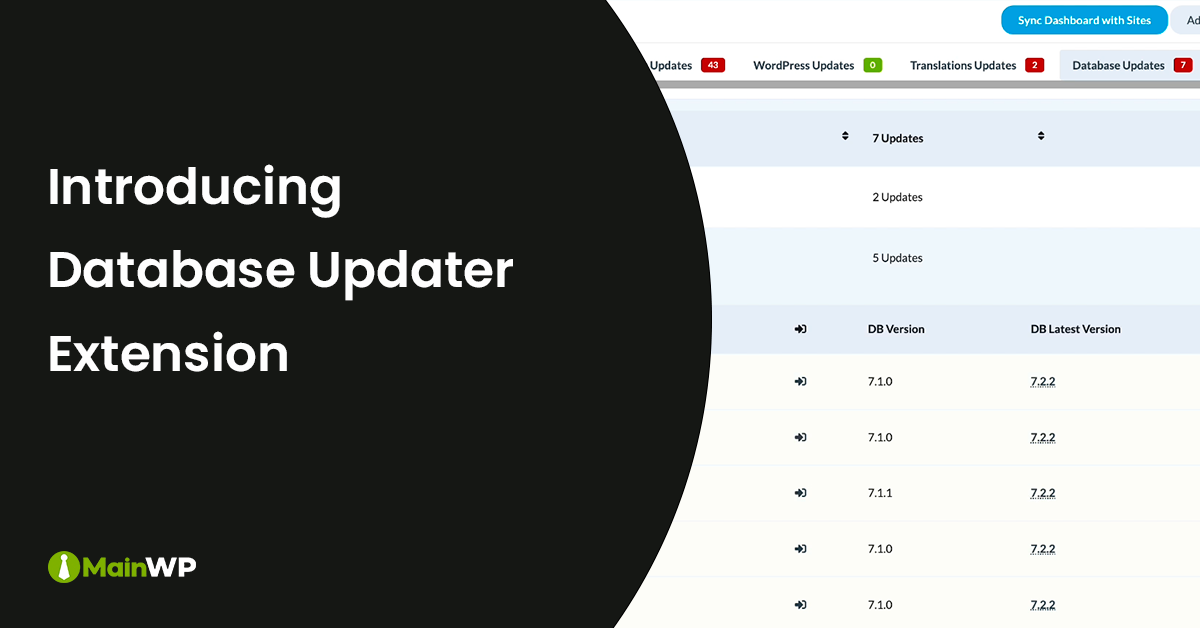Decluttering Your WordPress Database: The Role of Transient Management
Within the vast WordPress ecosystem, ‘transients ‘is one of those technical terms reserved for developers. But understanding and managing transients can make a difference if you’re serious about your site’s performance and health. This article will demystify transient housekeeping and provide actionable steps to enhance your WordPress site’s efficiency. What are Transients in WordPress? Transients in WordPress are a form of cache—a temporary storage space—that lets developers store data with an expiration date. This can be anything from the results of a complex database query to the remote API call response. By storing this data temporarily, WordPress can retrieve it