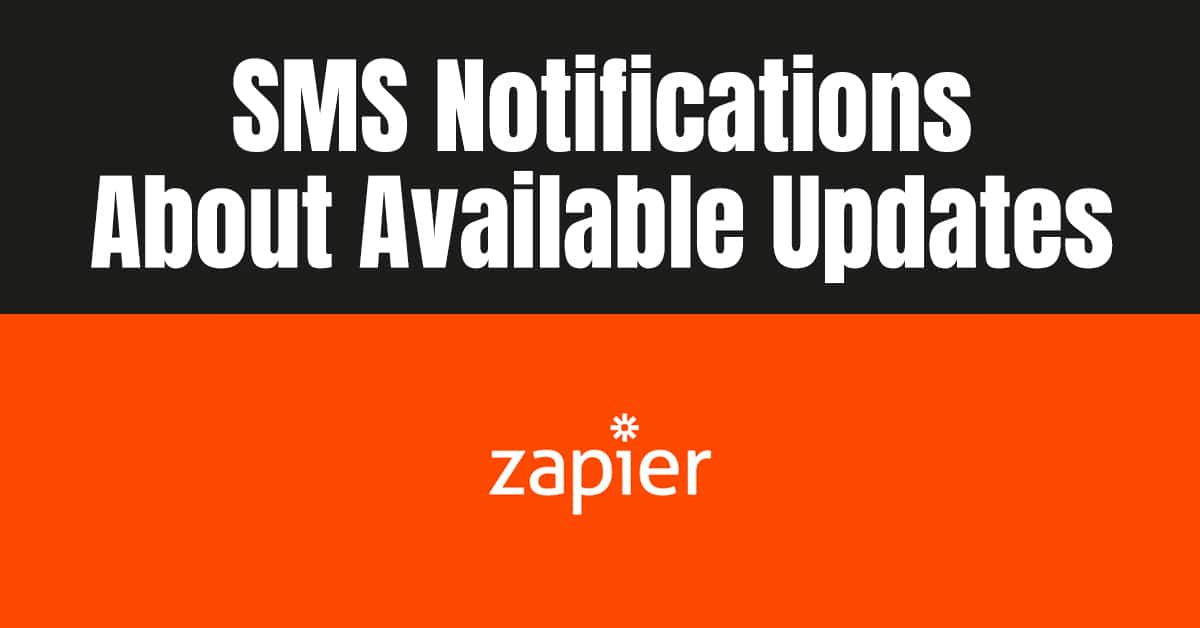Logging Site Email Using the WP Mail Log Plugin
If you need to log site emails but require more control over what data is being logged and how long that data is being stored, WP Mail Logging is a solid plugin that can be installed. After you have installed and activated the plugin, it will add a new admin menu called; WP Mail Logging To view logged email, you can view those from; WP Mail Logging > WP Mail Logging The plugin setting can be found from; WP Mail Logging > Settings > General Settings By default, on plugin deactivation and uninstall, the data will not be removed from