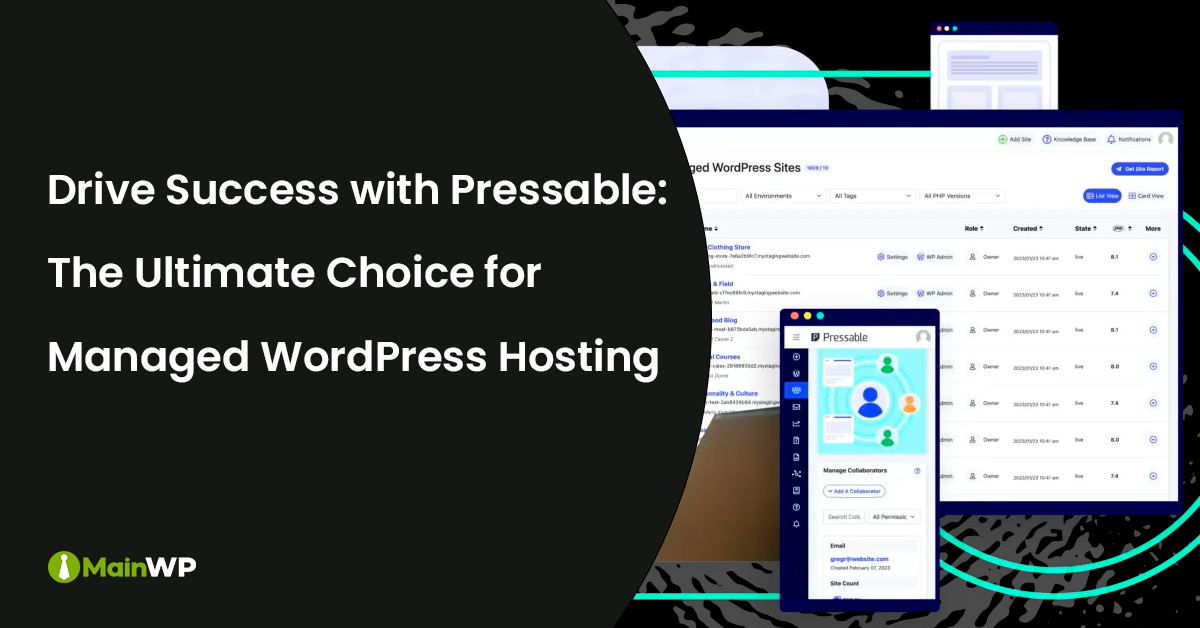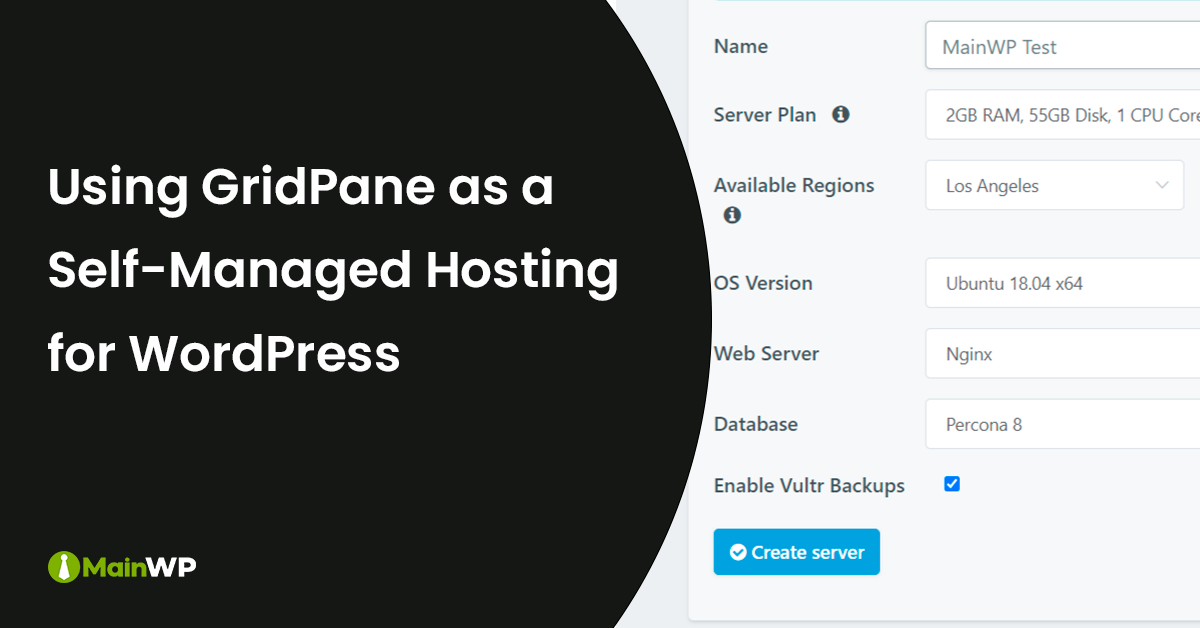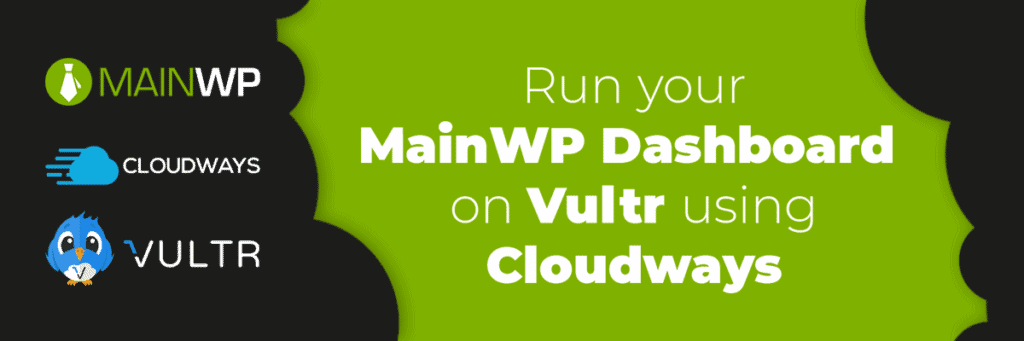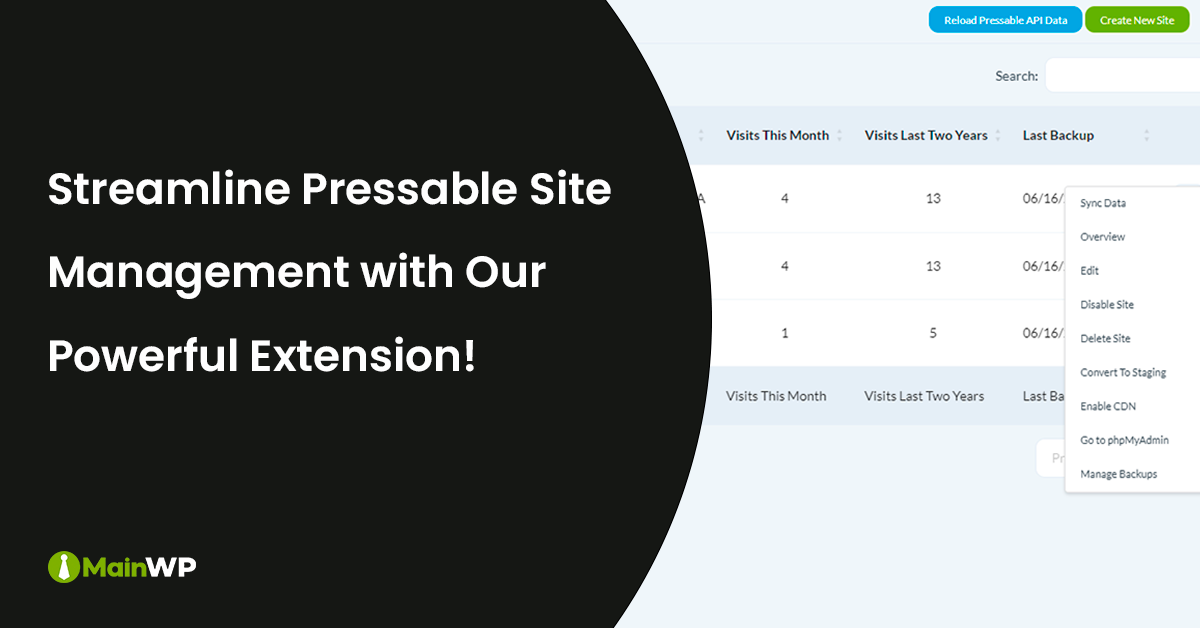
📢 Effortlessly Manage Hosting Tasks with Pressable Extension
As part of our collaboration with Automattic, we previously introduced Jetpack Scan and Jetpack Protect Extensions, and today, I am excited to bring you the “Pressable Extension for MainWP.” This game-changer Extension empowers you to quickly control a wide range of hosting-specific tasks for your Pressable-hosted sites, saving valuable time and effort. While managing multiple websites with MainWP, you no longer need to worry about logging into your Pressable account separately to launch a new website, managing backups, deleting a website, and more. Here’s a quick overview! Read more about the Pressable Extension – Pressable Extension for MainWP This Extension