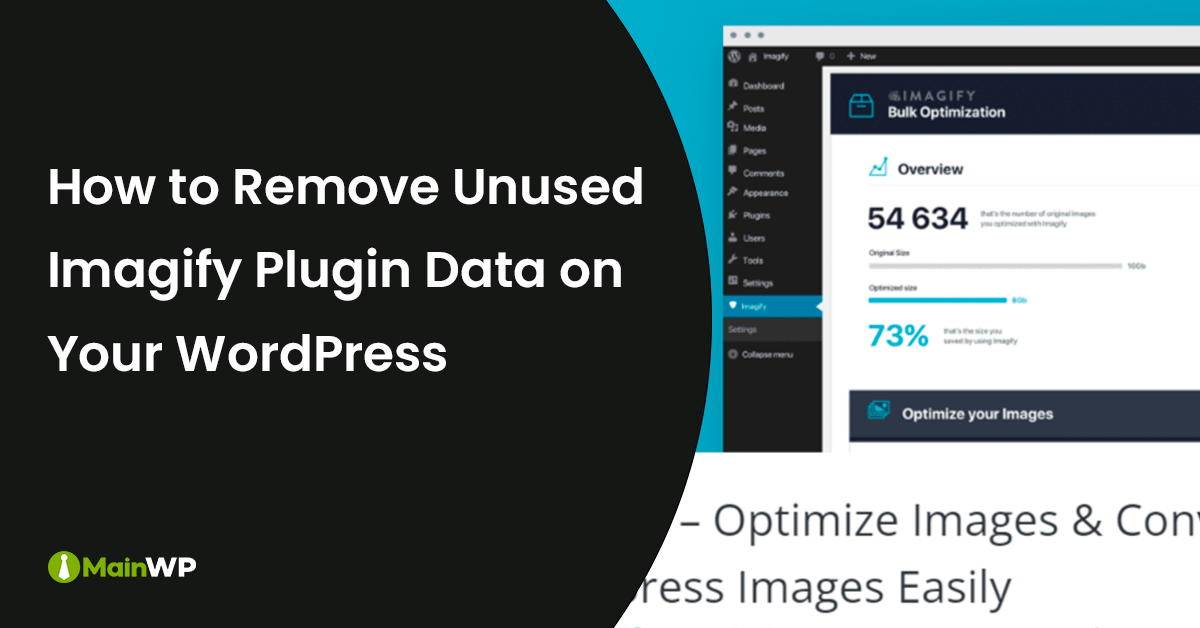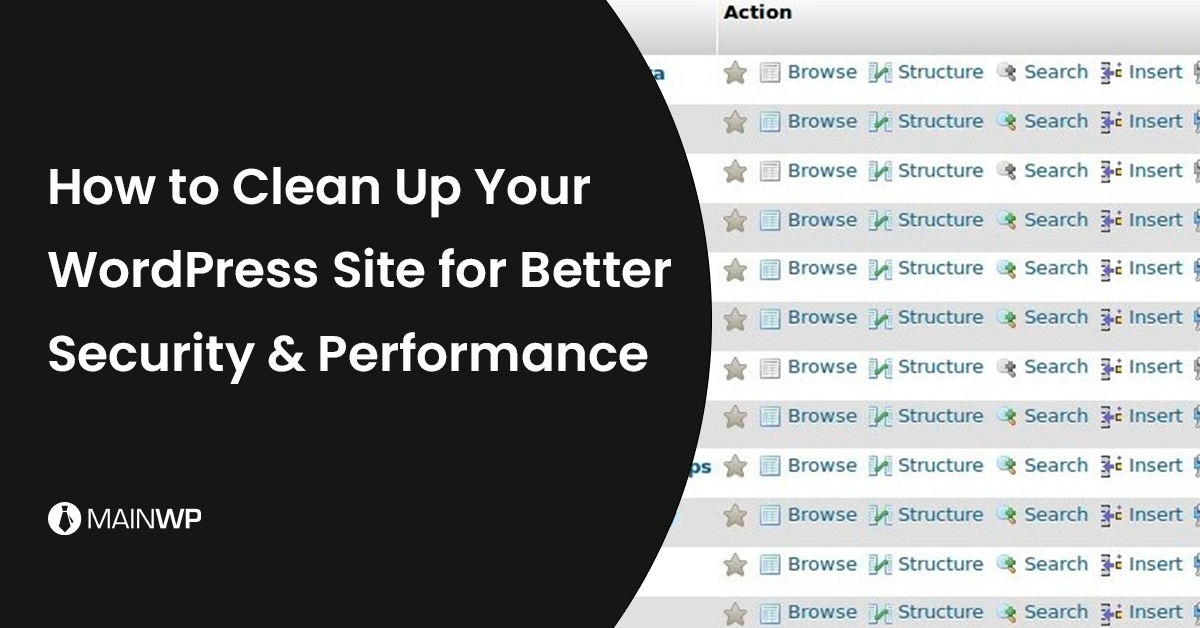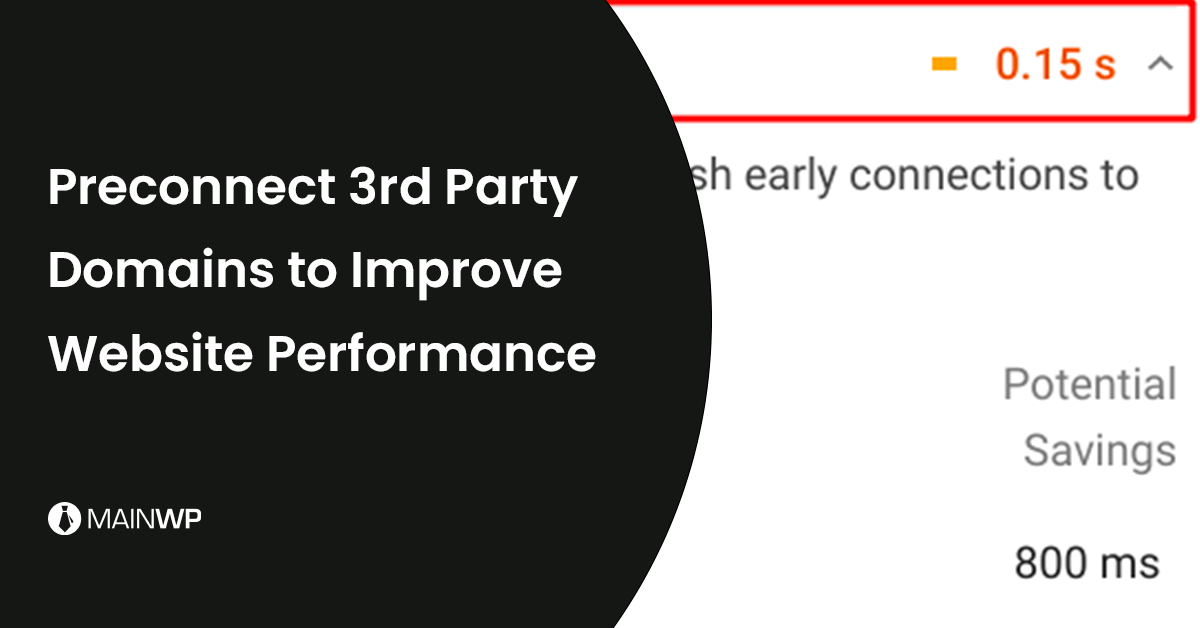Popular AI Tools for Your WordPress Website
Artificial Intelligent (AI) has made great strides over the last six months and has come to the forefront of innovation. Many plugins for WordPress have started implementing AI in creative ways, such as for generating SEO titles and meta descriptions, content creation along with CSS, and custom code generation in the case of Elementor AI, which made its AI features available in the 3.13 release. Kadence WP is working on AI features that will make default content starter content generation easier, which should help new site creation of new page content creation easier. Many plugins for WordPress integrate AI services