
Virtual Ramparts: Strengthening Your WordPress Fortress
Secure your WordPress this spring with updates, strong passwords, 2FA, and regular security audits for a robust digital defense.

Secure your WordPress this spring with updates, strong passwords, 2FA, and regular security audits for a robust digital defense.
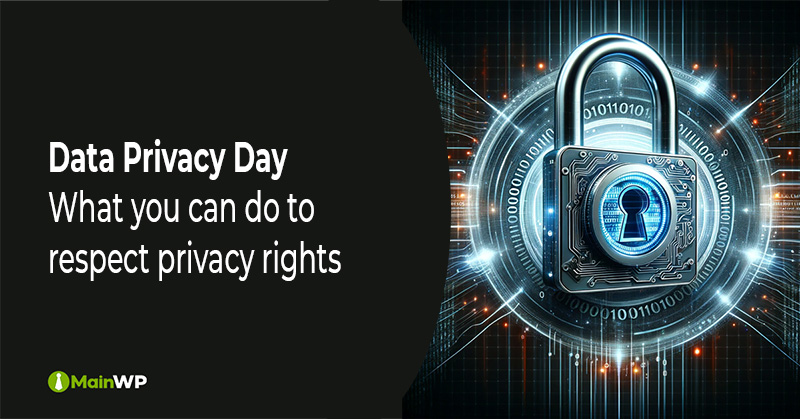
Data Privacy Day is January 28! This means it’s time to discuss everyone’s favorite topic: Privacy!

In this month’s MainWP Roundup, we explore the Admin Bar’s Security Weekly Series, function files in the Twenty Twenty Three Theme, migration to blocks from page builders, and new bulk email requirements by Google and Yahoo. Let’s go! The Admin Bar’s Security Weekly The Admin Bar Security Weekly The Admin Bar (TAB), a very popular WordPress community, has launched a new series that teaches the basics of website security. The new series is a collaboration with TAB and Patchstack Security. The articles are being written by Oliver Sid, the company’s CEO and Founder. So far, the series has one article,

In the digital age, information technology administrators play a pivotal role in safeguarding the integrity and security of their organization’s data and systems. However, even the most seasoned IT professionals can inadvertently expose their networks to risk by using weak passwords or relying on default login credentials. This article explores the dangers of such practices and offers essential guidance on securing passwords and preventing malware infections. Default Passwords: An Open Invitation for Attackers Default passwords are the keys to the kingdom for cyber attackers. Often, these passwords are predictable and simple, such as “admin” or “password” or “123456,” making them

Defacement of a WordPress website can be a nightmare for any website owner. It damages your online reputation and puts your site’s security at risk. Fortunately, you can take steps to altogether remove defacement from a WordPress site and prevent it from happening again. This article will guide you through restoring your website’s integrity and security. Identify the Defacement The first step in addressing defacement is to identify the extent of the damage. VisiYou can just visit your website and carefully note any changes made by the attacker. Common signs of defacement include altered content, unauthorized posts, and replaced images

In the age of high-speed internet, we’ve become accustomed to websites that load in the blink of an eye. However, the challenge of achieving that light-speed performance often becomes the central focus, overshadowing another equally crucial aspect: security. But what if enhancing your website’s security could simultaneously boost its performance? In WordPress, security and optimization are more intertwined than you might think. Fewer Bots, Faster Speeds Every day, countless bots scour the internet, seeking vulnerabilities in websites to exploit. WordPress sites, given their popularity, are prime targets. These malicious bots use up valuable server resources, slowing down your site for
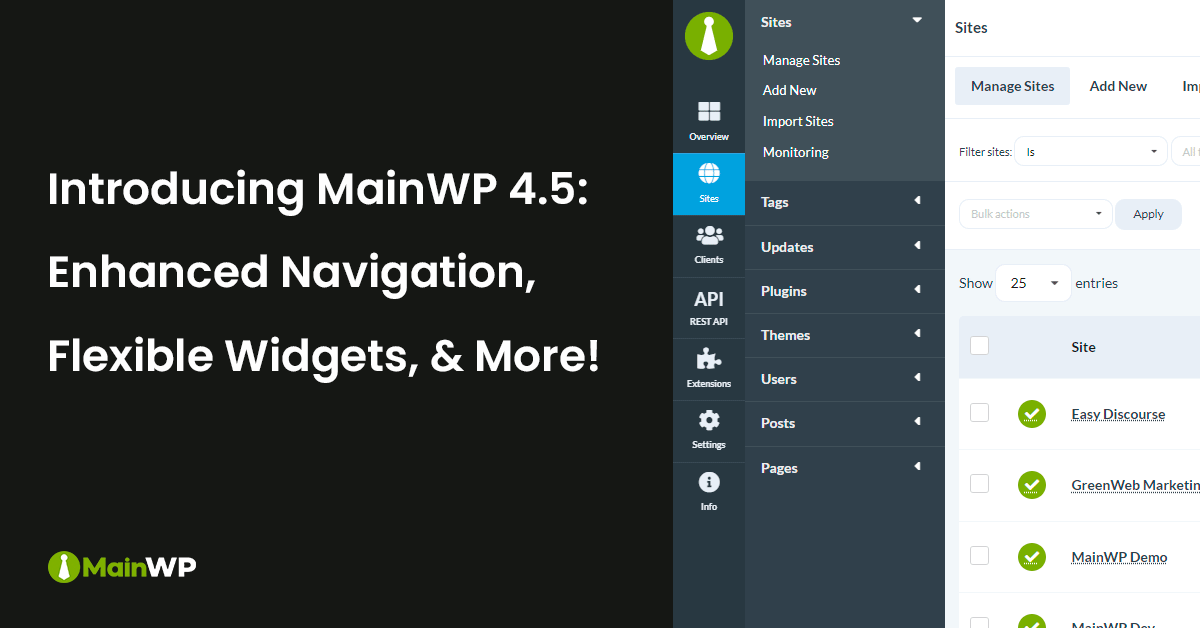
After continuous testing and your valuable feedback, I am super excited to bring you MainWP 4.5, which includes flexible widgets, enhanced encryption for 3rd party API keys, updates to various Extensions, and more. We have also redesigned the MainWP Dashboard navigation to be more user-friendly and to accommodate future additions. Here’s a quick walkthrough for MainWP 4.5: – MainWP Dashboard Navigation Redesigned We simplified the main navigation by introducing a 3-level navigation layout, which allows additional room for upcoming releases while keeping things organized. This also ensures that you quickly find the options you’re looking for, adding more simplicity to your
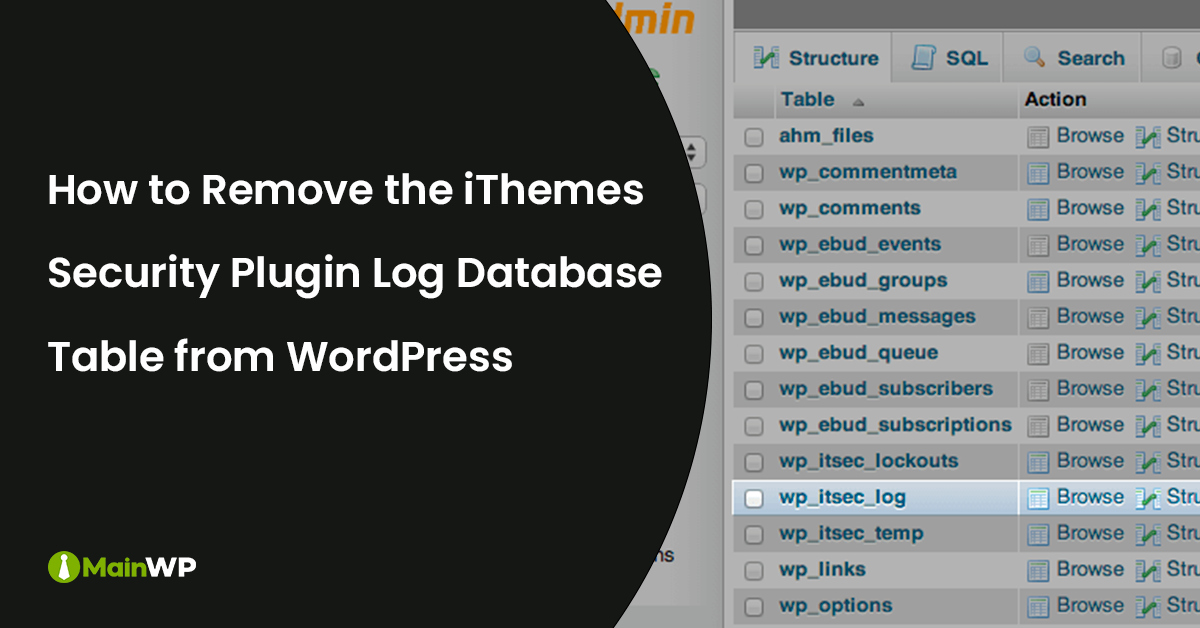
The iThemes Security plugin is a powerful plugin for protecting your WordPress website. However, the plugin’s log database table can grow over time, slowing your website. There are a few things you can do to optimize the iThemes Security plugin log database table: Delete old logs. By default, the iThemes Security plugin keeps logs for 30 days. You can delete older logs to free up space in your database. Reduce the log retention period. You can reduce the number of days that the iThemes Security plugin keeps logs by going to Security > Settings > Configure > Global Settings and

WordPress is a popular content management system (CMS) that powers millions of websites worldwide. Unfortunately, its popularity also makes it a target for hackers. If you think your WordPress site has been hacked, there are a few things you can do to check. Here are some of the signs that your WordPress site might have been hacked: Your site is redirecting to another site. If you try to access your site and it redirects you to a different site, it indicates that your site has been hacked. You see strange content on your site. If you see any content you

WordPress powers over 40% of the websites on the internet. Because of its popularity, WordPress is a favorite target for hackers. However, there are many easy security hardening changes that you can make to your WordPress site to improve its security. Set strong passwords One of the most important things you can do to secure your WordPress site is to set strong passwords for all your accounts, including your WordPress admin account, FTP account, and email account. Strong passwords should be at least 16 characters long and include a mix of upper and lowercase letters, numbers, and symbols. Use a
MainWP has been a great way for us to protect and optimize our client websites!
Founder at Madroit Marketing

MainWP is such a huge timesaver. I don't know how I could ever maintain clients' websites without it. Highly recommend it!
Owner at Granat Design

I want to think that we are a little different in this space. Our focus is on the systems that power the website, not the content. We have put together "best of breed" components and tools... Read More...
Owner at ETRN.com LLC


By entering your email, you agree to our Terms of Service and Privacy Policy.