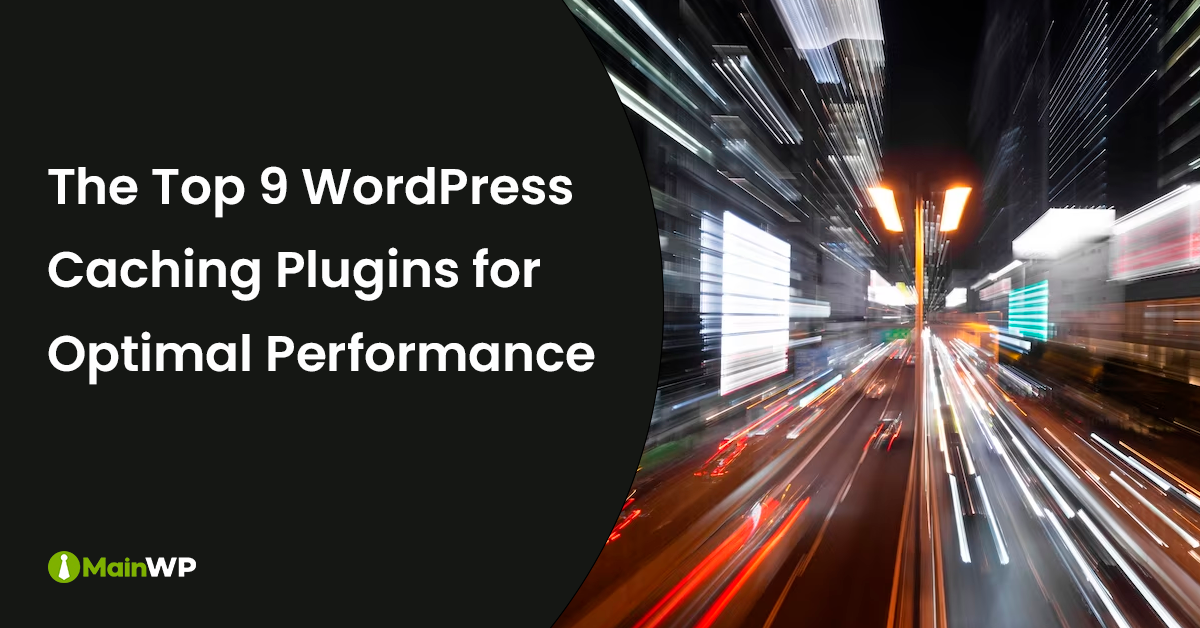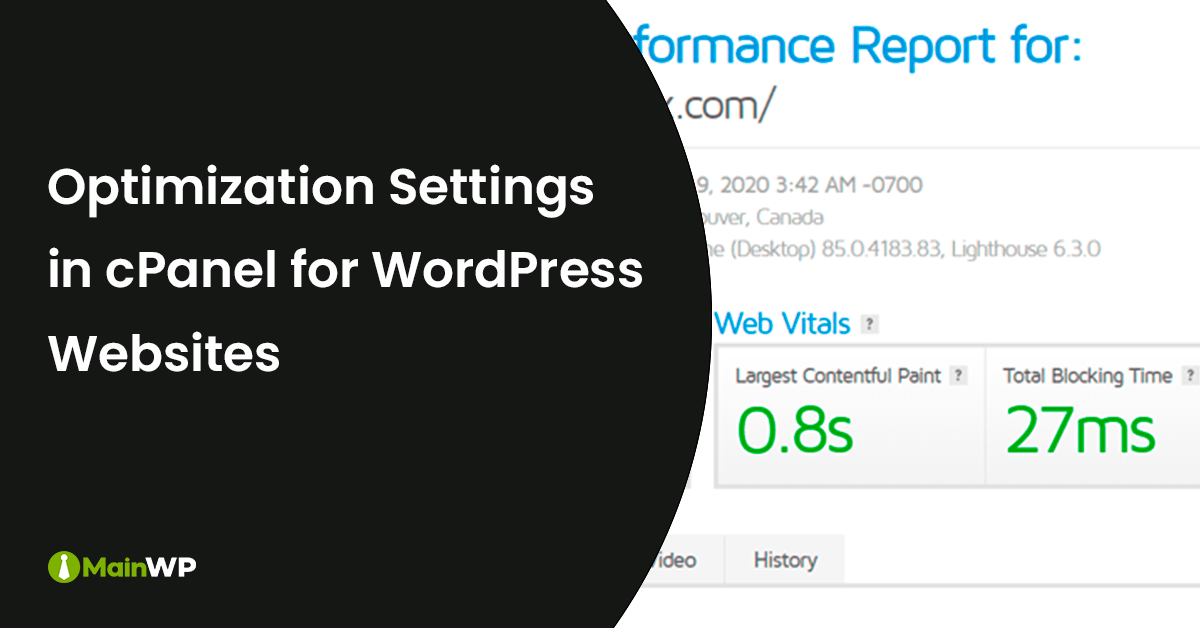Fast Lane Strategies: Turbocharging Your WordPress Website for Optimal Speed
WordPress is a cornerstone for website creation, but its performance can sometimes be frustrating due to sluggishness. To ensure your WordPress site runs smoothly and efficiently, implementing a few simple hacks and tips can make all the difference. Here’s a comprehensive guide on some of the most effective ways to optimize your WordPress site for speed in 2024: Choose the Right Hosting: Selecting an appropriate hosting provider is paramount for your site’s speed. Opt for a reliable and fast hosting service with features like SSD storage, caching, CDN integration, and unlimited bandwidth. A robust hosting provider can significantly impact how