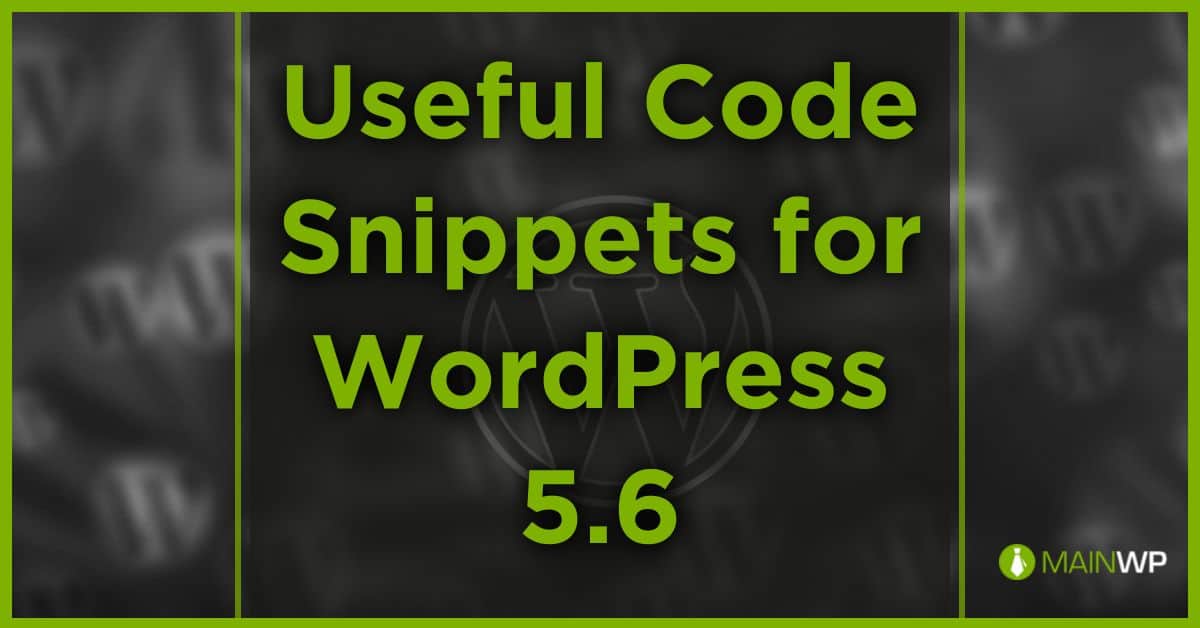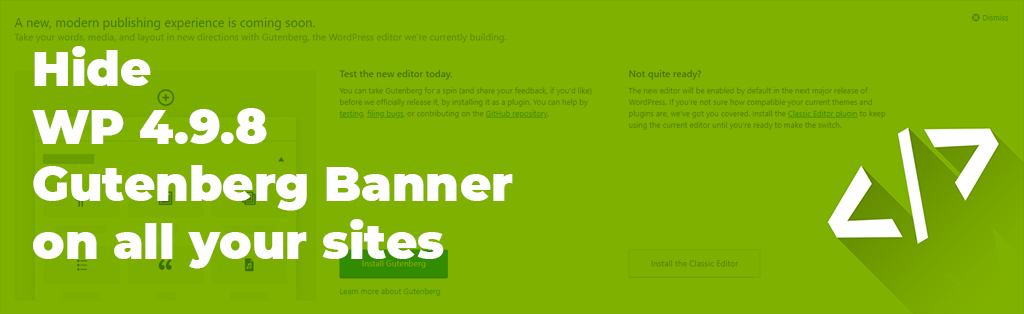How to Hide the Setup Dashboard Widget in WooCommerce
WooCommerce recently added a setup dashboard widget which is loaded in the WooCommerce admin and would display in wp-admin. If you want to remove the extra dashboard widget bloat from displaying for clients then you can easily remove it using a code snippet. Even in the current version of the WooCommerce 5.7.1 the dashboard widget is added extra dashboard widgets in wp-admin. MainWP has a solid and easy-to-use extension for code snippets that you can save and execute code snippets to run on all connected child sites. This would be a good code snippet to have enabled on all child