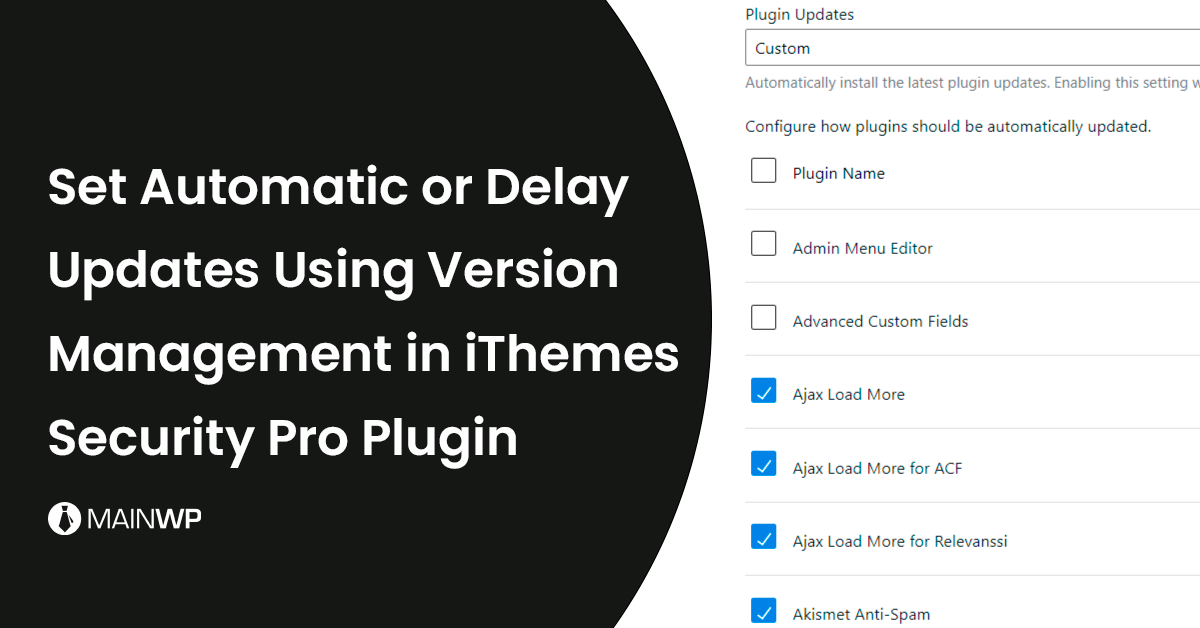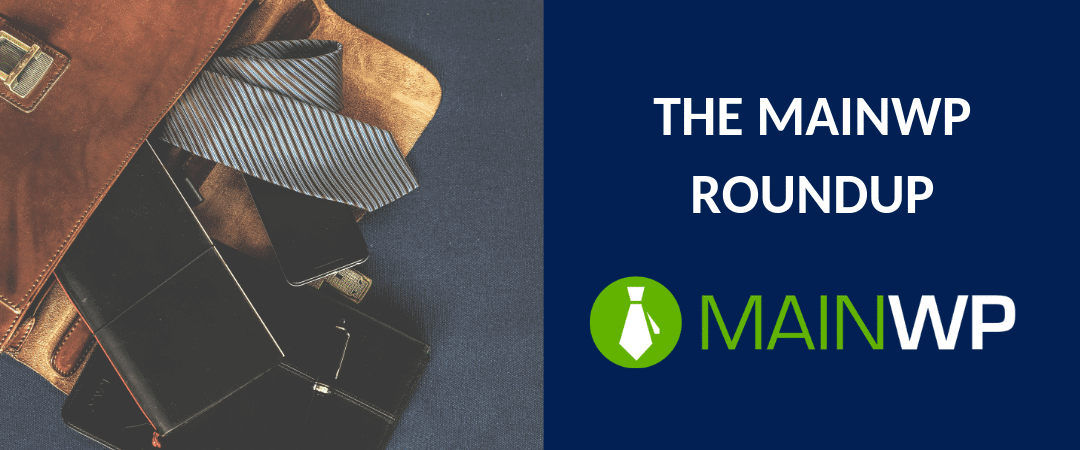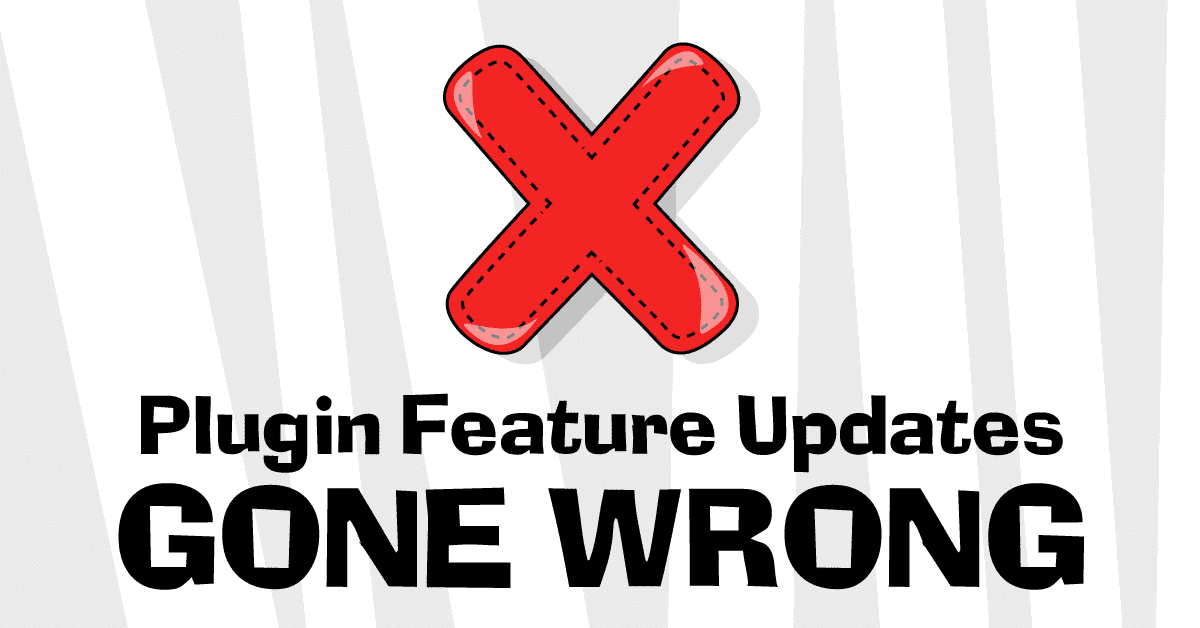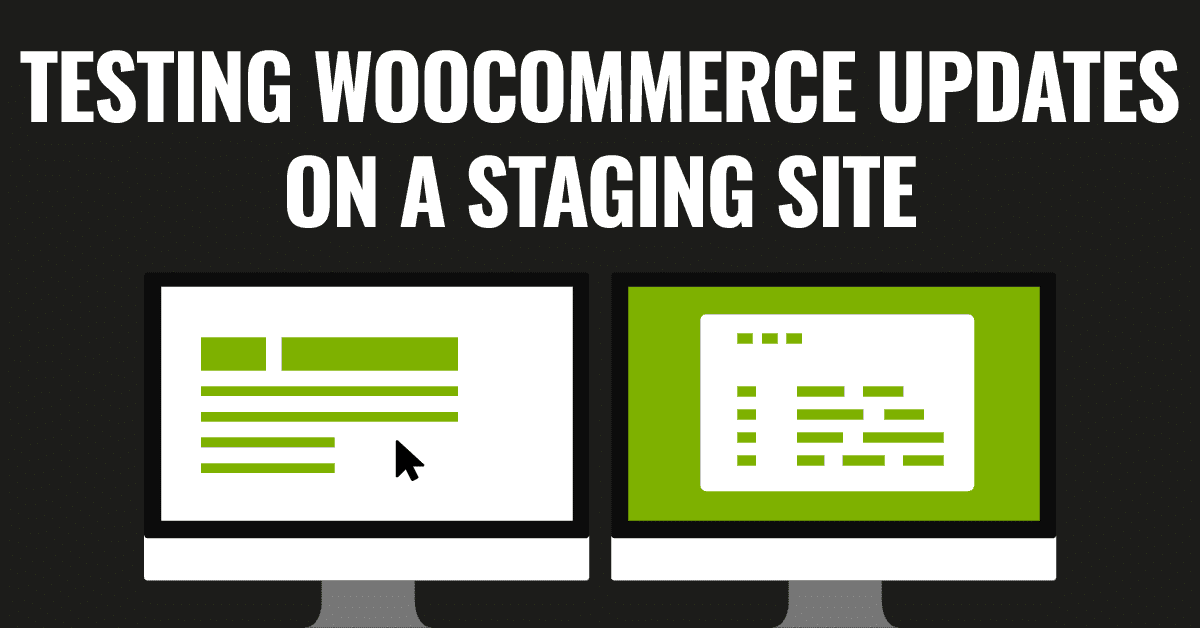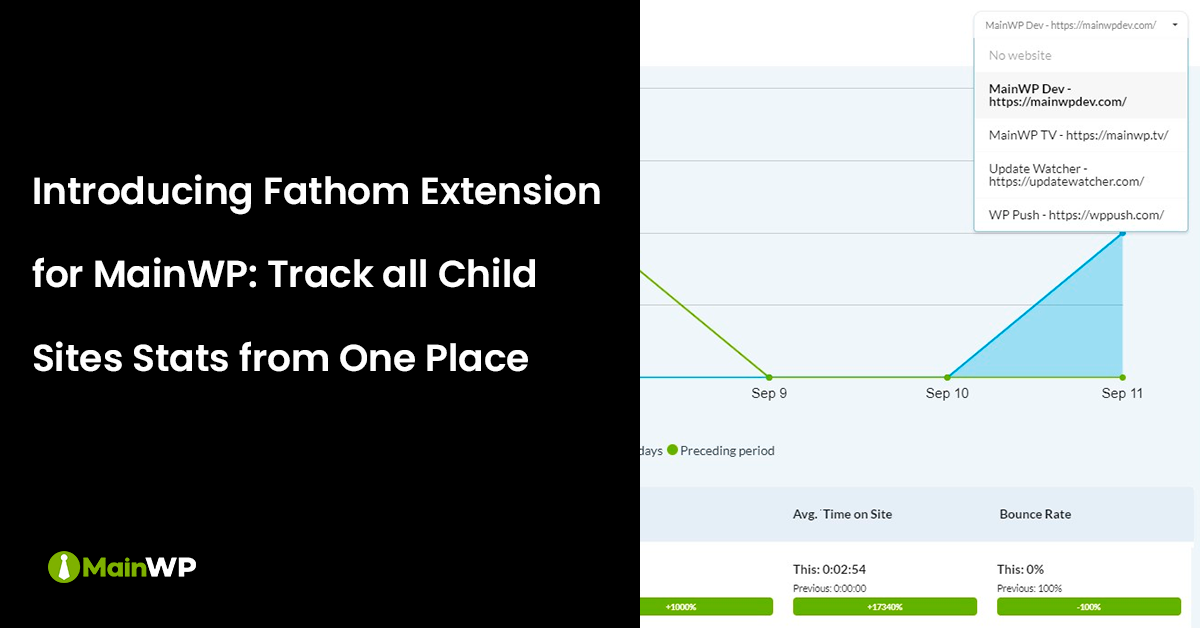
📢 Fathom Extension for MainWP: All-in-One Website Analytics for Your Child Sites
After the release of MainWP “Demo Mode”, I am super excited to introduce the “Fathom” Extension for MainWP. With this Extension, you will be able to view visitors’ data right inside your MainWP Dashboard without navigating multiple Fathom accounts. It’s all about simplifying your Child Sites’ analytics experience for better decision-making. Let’s take a closer look… – All-in-One Central Dashboard The Fathom Extension for MainWP makes it easy to monitor the Fathom stats of all your Child Sites from one centralized MainWP Dashboard. With the “Visitor Data” view, you will be able to quickly access comprehensive Fathom analytics for all