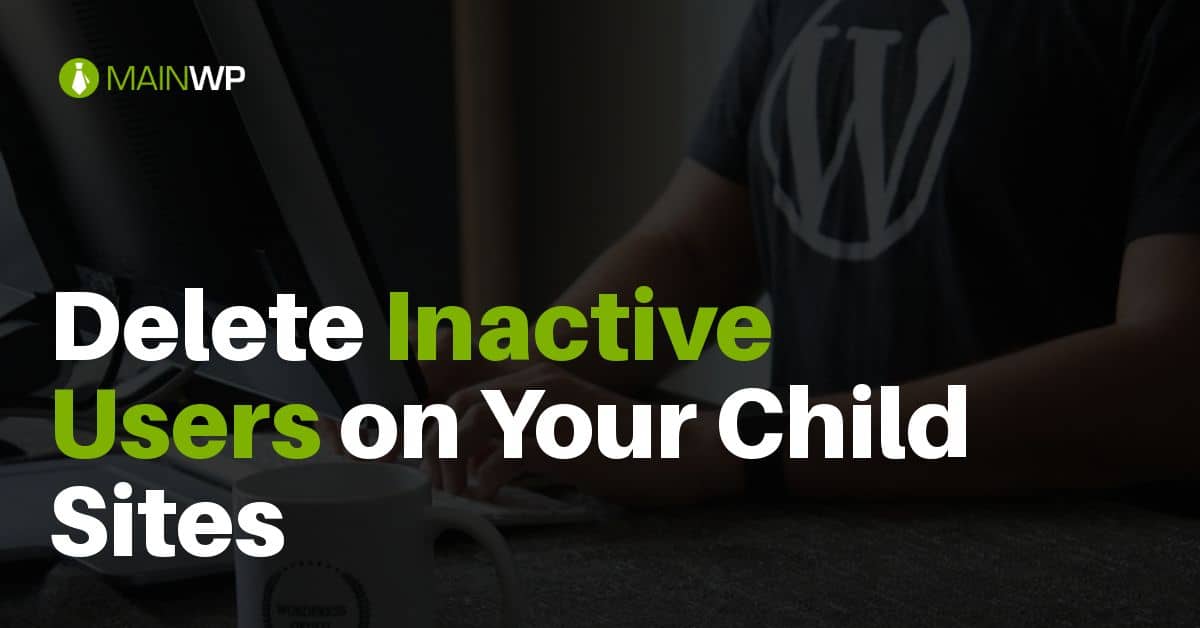
How to Delete Inactive Users on Your Child Sites
Over time, users on a site can easily mount up on your child site. As part of a regular cleanup, you can delete inactive users on your child sites, using a couple of plugin options. The first plugin that can be used is the Inactive User Deleter. After the plugin has been installed and activated, it will add a new admin menu item under users in wp-admin; Users > Inactive users You can use different flags (e.g., if a user has approved comments/ if that user has spam comments). You can then filter out if the user was created longer







