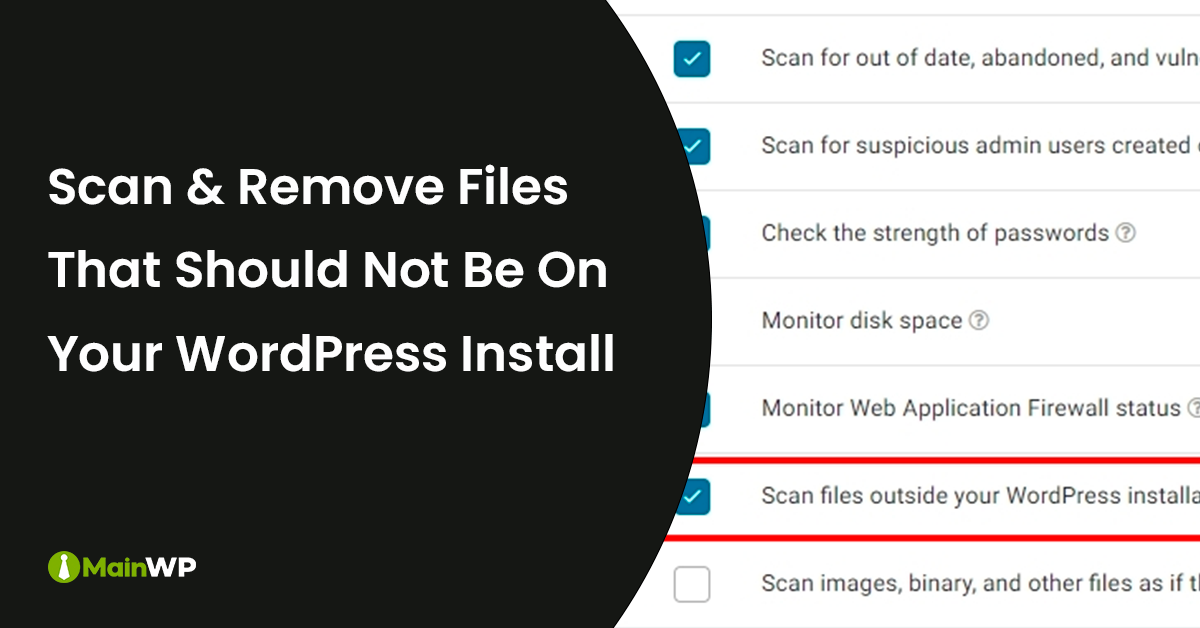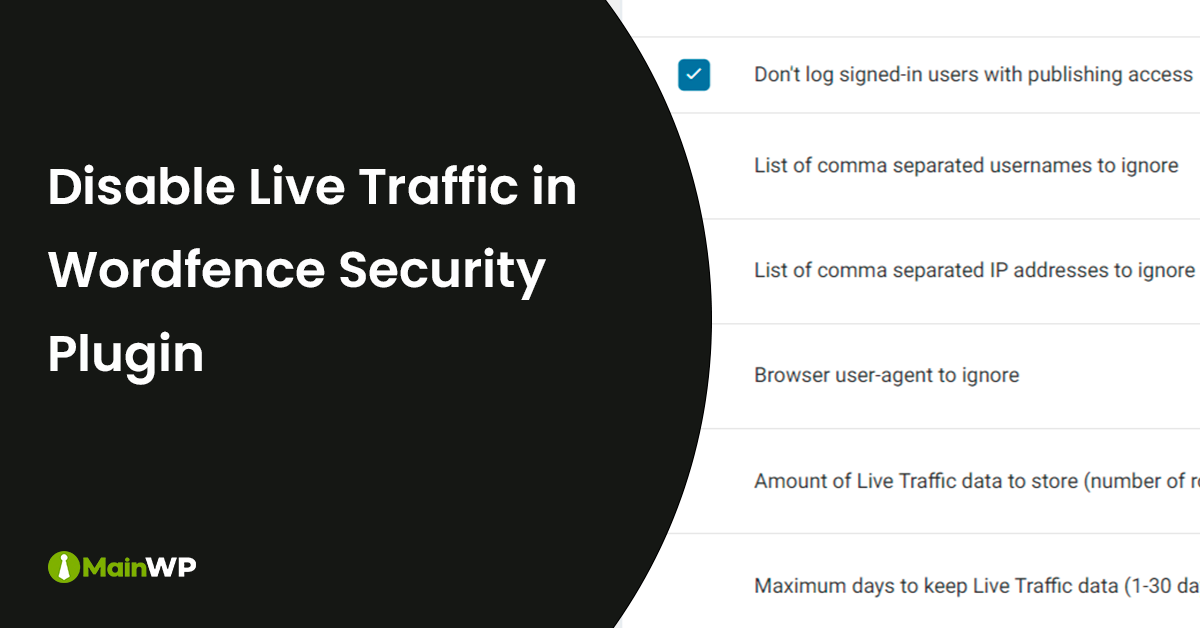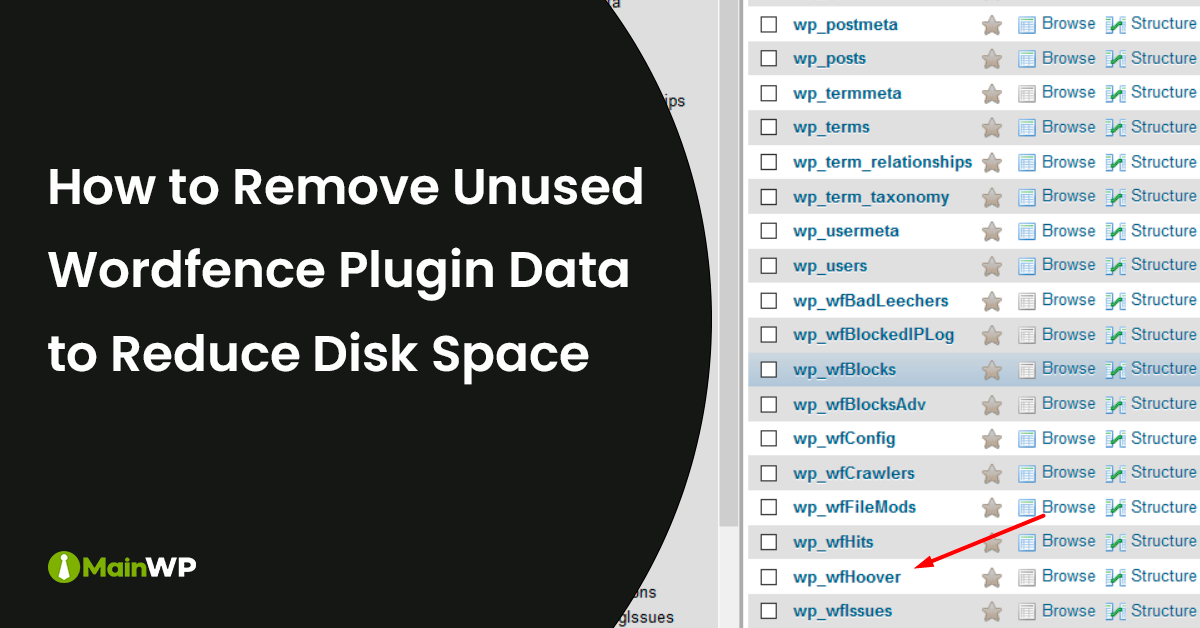Easy Security Hardening Tips for Your WordPress Site
WordPress powers over 40% of the websites on the internet. Because of its popularity, WordPress is a favorite target for hackers. However, there are many easy security hardening changes that you can make to your WordPress site to improve its security. Set strong passwords One of the most important things you can do to secure your WordPress site is to set strong passwords for all your accounts, including your WordPress admin account, FTP account, and email account. Strong passwords should be at least 16 characters long and include a mix of upper and lowercase letters, numbers, and symbols. Use a