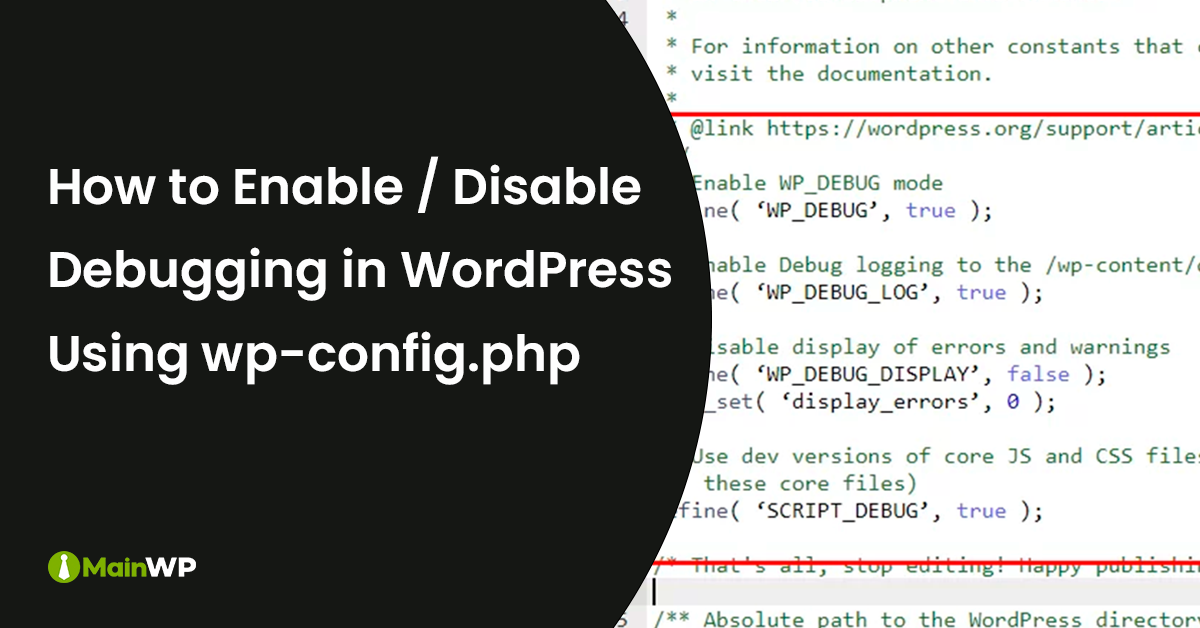
How to Check Debug Log File on WordPress
WordPress debug logs any errors detected on your website. This is a key to finding the source of an error or learning more details about any possible errors on your site. One issue with keeping debugging enabled on a WordPress site is that the debug.log file could grow up to 30GB or more in size resulting in eating up a lot of disk space. This is why it is always recommended to enable debugging only when needed and disable it when done. To enable or disable debugging in WordPress, navigate to wp-config.php file from your web hosting File Manager and





