The WP Compress plugin and service cover much more than image optimization now.
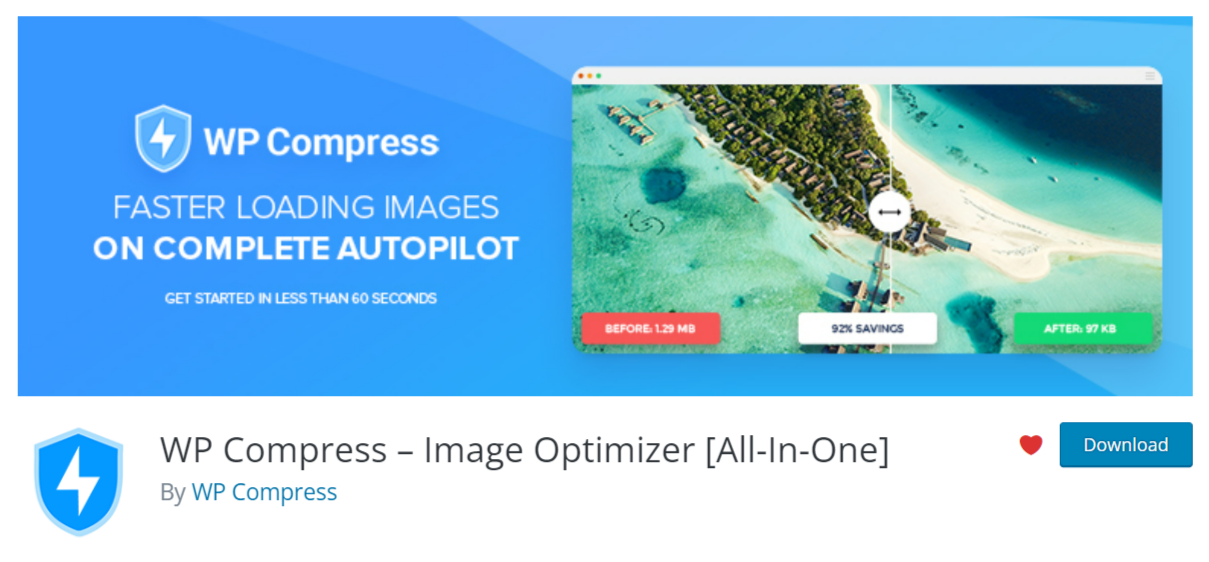
The WP Compress v6 includes image optimization, serving out site images and assets using BunnyCDN or Cloudfront from Amazon. This means that those assets will be served using solid CDN services, which have multiple PoPs.
WP Compress includes deferring CSS and JS files and minifying HTML and CSS files being loaded on the site’s front end.
Currently in beta, WP Compress offers critical CSS generation, which will help improve the front-end load time of a site.

WP Compress also includes other optimization options to disable many front-end requests from WordPress core loading on the front end of your site.
Settings for WP Compress Plugin
The settings for WP Compress can be found from wp-admin in;
Settings > WP Compress
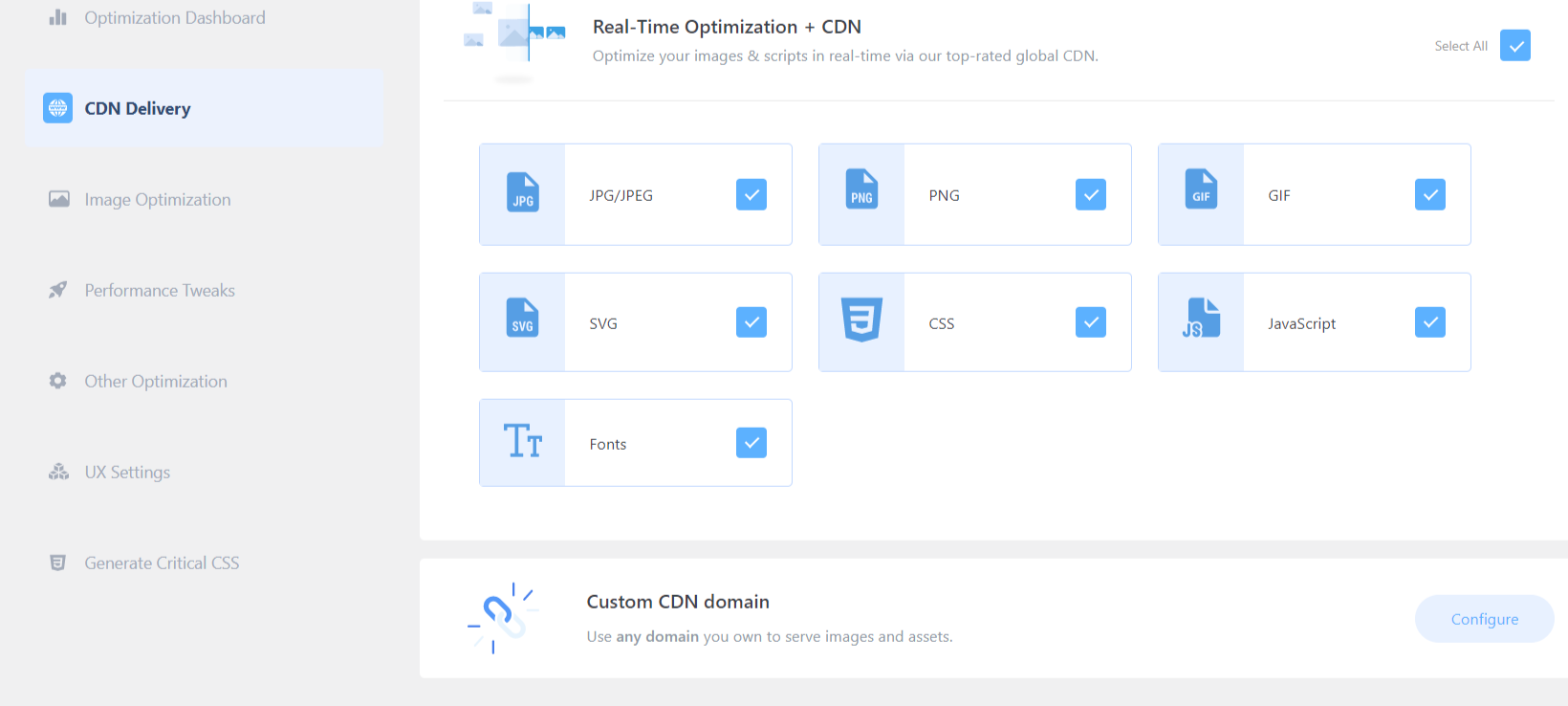
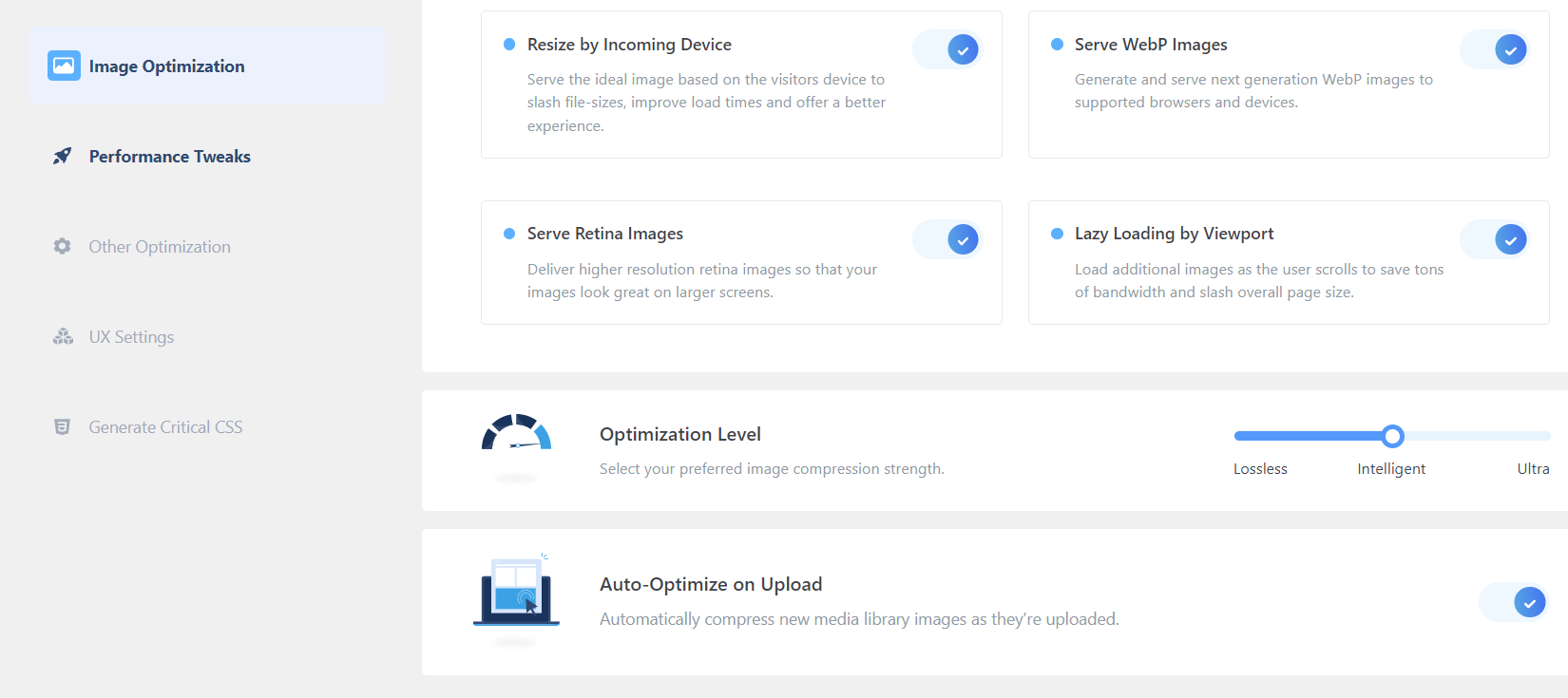


You can check on your saving from your WP Compress portal.
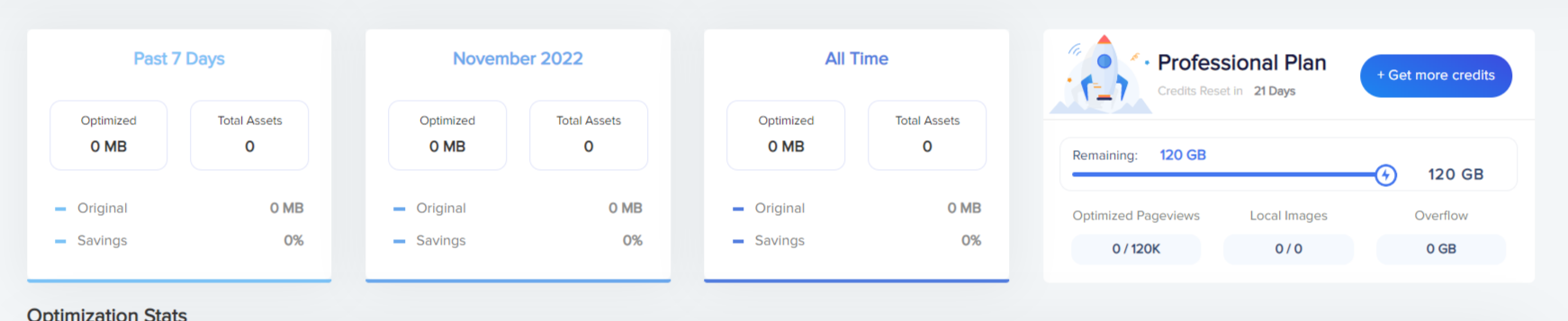
WP Compress has an extension plugin for MainWP, allowing you to one-click connect the sites and activate the WP Compress plugin on all connected Child Sites.
The WP Compress is a solid, easy-to-use plugin to improve your site’s speed and loading times.







