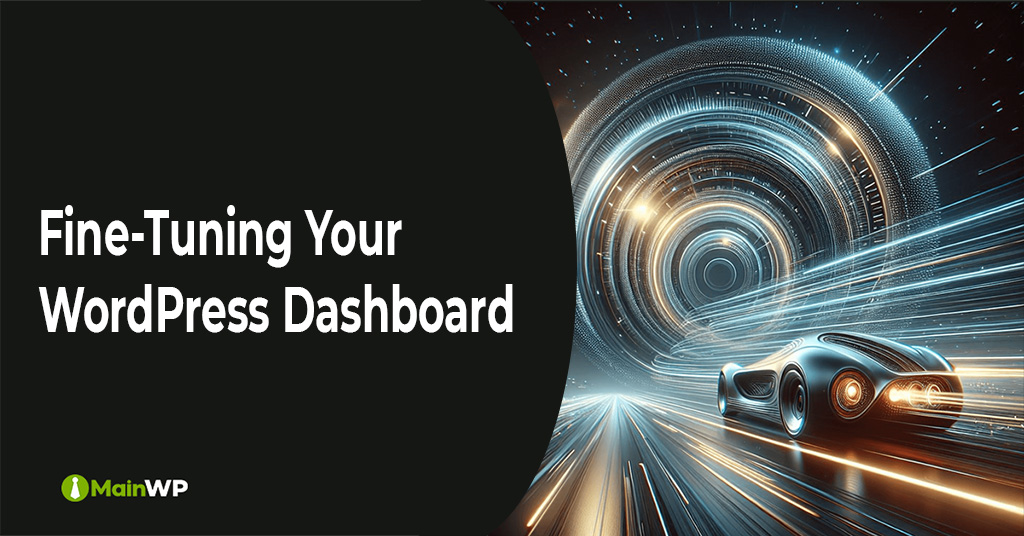In the dynamic WordPress landscape, a sluggish dashboard can significantly impede productivity and user contentment. This article presents valuable insights into the techniques for revving a lethargic WordPress dashboard. Despite the extensive nature of the original content, our goal here is to condense its core principles into actionable strategies.
The Culprits Behind a Sluggish Dashboard
A myriad of factors can contribute to the lethargy of a WordPress dashboard. The reasons are diverse, from suboptimal hosting choices to the burden of oversized images and outdated plugins. The first step in the journey to a faster dashboard is diagnostic. Employing performance assessment tools like New Relic or Dynatrace can shed light on existing issues, paving the way for targeted improvements.
Strategic Actions for Dashboard Acceleration
Armed with insights from performance tests, users can embark on a series of strategic actions to breathe new life into their WordPress dashboards:
Hosting Excellence
The foundation of a swift dashboard lies in selecting a reliable hosting provider. Opting for a hosting service with robust infrastructure and optimal server response times can significantly impact overall performance.
Image Optimization
Large images frequently serve as inconspicuous instigators of a slow dashboard. To rectify this, employing image optimization methods like compression or incorporating a content delivery network (CDN) becomes crucial. These steps boost speed and foster a more streamlined and efficient user experience.
Regular Updates
Maintaining the health of a WordPress ecosystem involves regular updates. This encompasses not only the core WordPress software but also themes and plugins. By staying current with the latest releases, users ensure compatibility and benefit from performance enhancements.
File Consolidation
Minimizing HTTP requests is a proven strategy for speeding up a website. The article advocates for the consolidation of CSS and JavaScript files, reducing the load on servers and expediting the rendering of web pages.
Harnessing the Power of Caching
Caching stands as a stalwart ally in the quest for a faster WordPress dashboard. Users can store static versions of their web pages by enabling caching mechanisms, significantly reducing server load and enhancing overall website speed.
In the dynamic landscape of WordPress, a slow dashboard need not be a perpetual woe. Users can embark on a journey of optimization, tackling issues head-on and transforming their WordPress experience. Whether it’s a meticulous approach to image optimization or the strategic utilization of powerful plugins, the path to a faster dashboard is well-defined. Implementing these strategies ensures a swifter dashboard and a more satisfying and efficient WordPress journey.