You may be aware of the number of activity logging plugins for WordPress but there is now a dedicated event monitoring service called Logtivity. Logtivity has a massive range of features such as event tracking, instant alerts, and a customizable reporting dashboard.

Logtivity is very easy to integrate into your WordPress site. First, you will need to create an account, then add the site. After you have set up and added the site now you will need to copy the site API key into the plugin settings. You will find the Logtivity plugin settings in wp-admin from;
Tools > Logtivity


Once you have copied and saved the site API it will show that the site has now been connected to your Logtivity account. You can select which if user ID, user profile link, store users name, store users IP address, and if you want to enable debugging mode all in the Logtivity plugin settings. Reviewing logs of events tracked in Logtivity is very easy to go through if you want to see specific information then click on view to see more.
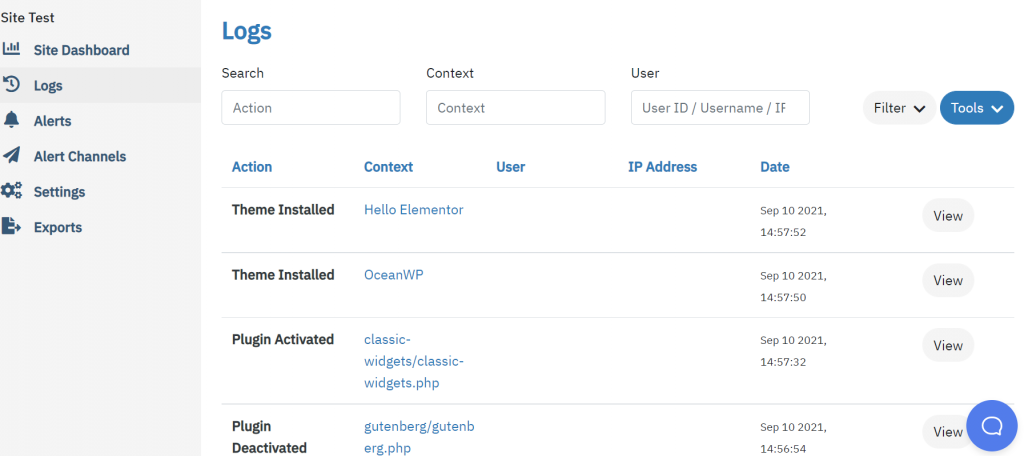
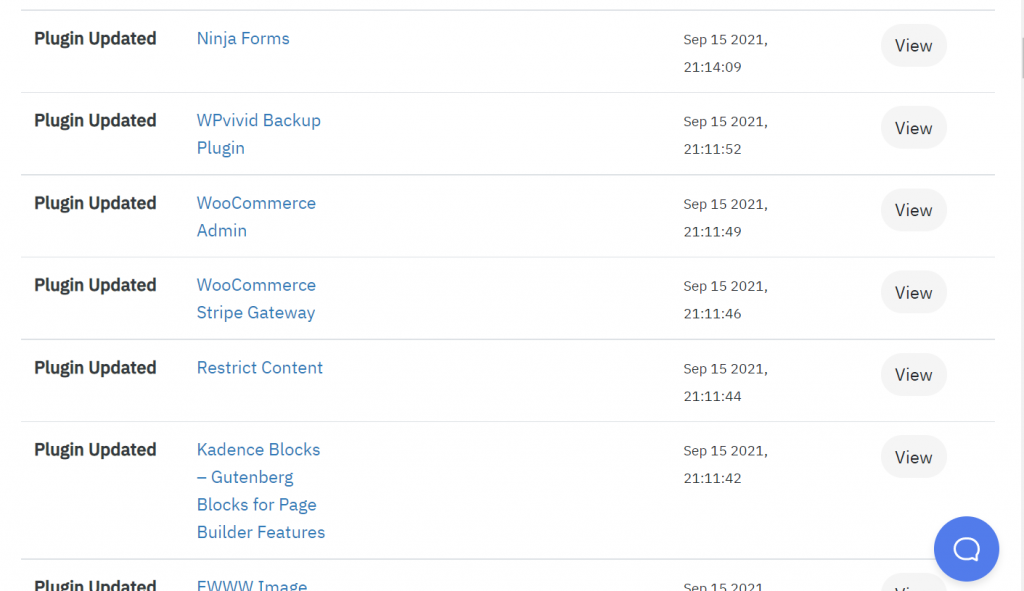
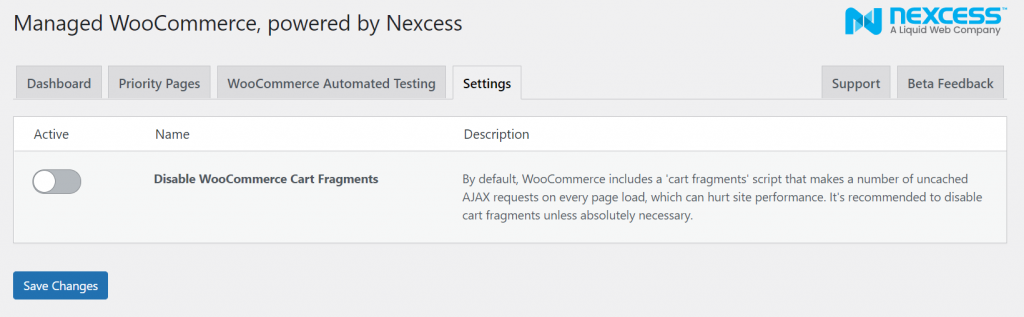
If you happen to be using an e-commerce plugin on your site such as Easy Digital Downloads then Logtivity has deep integration with it. If you are using the software licensing and recurring payments extensions for Easy Digital Downloads then those plugins have support in Logtivity. More specific plugin deep integration will be coming shortly to Logtivity.
When using the Logtivity service you can set an email address that sends alerts for any alerts which have been setup it is also possible to send alerts to a specific Slack channel.
Logtivity is a solid service where events logging is stored externally and if you have a high number of events that need to be tracked on a site but where you do not have to have to deal with performance issues or having to store that logging information locally in the site’s database.
Useful links
https://logtivity.io/docs/connect-your-site-to-logtivity/
https://logtivity.io/docs/activity-log-comparison/
https://logtivity.io/docs/logged-events/
https://logtivity.io/docs/notifications/
https://logtivity.io/docs/reports/
https://logtivity.io/docs/personal-data/
https://logtivity.io/docs/events/
https://logtivity.io/docs/export-data/
https://logtivity.io/docs/how-many-sites/







