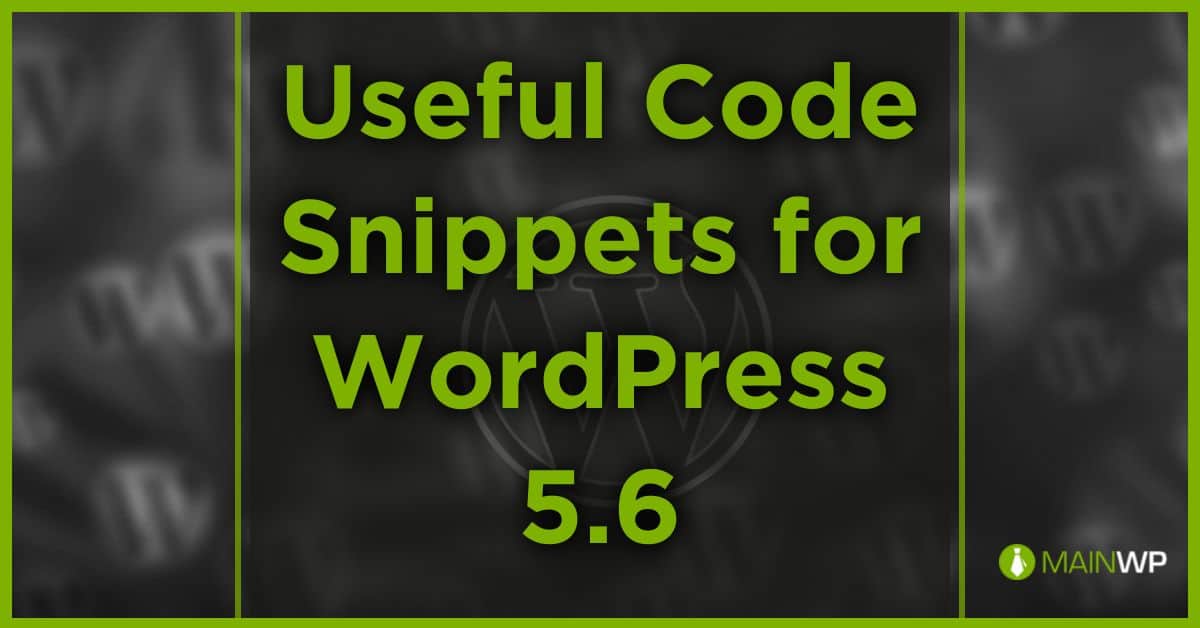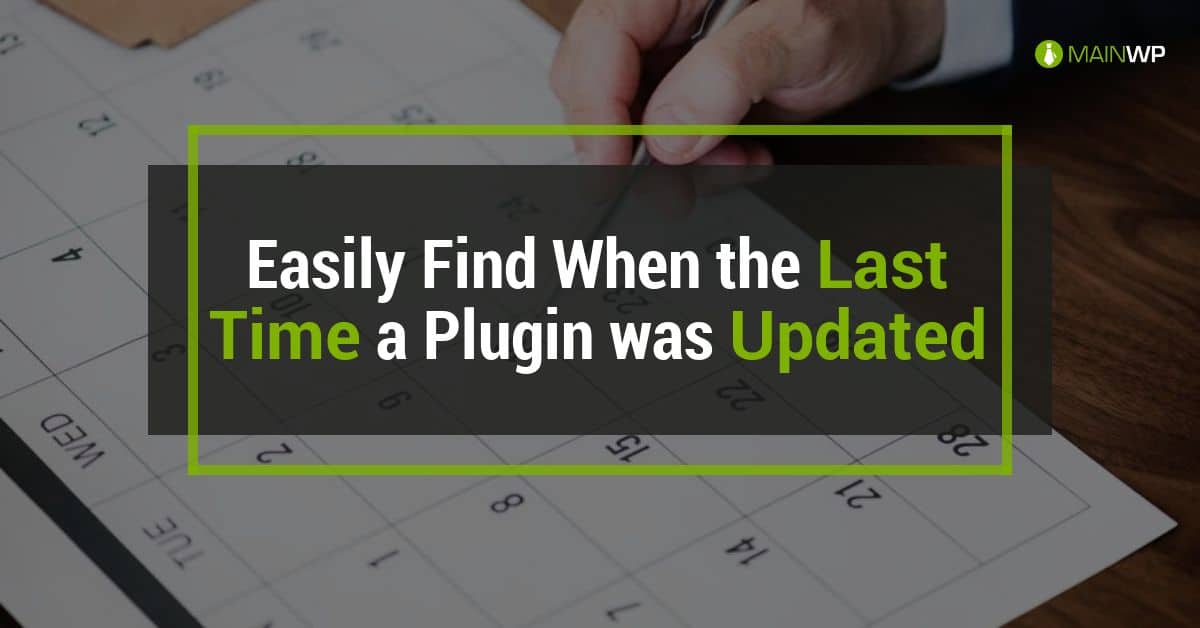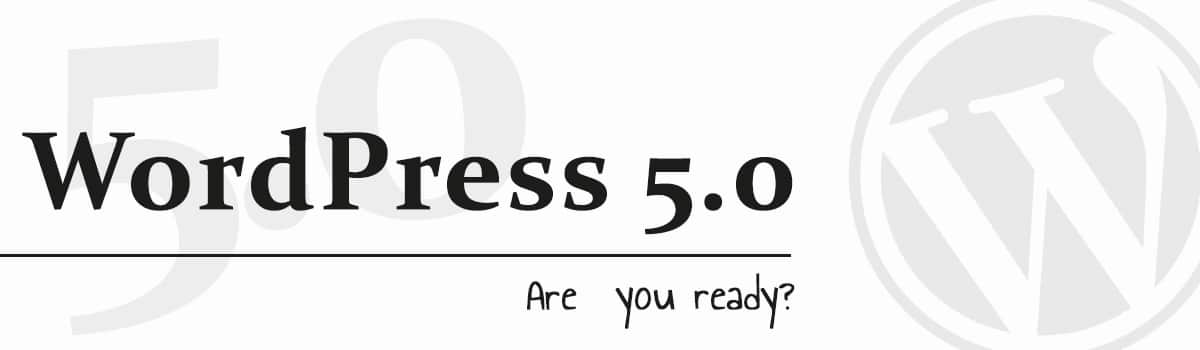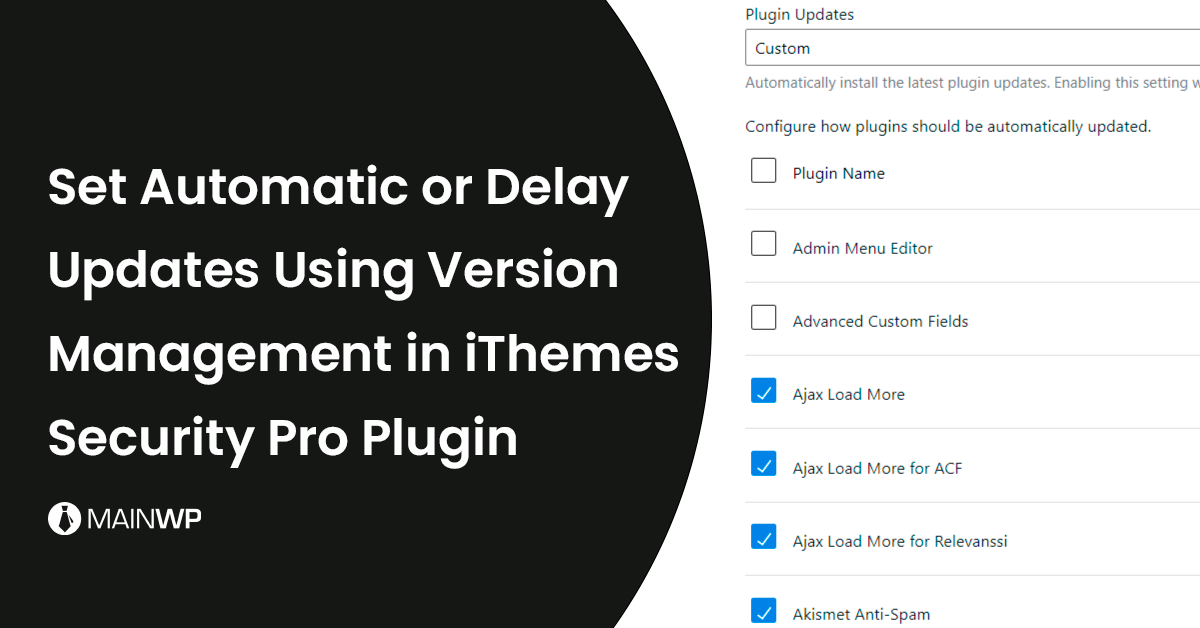
How to Use “Version Management” in iThemes Security Pro
If you are already using the iThemes Security Pro plugin for site security on any of your Child Sites then you can use a built-in module to control automatic updates on your Child Site(s). The module is called “Version Management” which will give you control over automatic updates for WordPress core, plugins, and themes. The version management comes in handy if the site has a limited stack of installed plugins and includes mostly the static content without a lot of common breaking changes. Version Management in iThemes Security Pro You can find the module from the following admin menu item;