With the WordPress 5.0 release less than two weeks away from being shipped, the release is going to be pushed back to be later than November 27, 2018. You need to make sure that your child sites have been updated to deal with the new version of WordPress. The major changes being the new default Gutenberg block editor.
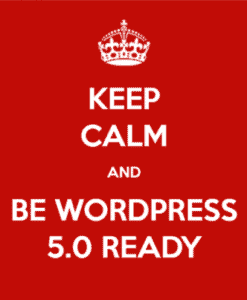
WordPress 5.0 release data has been pushed back due to certain issues, with issues found in the beta, and release candidate being delayed till 22nd November, to warrant more time for beta testing a major WordPress update. The Gutenberg default block editor has the potential to improve how WordPress is used, but at the same time, there is a curve for getting clients up to speed on this major editor change. Overtime will change how widgets, menus, and layout on sites will be created, but those changes are the ones stated for phase two of Gutenberg.
Gutenberg has had issues from the start in how the UI and UX works, as well as major issues for when it comes to accessibility. But Gutenberg was fast-tracked for being merged into core, as well as pushing on how the future of WordPress will work. WooCommerce has an alpha admin plugin that is being developed, so you can already see a hint as to where Gutenberg in WordPress use may end up. The future is here, and it is React based.
A number of the major themes and plugins have been updated to support and work with the Gutenberg block editor, but that means that themes and plugins will need to be updated before WordPress 5.0 core is updated on child sites. If you delaying updating plugins and active themes before WordPress is updated to version 5.0, then it will end up causing issues for clients.
WordPress 5.0 & WooCommerce
There is a breaking change coming into effect for any child site using WooCommerce that will be updated to WordPress 5.0. If the version of WooCommerce that is installed on the child site is not updated to at least version 3.5.1, then WooCommerce will be broken if running on WordPress 5.0. As with any WooCommerce update, version 3.5 and above may cause parts of the site to be broken. Unless related WooCommerce plugins and the active theme have been updated and tested on a staging site before updating the version of WooCommerce on the live site.
WordPress 5.0 & Major Plugins
If you are using the Yoast SEO plugin on your child sites, make sure to update to Yoast SEO version 9.2.0 before you update to WordPress 5.0. The 9.2.0 release of Yoast SEO will ensure compatibility with the new version of WordPress. The Yoast SEO 9.20 was released on 20th November, before WordPress 5.0 is released.
Keep checking back as we find more breaking changes with popular plugins and WordPress 5 we will update this space.
If you need to disable automatic WordPress core updates on your child sites wp-config.php file, you can use this code snippet in the code snippets extension. The reason would be wanting to pause WordPress core updates until WordPress 5.0 has had the next couple of releases to fix bugs pushed out.
define( 'WP_AUTO_UPDATE_CORE', false );
WordPress 5.0 Block Plugins
A number of major WordPress plugins already have specific block plugins, which will make it easy to use the Gutenberg block editor and select the related block to insert into the content. WooCommerce, Easy Digital Downloads and Gravity Forms all have block plugins that work with Gutenberg.
Keep the Classic Editor
If WordPress auto updates are enabled on child sites in MainWP, but your clients may not want to deal with the Gutenberg block editor to create or edit content, then there are a couple of plugin updates that can ensure the default editor is the classic editor and not the Gutenberg block editor.
The two plugin options are Classic Editor and Disable Gutenberg. Either of these plugins can be installed to all child sites from the MainWP dashboard. When Classic Editor is installed and activated, it will not require any plugin settings changes. With the default with the Classic Editor plugin installed, the Gutenberg block editor will be replaced by the classic editor as the default editor.

The reason for changing the default editor on child sites back to the classic editor as the default over the Gutenberg block editor is increased support requests. Clients will be needing training on how to use the new block editor, since many steps for editing or creating content will have changed so there is a learning curve with some parts not being as intuitive as before.
TinyMCE, which the classic editor uses, has not yet been removed from WordPress core. The Classic Editor plugin will be supported and maintained till December 31st, 2021.
The upcoming WordPress 5.0 release presents two options:
- Update plugins and themes as you normally would on child sites, but make sure that one of the plugin options is installed and activated on those site, so if WordPress core is updated, clients will not notice any differences.
- Hold on WordPress core updates, and wait until January 2019, when WordPress has had additional bug fixes patches. This would also give plugin and theme developers extra time with Gutenberg block editor in the core, to make sure that those plugins and themes work correctly with it. Since some theme and plugin developers are holding back on those changes until WordPress 5.0 is released.
With release date of after November 27 set for WordPress 5.0, this is right before major site usage times of Thanksgiving and the holidays, yet another reason to have the correct changes in place. Waiting until WordPress 5.0 is shipped to get the right changes in place is the wrong thing to do for your clients. They expect you to be aware of how WordPress core changes might affect the site, so they do not have to be up to speed on how WordPress 5.0 will affect their sites.
Getting a path set now will mean that your child sites will hopefully not have any issues when WordPress 5.0 ships.

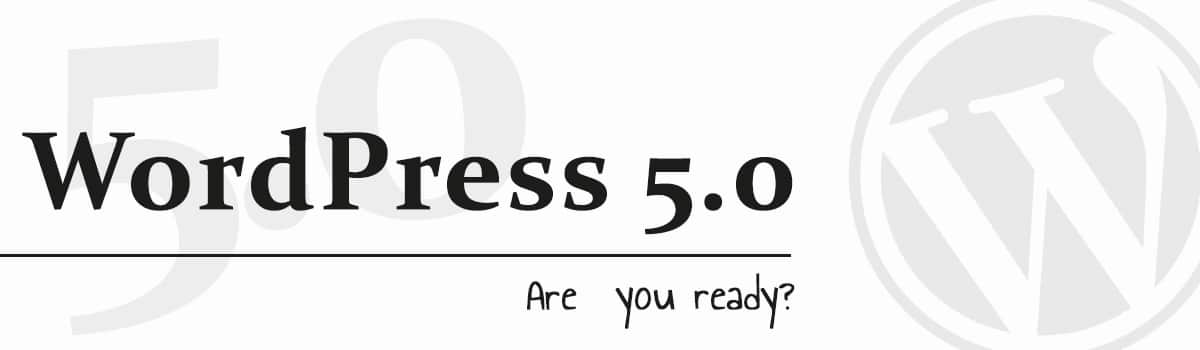






11 thoughts on “How to make sure your child sites are ready for WordPress 5.0”
Is there a way to check if the plugins I have for woocommerce are able to cope with the new updated version?
WooCommerce plugins are meant to declare support for a WooCommerce version. The safest way to test those updates for WooCommerce is on a staging site, then if the staging site works correctly. Then update the live site plugin versions.
Thank Sebastian. I just wish Wordpress would make it optional to use Gutenberg or the classic editor. Why force it upon users?
I am not sure why there should not be some onboarding after WordPress 5.0 has updated, which would give users the option if they want to set the Gutenberg block editor as the default or if the classic editor should be the default. At least the Classic Editor plugin is supported till the end of 2021. Disable Gutenberg plugin is another solid plugin option from Jeff Starr.
https://digwp.com/2018/04/how-to-disable-gutenberg/
If you using the code snippets extension for MainWP you can use this code snippet. Which will disable the Gutenberg block editor. This has been tested on the current version of WordPress 5.0 beta 3.
https://github.com/mainwp/Code-Snippets-Functions/blob/master/Execute%20a%20function%20on%20a%20child%20site/WordPress/disable-gutenberg-block-editor.txt
“Classic Editor plugin is supported till the end of 2021. Disable Gutenberg plugin is another solid plugin option from Jeff Starr”
I have both installed on all sites and I use both, If my clients and myself “NEVER” wish to use the Gutenberg editor, is there a way around this moving past 2021 when the classic editor will no longer be support, if not, I am hoping other devs may create a similar plugin to the current classic editor?
It isn’t that I don’t like change, I love innovative change, however for the life of me I can’t understand why the simplicity, intuitiveness and logical way of using the classic editor would be replaced by something like the Gutenberg blocks editor, which in my opinion is just plain awful, time consuming and confusing for clients. Wix is a good example of why most of my clients ditched block style editing and building through lack of control, hence moving to WordPress for a better way and more control.
I am sure the Classic Editor plugin will be updated beyond 2021, or another developer would fork it and then keep it updated.
Also you do not need to install both Classic Editor and Disable Gutenberg plugins on client sites, only one or the other.
As I understand, if you install the Classic Editor plugin, then the Gutenberg editor should be disabled – and you can continue to use the Classic Editor until 2021.
I don’t need to install the Disable Gutenberg plugin.
Right?
If you already have the Classic Editor installed and activated then you do not need to use the Disable Gutenberg plugin, it is one or the other type of deal.
Classic Editor support and maintenance should go well past 2021 as well.
Comments are closed.