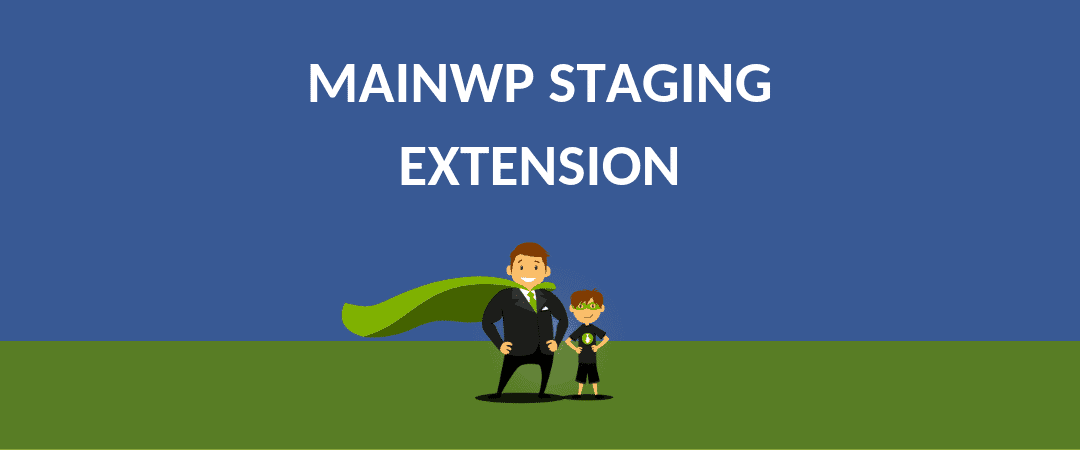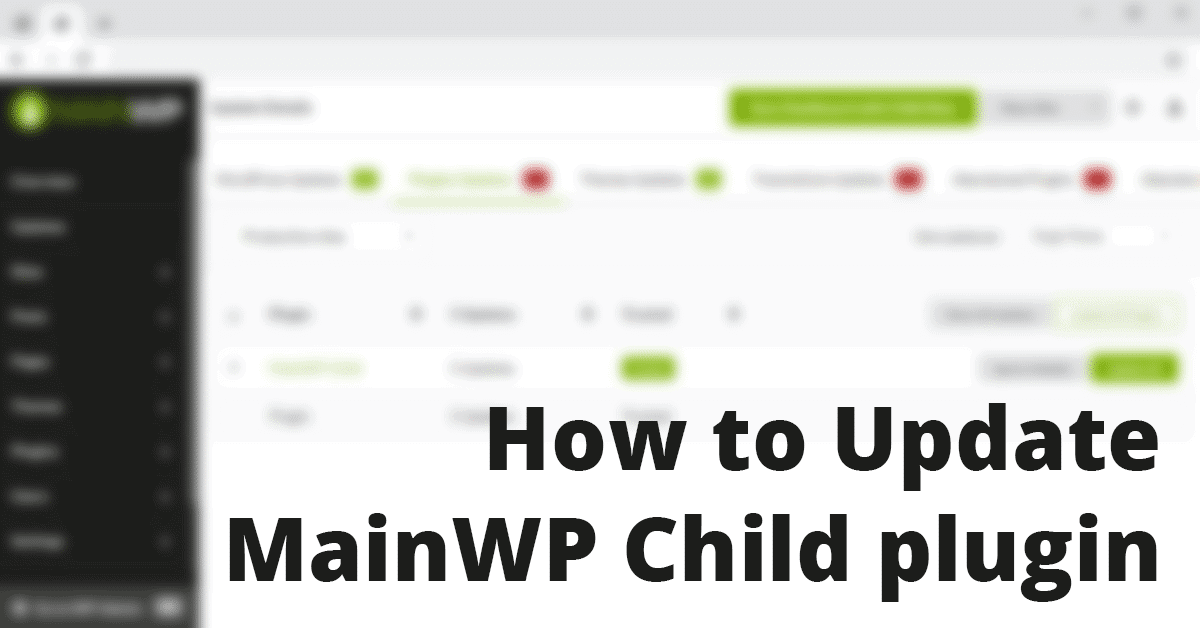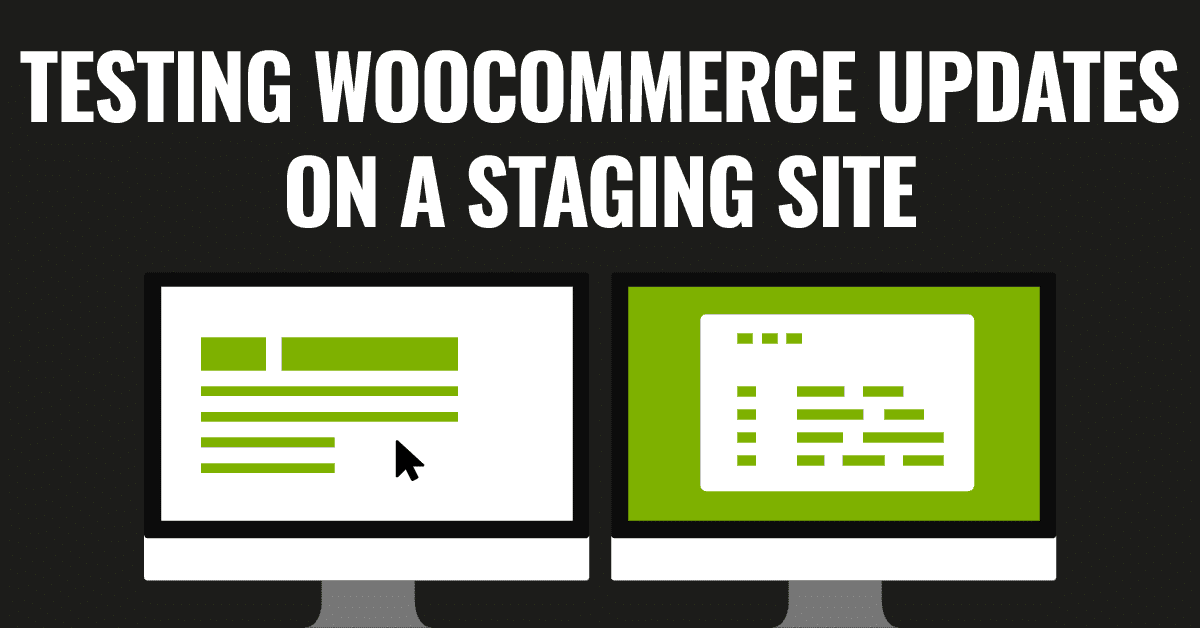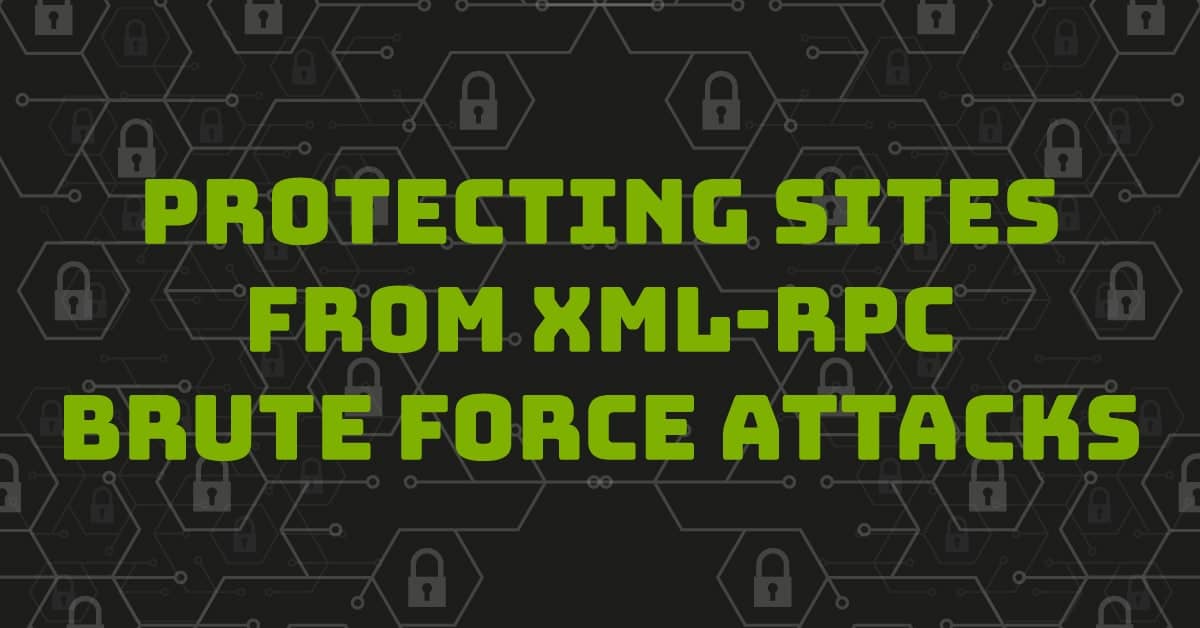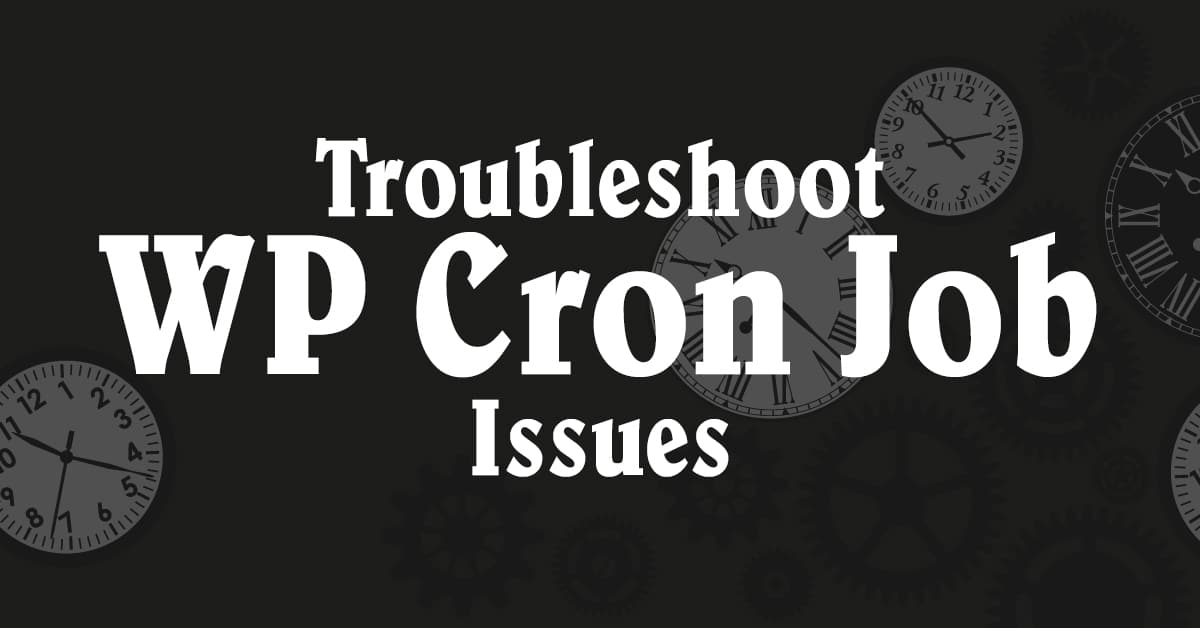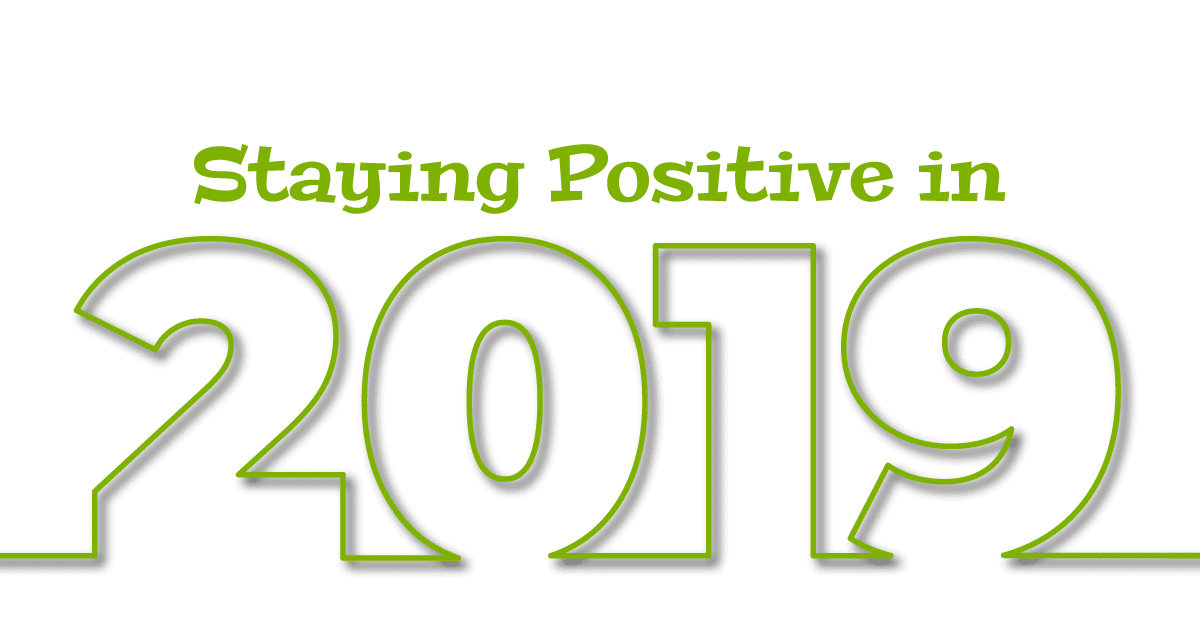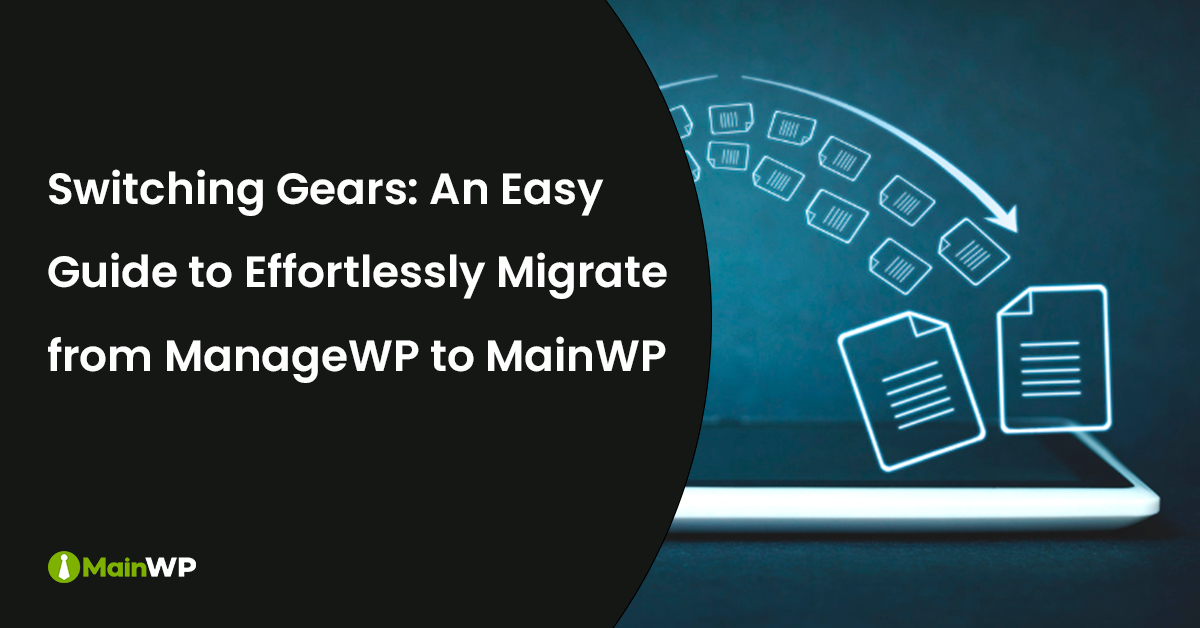
Step by Step Guide to Quickly Migrate from ManageWP to MainWP
ManageWP is a Software as a Service (SaaS) platform for managing multiple sites, whereas MainWP is an open-source, self-hosted solution that prioritizes privacy for you and your clients when handling multiple websites from a centralized dashboard. Learn: Why Privacy for Your Clients is Important! Before moving forward, let’s learn a bit about the MainWP system. MainWP is a set of two plugins, “MainWP Dashboard” & “MainWP Child”. The MainWP Dashboard plugin is installed on a WordPress website from where you want to control all other websites. We recommend installing it on a fresh WordPress installation. MainWP Child, this plugin needs