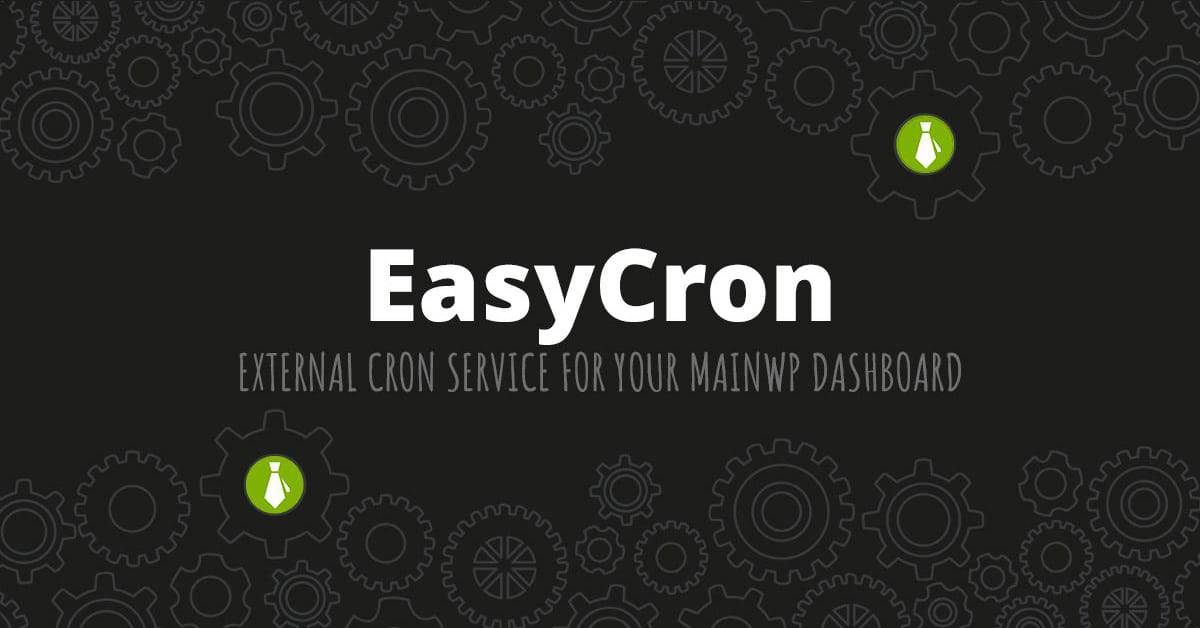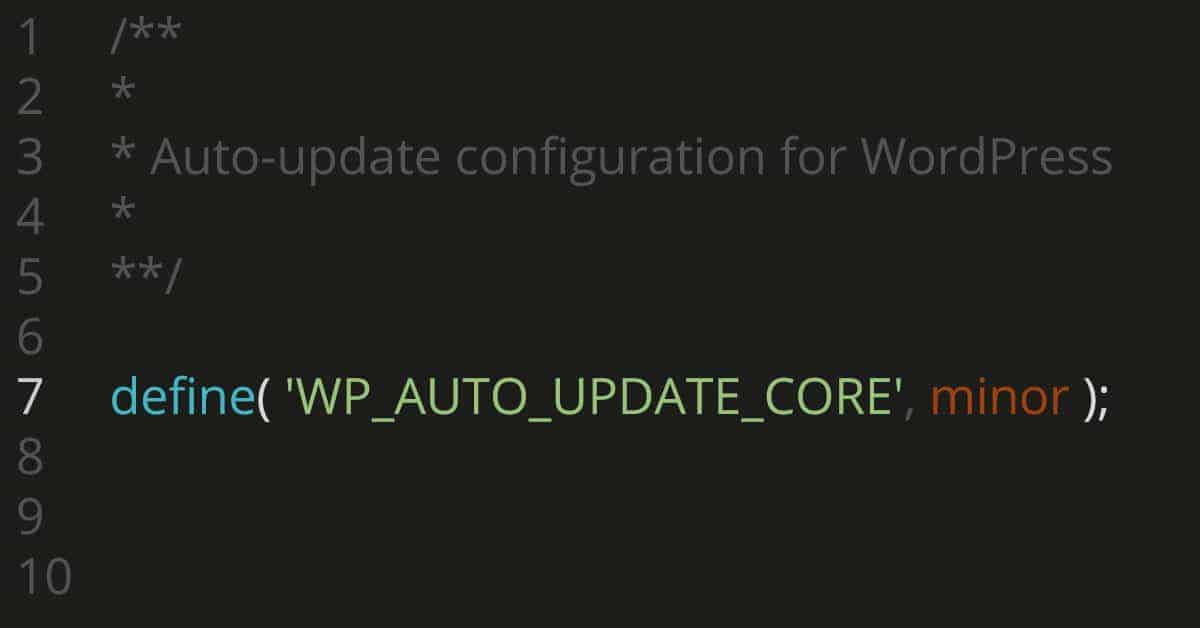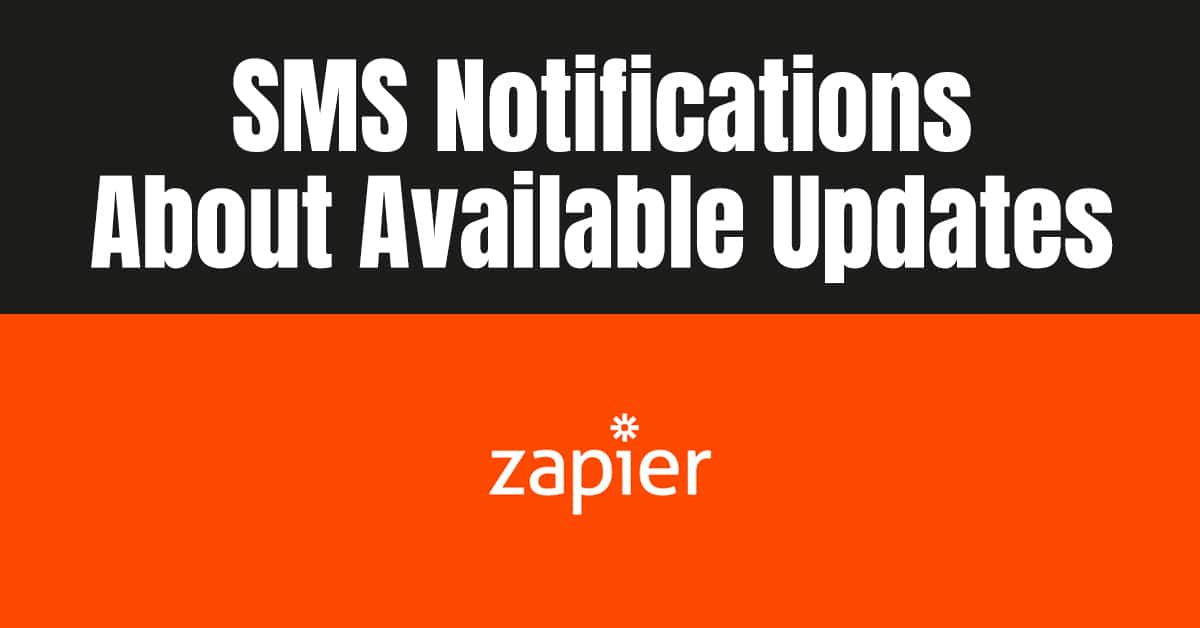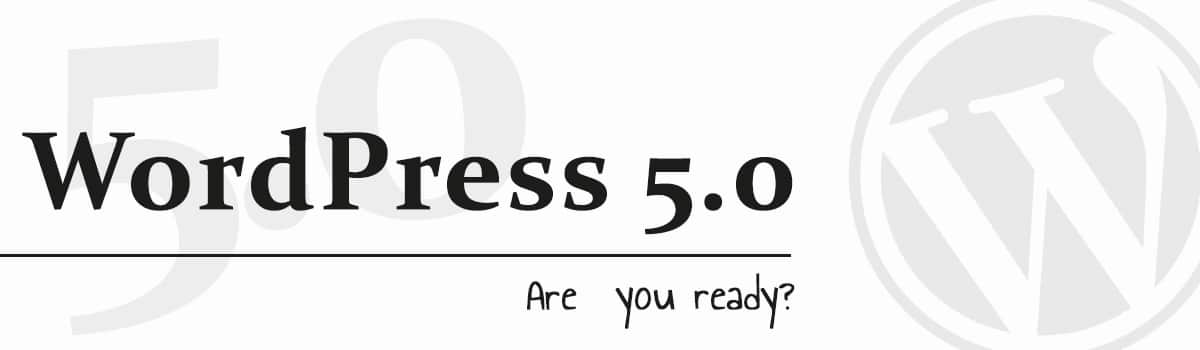WP-CLI wp doctor Command Why it Might Really Help Your Sites
What is the wp doctor command in WP-CLI? wp doctor lets you easily run a series of configurable checks to diagnose what’s ailing with WordPress. Without wp doctor, your team has to rely on their memory to manually debug problems. With wp doctor, your team saves hours identifying the health of your WordPress installs by codifying diagnosis procedures as a series of checks to run with WP-CLI. It comes with dozens of checks out of the box. name description autoload-options-size Warns when autoloaded options size exceeds the threshold of 900 kb. constant-savequeries-falsy Confirms expected state of the SAVEQUERIES constant. constant-wp-debug-falsy