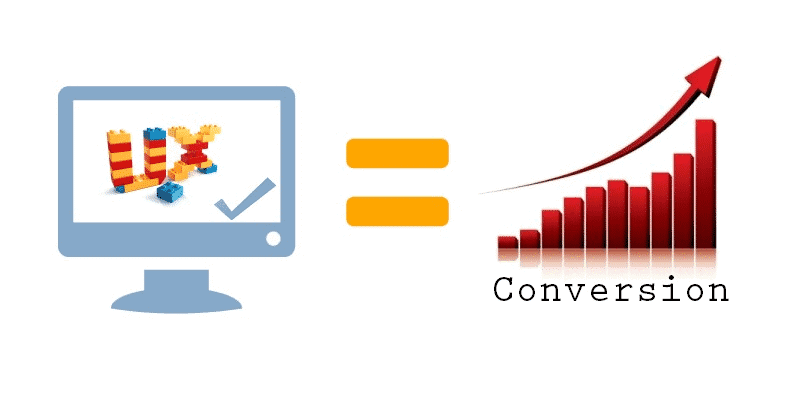Speeding Up MainWP for Fun and Efficiency!
Today we’re going to review how to speed up your MainWP Dashboard sync and update functions. Out of the box your MainWP Dashboard comes with default settings setup to not crash shared hosting or poorly setup servers. However, through your Advanced Options you can speed up your MainWP Dashboard to match the power of your servers. To get started you need to go to your MainWP Dashboard then visit Settings and click on the Advanced Options tab. Once there you will see three options: Cross IP Settings: This tells your Dashboard how fast to hit your child sites on different IPs IP