Can I add MainWP Dashboard site as a Child Site?
This is a question that I see in MainWP support almost every day and the answer is Yes!
There are multiple reasons why you should do this, however, I will focus on one in this article.
First, let me guide you through the process of connecting a dashboard to itself.
- Go to your Dashboard site
- Go to the WP > Plugins > Add New page
- Search for MainWP Child Plugin
- Install it and Activate it just like any other WordPress plugin
- Next, go to the MainWP > Sites > Add New site page
- Fill in the form with the Dashboard Name, URL, and Administrator Username (in some cases, other fields will be needed too).
- Click the Add Site button to complete the process.
From this point, your Dashboard site will be listed as any other Child site in the MainWP > Sites > Manage list.
Let’s get back to the reason we are doing this. As a support agent at MainWP, I often see that users are not keeping the MainWP Dashboard plugin and MainWP Extensions up to date. This can cause a variety of issues the two biggest ones being Security and Compatibility.
So, with this tutorial, I want to show you how to enable Auto Update so you don’t have to worry about updating your MainWP Dashboard and MainWP Extension.
- Go to the MainWP > Settings page
- Locate the Update Settings section and in it, set the Plugin advanced automatic updates option to Install Trusted Updates.
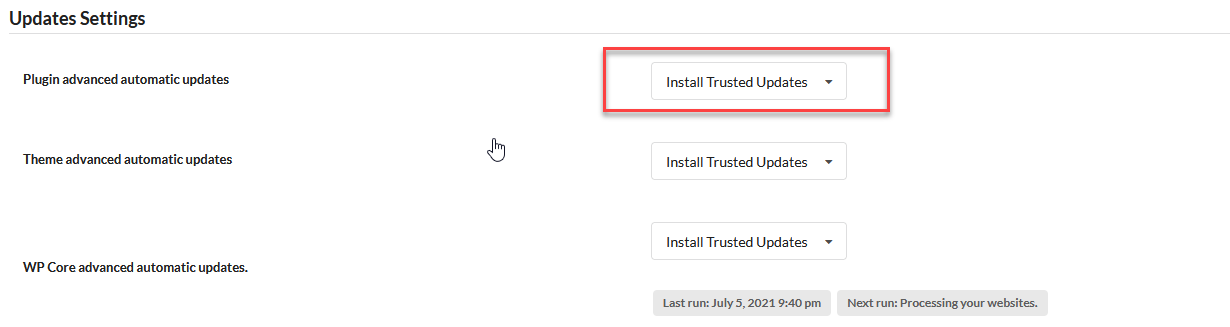
- Save Settings
- Go to the MainWP > Plugins > Advanced Auto Updates page
- In the Search Plugins, options set filters to All Plugins and add “mainwp” in the keyword field

- Click the Show Plugins button
- Once the search results are displayed, select all MainWP Plugins (Extensions)
- Use the bulk actions menu to mark all of them as Trusted
That is it, MainWP will update itself and you don’t have to worry about it anymore. The only thing that you need to worry about from this moment is to keep WP Cron triggered. However, there is a nice way to make this work flawlessly.


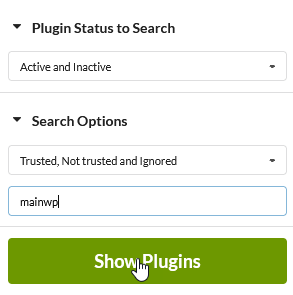






4 thoughts on “Add your MainWP Dashboard as a Child”
Great suggestion! Does this count as dogfooding? Lol.
Here @Selesti we automatically trust all of the plugin and core updates that are released. We have the plugin ‘Advanced Automatic Updates’ installed and configured for core/plugins/themes.
-Richard
I should say that this is for our MainWP Dashboard install only 🙂
How do you manage the master site? For example, user management?
The User tab is disappeared once MainWP Dashboard is installed. 🙁
And the master becomes the student, aye. xD Ty for answer. It gave me the confirmation I needed.
Comments are closed.