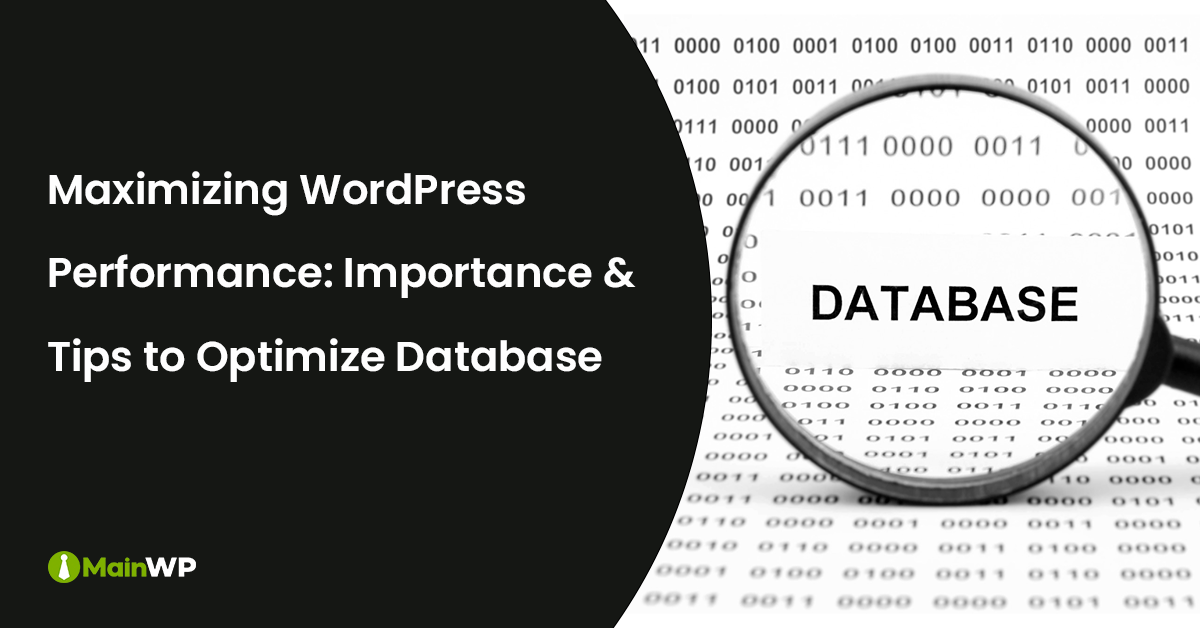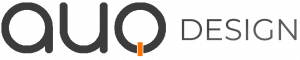As your WordPress site grows and evolves, so does its database. This can lead to performance issues as the database becomes more cluttered and inefficient.
Fortunately, there are some things you can do to streamline your WordPress database and improve its performance.

This article discusses the most effective ways to optimize your WordPress database. We’ll cover everything from removing unnecessary data to optimizing database queries.
By following these tips, you can ensure that your WordPress site remains fast and responsive even as it grows in size and complexity.
Importance of Database Optimization
The database is the backbone of a WordPress site, storing crucial information such as posts, pages, settings, and user data. Over time, this database can accumulate unnecessary data, resulting in increased load times and decreased performance.
By streamlining the database, you can eliminate bloat, optimize queries, and ensure faster and more efficient data retrieval.
1. Remove Unnecessary Data
Removing unnecessary data is one of the best ways to improve your WordPress database performance. This includes old post revisions, spam comments, and unused tags.
You can use a WordPress database optimization plugin to automate this process or manually remove the data yourself.
2. Optimize Database Tables
Over time, your WordPress database tables can become fragmented. This can lead to performance issues, as the database has to work harder to access the data. You can optimize your database tables using a database optimization plugin or manually running a SQL query.
Improperly optimized queries can slow down your site. Consider using plugins like Query Monitor or Debug Bar to identify and optimize slow queries for better performance.
Techniques like adding indexes, limiting the number of returned rows, and using appropriate caching mechanisms can significantly improve query efficiency.
3. Optimize Database Queries
The way your WordPress website performs database queries can significantly affect its overall performance.
You can use a WordPress database optimization plugin to optimize your database queries or manually review them to ensure they are as efficient as possible.
4. Regular Database Maintenance
Performing routine maintenance tasks is essential for keeping your database in top shape. Regularly optimizing and repairing database tables can prevent fragmentation and ensure efficient data storage.
Plugins like WP-Optimize or WP-Sweep can automate these maintenance tasks, making it easier to optimize your database.
5. Limit the Number of Database Queries
The number of database queries your WordPress site makes can also have a big impact on performance.
You can limit the number of database queries by using a caching plugin, optimizing your database queries, and using a content delivery network.
6. Monitor and Optimize Database Performance
It’s important to monitor your WordPress database performance regularly. This will help you to identify any potential performance issues and take steps to address them.
You can use a WordPress database optimization plugin to monitor your database performance or a third-party tool, such as Google Lighthouse, WebPageTest, or GTmetrix.
Following these tips can streamline your WordPress database and improve its performance. This will help your site to load faster and be more responsive, even as it grows in size and complexity.
Additional tips:
- Keep your WordPress up to date
- Use a reliable hosting provider
- Avoid using too many plugins