Website building has progressed a fair bit in the past 10 years. We now have a plethora of themes and page builders to choose from, which make it super easy to make our designs come to life.
Compare this to the time when we needed to be sufficient in HTML/CSS to design an entire website and the difference in the time it takes is literally night and day.
How have things changed when it comes to managing multiple WordPress sites and collaborating with clients though? And we mean specifically for digital agencies. It hasn’t come that far honestly! How many clients do you still communicate with via email about their website?
In this article, we are going to explore what Atarim is and how it’s bringing client and team collaboration up to the same standard as website building in 2022.
What’s the problem with Emails?
If you are dealing with one client at a time, emails can work perfectly fine for collaboration. What happens when you have 10+ clients though? All of them send you content, requests, feedback, and general questions all to your inbox.
Not only does this cause things to become fragmented, you really need to keep on top of your inbox to ensure that nothing is missed.
“That’s why I use a project management system like ClickUp or Trello…” – This is a response that is made often, and usually it involves taking what your clients have said in an email, and creating it as a task inside your project manager.
What happens when you have 50 tasks? It can seriously eat up chunks of time, and even then, things can be missed. And here is the crux of the problem, using emails to collaborate with your clients wastes a bunch of time.
And it might not seem like it does on singular instances, but add all of the time up where you are copying and pasting tasks into your project manager, assigning your time, then letting your client know a task is done… So on and so forth, and it really can add up to months taken away from your year.
How Atarim tackles this problem
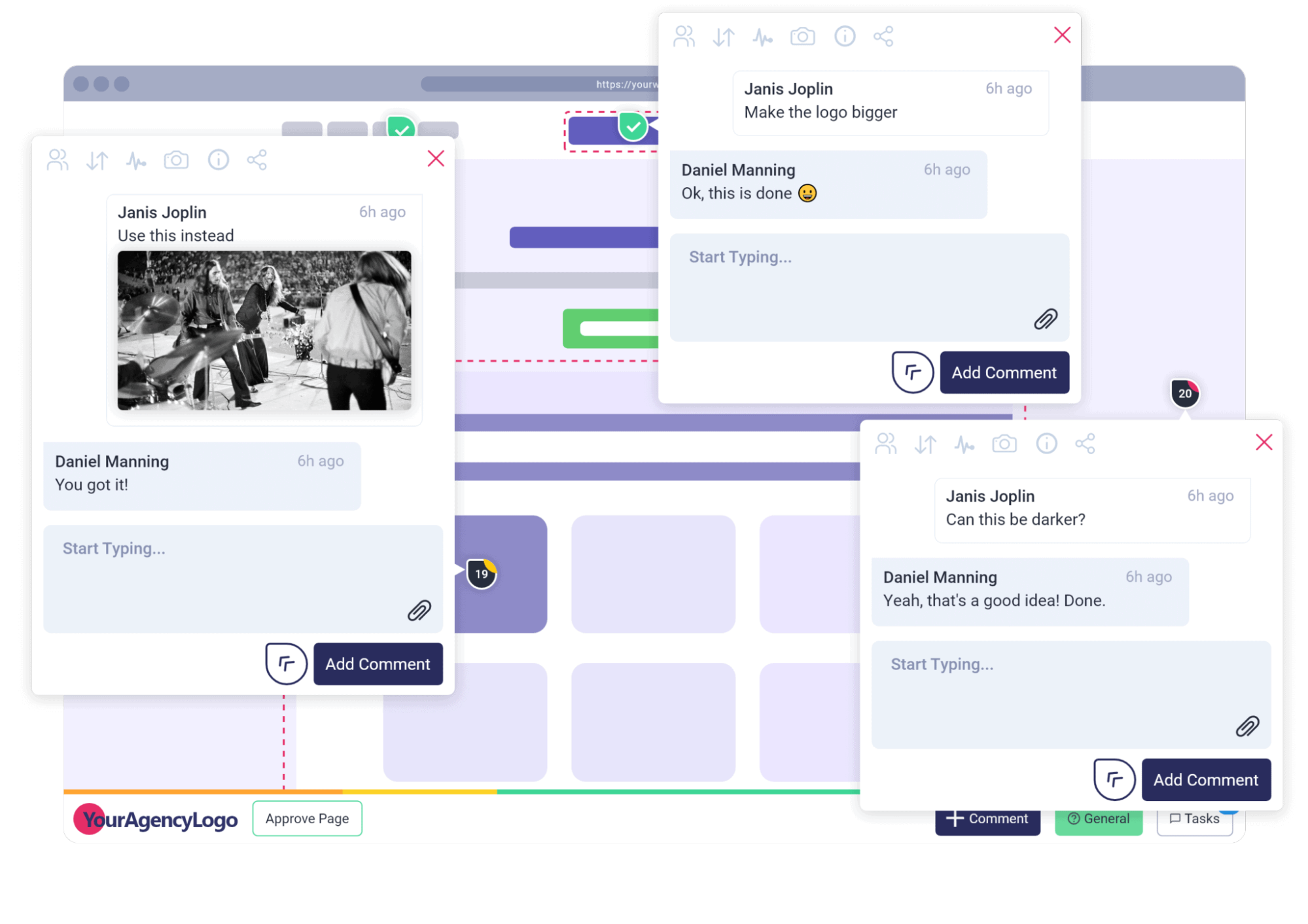
There are two parts to Atarim, the Client Interface Plugin which is installed on WordPress, and the Agency Dashboard.
The plugin is the visual collaboration part, where your clients can leave requests and feedback on their live website by simply clicking an element and leaving a comment (let’s call them tasks). All tasks that are created on your clients’ live websites are fed into your Agency Dashboard, where every site with the plugin installed will be accessible.
This makes it super easy to keep everything organized, with everything being in one place, and Atarim has a bunch of features that are all designed around saving you time by getting you straight to work.
Highlights of Atarim as a Visual Collaboration & Project Management Tool
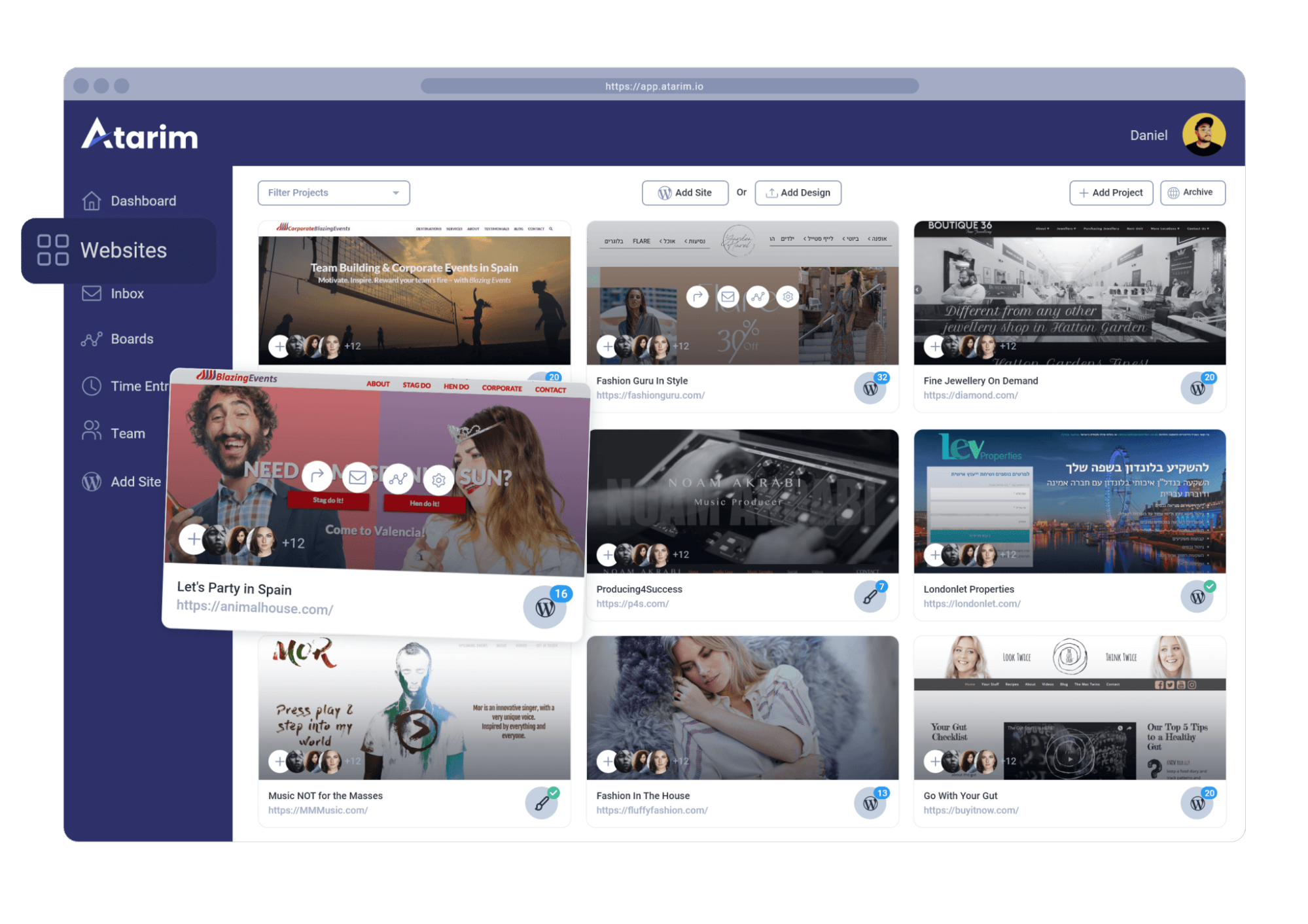
Previously the guys and gals over at Atarim used to be a digital agency themselves, meaning the platform has been developed for your specific use case. Here are just a couple of main features that make it a great solution:
- One-click login to the WP admin of all your client’s websites
- Go straight to where a task has been created and get logged in with one click.
- All tasks are organized by the website they were created on, ensuring nothing is fragmented in the Atarim Inbox.
- Kanban boards for task management make project management easy.
- Automated screenshots are taken when tasks are created, showing you the creator’s view, making it really easy to see what the problem is.
- Assign your team members to tasks.
- Track time on specific tasks and automatically generate reports with the click of a button.
- White label the plugin to make it yours and impress your clients.
- Get useful KPIs which will help you make data-led decisions about your client management.
- Create an email inbox that creates tasks from each email and automatically filters it into the correct website based on the sender’s email address.
Let’s take a look at some of these features in more detail to see how they are designed around saving digital agencies so much time!
Useful Features of Atarim
As the platform is developed for the specific use case of a digital agency, all features included in Atarim are built around making your workflow as smooth as possible.
All Of Your Websites and Tasks In One Place
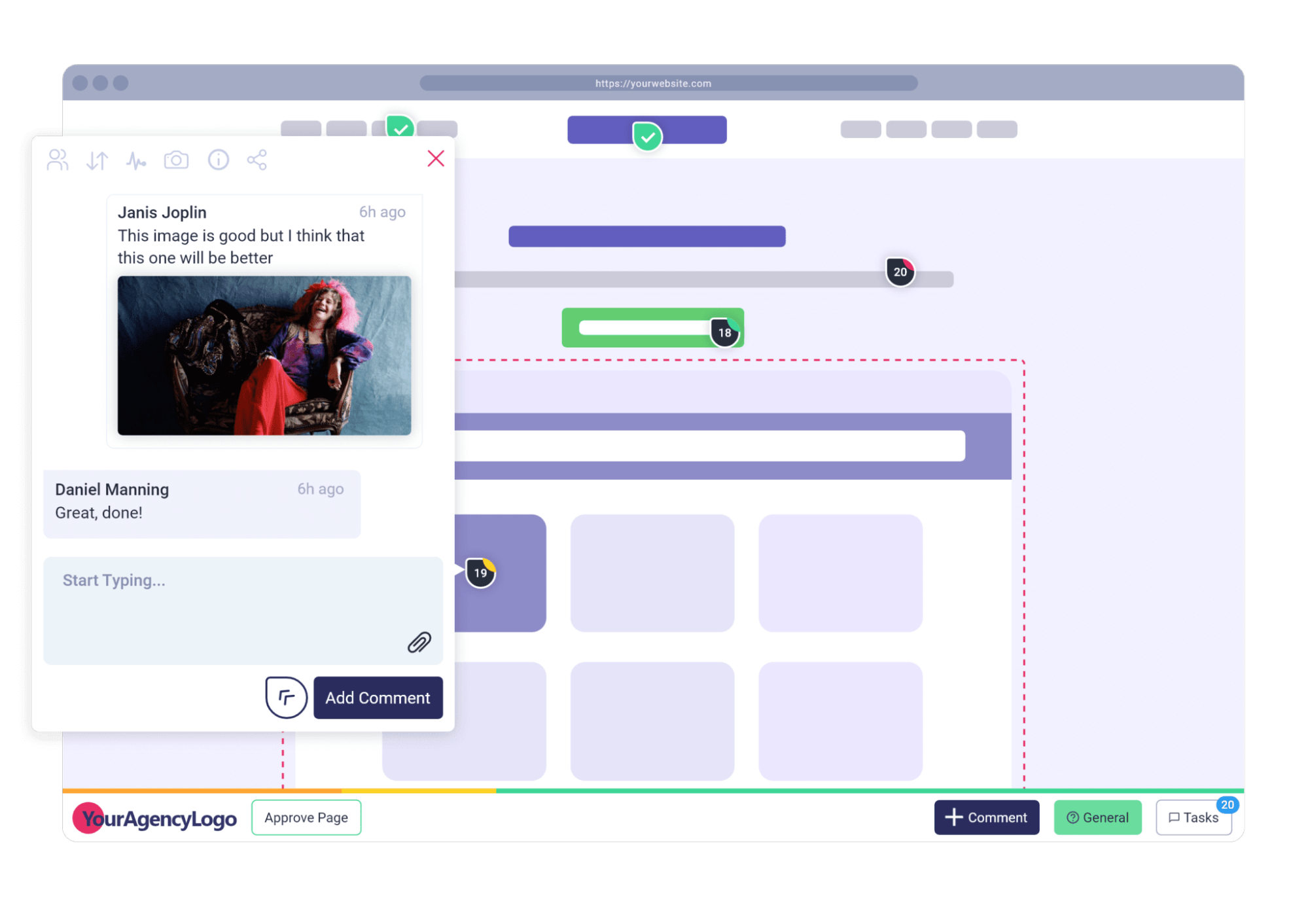
One of the main issues digital agencies run into is the fragmentation of their work. Some tasks are in your email inbox, while others are in a project manager, with files being sent over WhatsApp… It becomes a huge mess, especially when you have 20+ clients.
When a client leaves you a request on their live website (like the above example), this feeds straight into your dashboard. Requests are filtered by website, keeping everything organized for you.
This completely kills the problem of fragmentation, keeping everything in one place and ensuring you and your team never miss a request from a client.
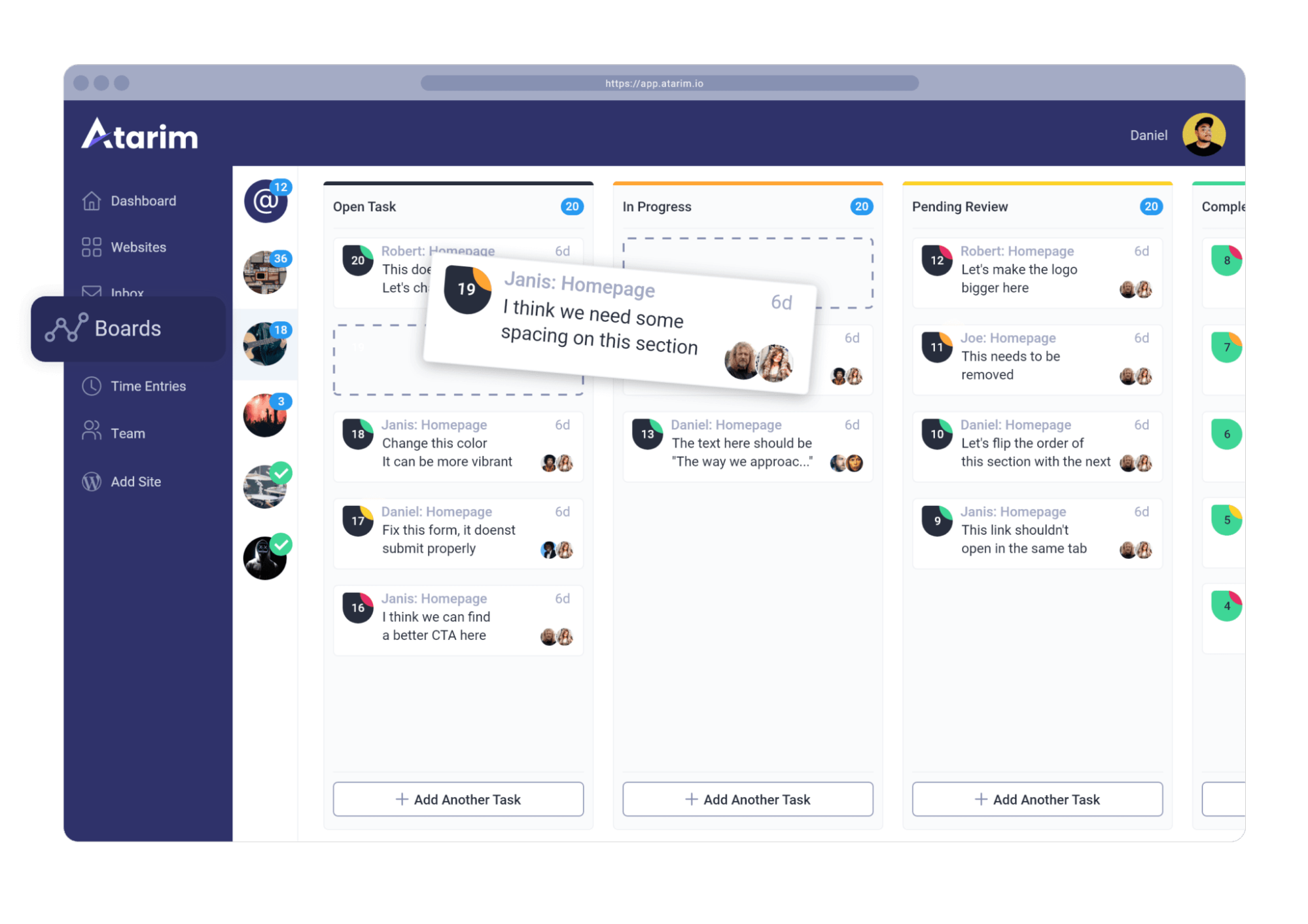
You can then use the boards section to organize your workflow. Remember, these are tasks that are created by your client on their live website, meaning that no busy work needs to be done to make these task lists happen.
Task Details Make It Easy To Get Them Done
If we asked you, as a digital agency, if your clients have ever been vague with a request we would put money on your answer is yes.
When you get a request from a client with Atarim, the system provides you with as much information as possible to ensure that no matter how vague your client is, you’ll know what they are talking about.

In the example above, a client reported that something looks weird on their device. Instead of you needing to ask which device they are using, their resolution, and where it looks weird, the task has all of this information for you.
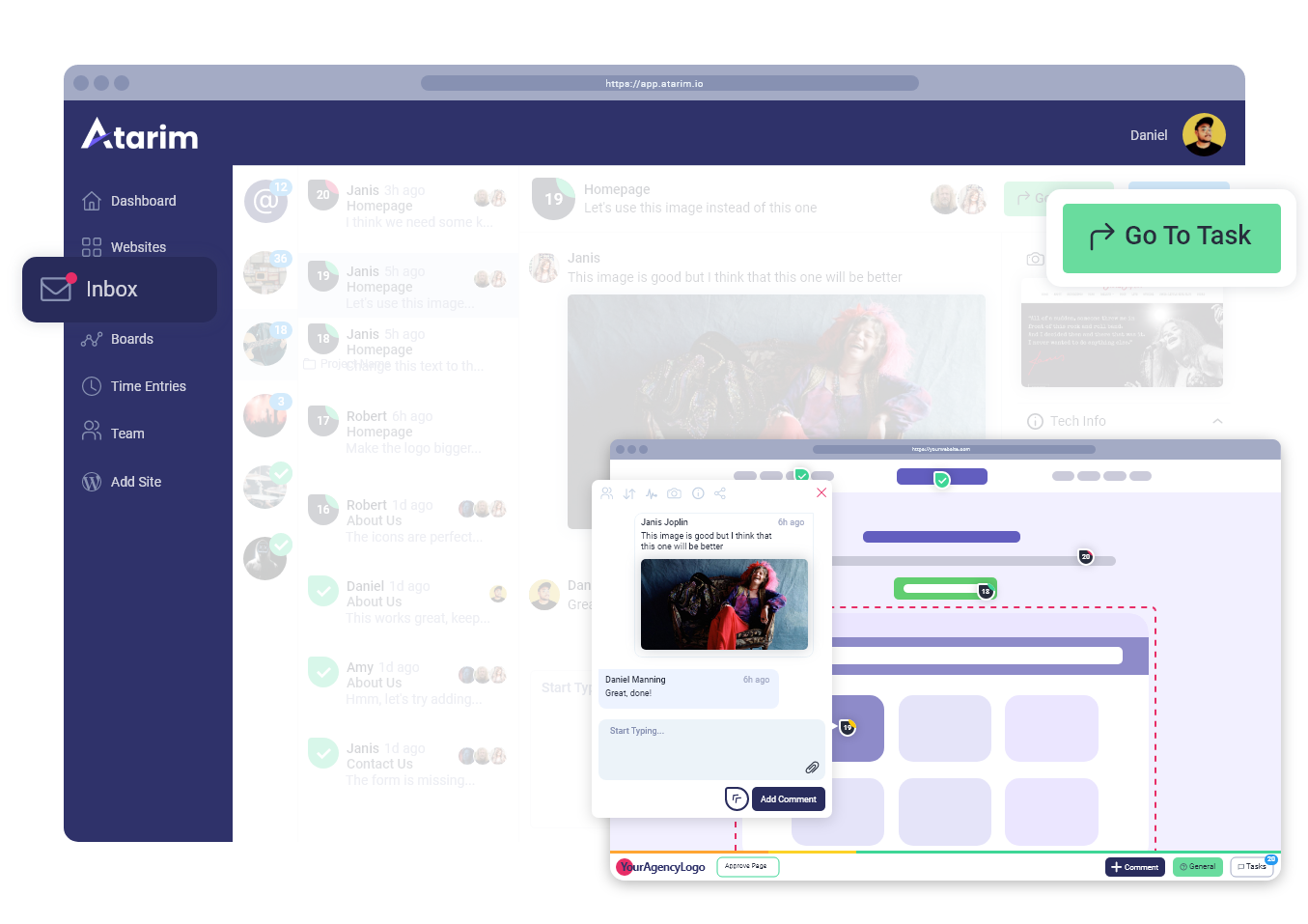
Not only that, you can then click a button and you’ll be taken to exactly where that task was created, and you are automatically logged into the WordPress site. This saves literally thousands of clicks, giving back so much of your agency’s time that can be spent elsewhere.
Track Time Accurately
Tracking time accurately can be a difficult process to get right in your digital agency. It’s either a different platform to your project manager and even when it isn’t, it’s hard to keep to the process of creating tasks based on emails and then tracking time accurately on them.

With the click of a button, you can start a timer on the request that your clients are leaving you. This will add it to a timer list in a small pop-up on the screen, enabling you to create a list of tasks you need to get done.
Once you are finished, you simply log the time and say what you did, which makes it way easier to keep track of what’s been done per task, instead of trying to remember during your report write-up a month later.

Time entries are added to the page, where you can filter based on the website, user, time, etc. With the click of a button, you can export all-timer entries that you have filtered, easily creating reports that you can send to your clients.
Full Team Activity
Constantly badgering your team to see if something is done is definitely not the correct way to project management. It’s annoying for both parties, and everyone hates being micromanaged.
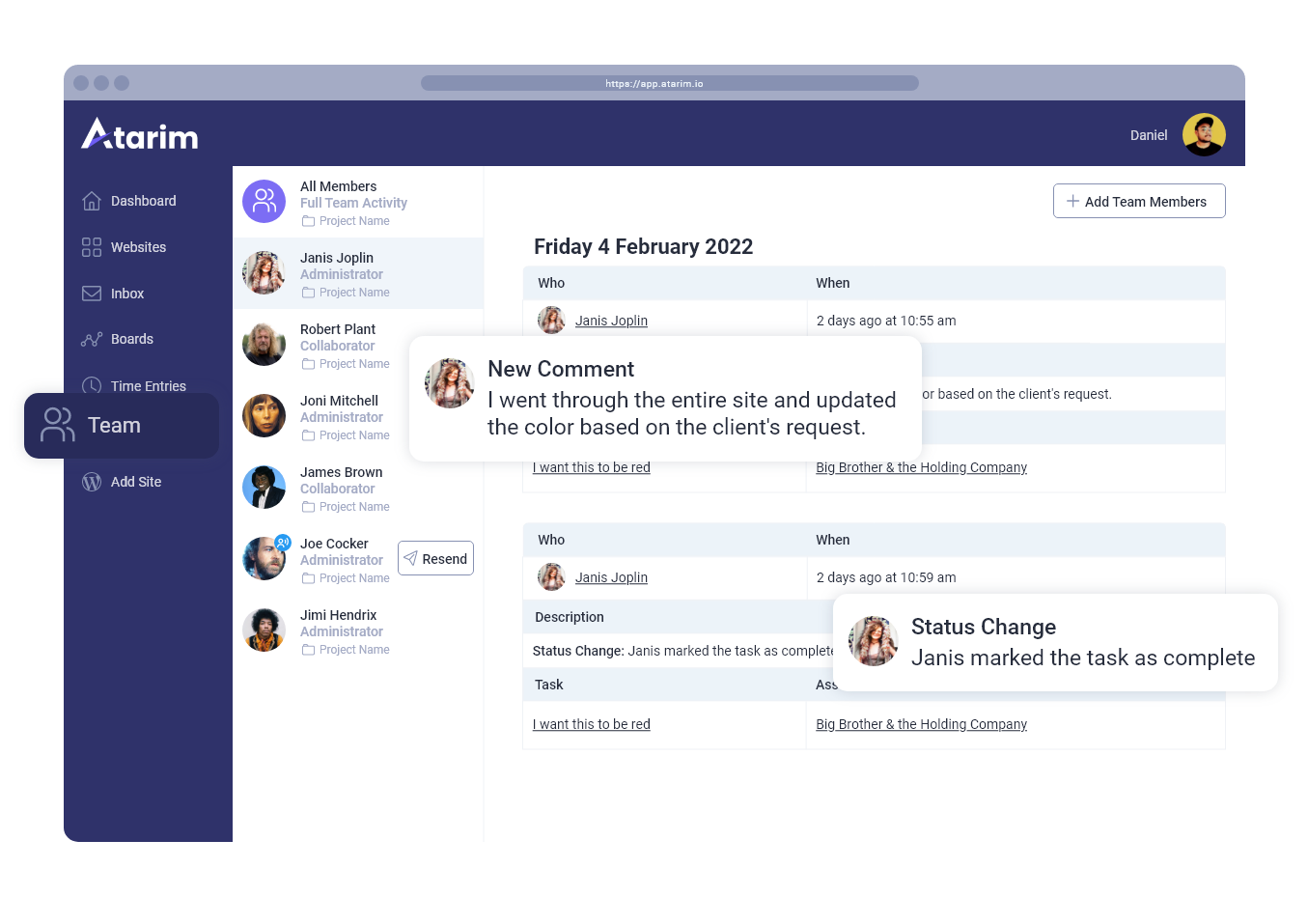
With Atarim, you can see each team member’s activity inside their profile. This tracks every single action that is taken inside the Agency Dashboard. This not only gives project managers the ability to ensure that things are getting done, but it also provides ultimate accountability to team members, ensuring that productivity is always at the level it should be.
A Few Other Notable Features
There are literally hundreds of other features that we can talk about, here are a few more worth mentioning if you’re considering giving Atarim a try.
- Non-WP Websites – You can add ANY website in the world to your dashboard through just the URL, enabling visual collaboration on non-wp websites.
- White Label – You can fully customize the look of the visual collaboration and make it feel personalized to your clients.
- Integrations – Atarim is fully integrated with tools like Zapier, Pabbly, and Intergomat, opening up possible integrations to 1000+ other apps.
- Native Integrations – You can currently connect Atarim to ClickUp, Asana, Jira, TeamWork, and Slack. If a task is created on Atarim, feed it into any of these apps natively.
- Email Inbox – Create an email inbox where emails are turned into tasks automatically and filtered based on the sender’s email address.
Try Atarim With Their Free Plan
We know as digital agencies that you have tried so many different tools out there.
Making the jump to something different which will completely change up your workflow can be daunting, even more so when you need to commit to creating a new subscription on top of the 20 others you have.
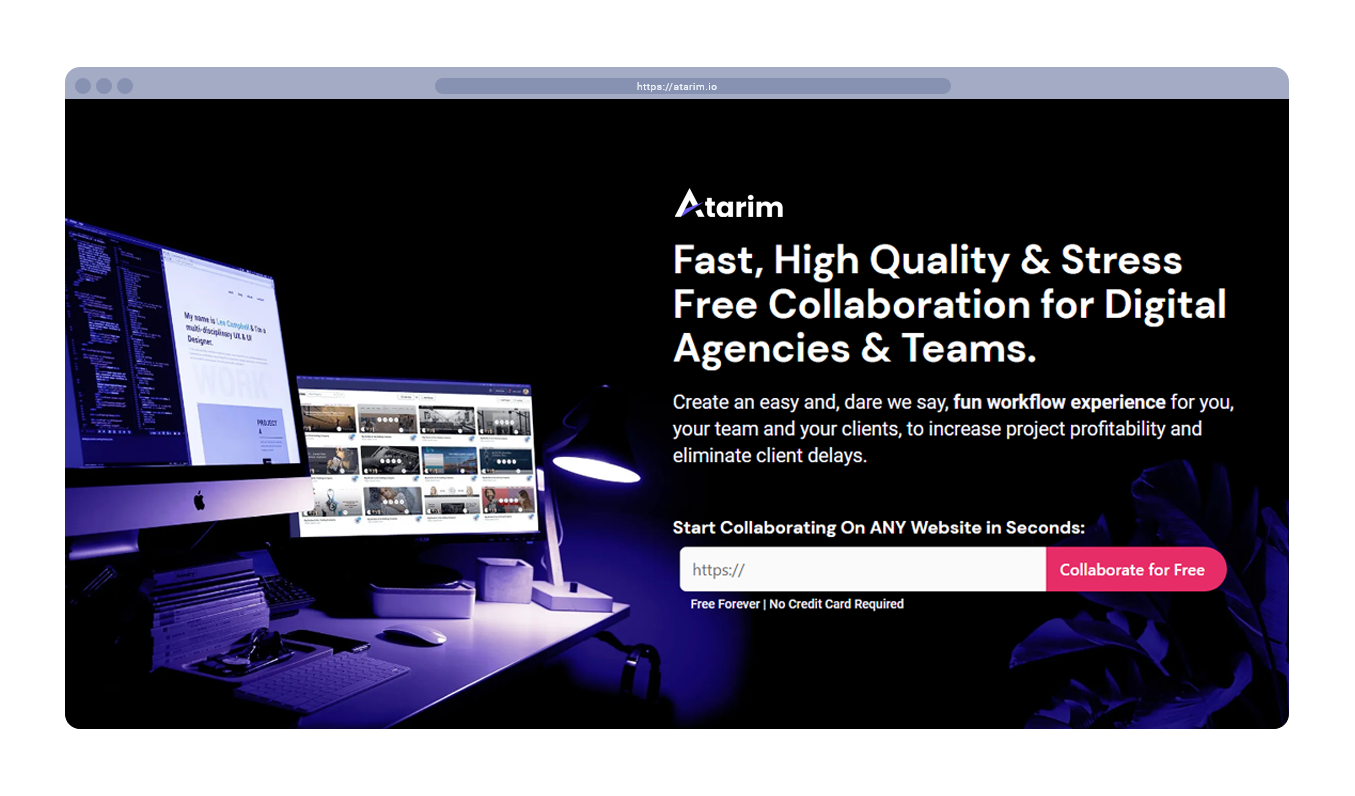
All you need to get started is the URL to a website. Once you enter that into Atarim’s homepage here, you’ll be able to give the visual collaboration a try straight away.
If you are a digital agency looking for a better way to collaborate with your team and clients, a way that will stop endless back and forth and create a streamlined workflow that turns months into weeks.
You can try Atarim for free here >> https://atarim.io/







